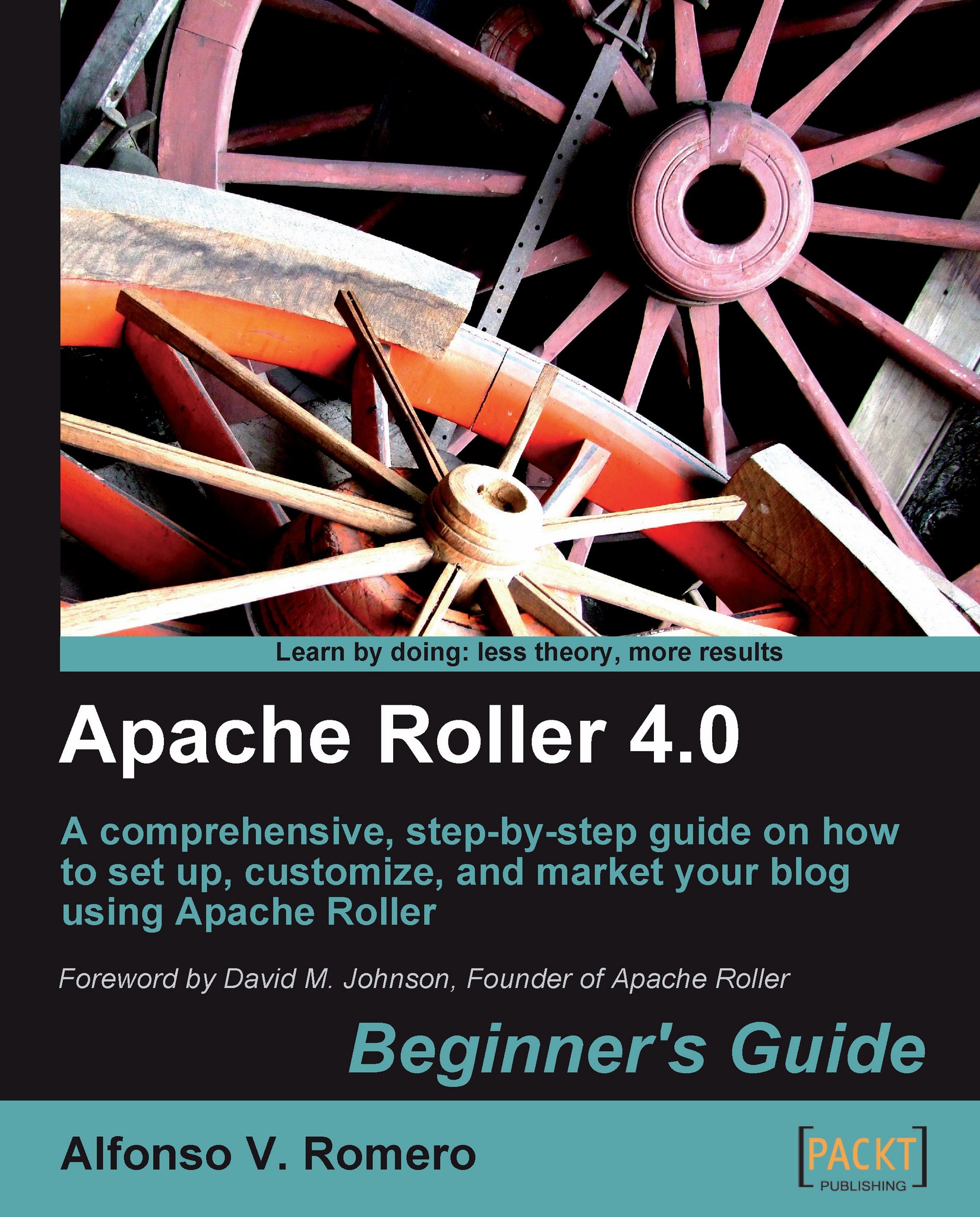Summary
In this chapter, you learned how to install Apache Roller on a Windows environment, along with all the supporting software required—Apache Web server, JDK SE 6, Tomcat servlet engine, and MySQL database server.
Specifically, we covered:
How to download, install, and test the Apache web server
How to download, install, and test the Java SE Development Kit
How to download, install, and test the Tomcat servlet engine (also known as Java Application server)
How to download, install, and test the MySQL Server, Community Edition
How to download, install, and test Apache Roller to make sure it's correctly installed on your Windows PC
We also discussed the basic Apache Roller properties you need to include in the roller-custom.properties file, along with the resources in the Context.xml file, so Roller can communicate with the MySQL database and send e-mail notifications when visitors to your blog leave comments.
Now that you have a functional Roller installation in your PC, you can go to Chapter...