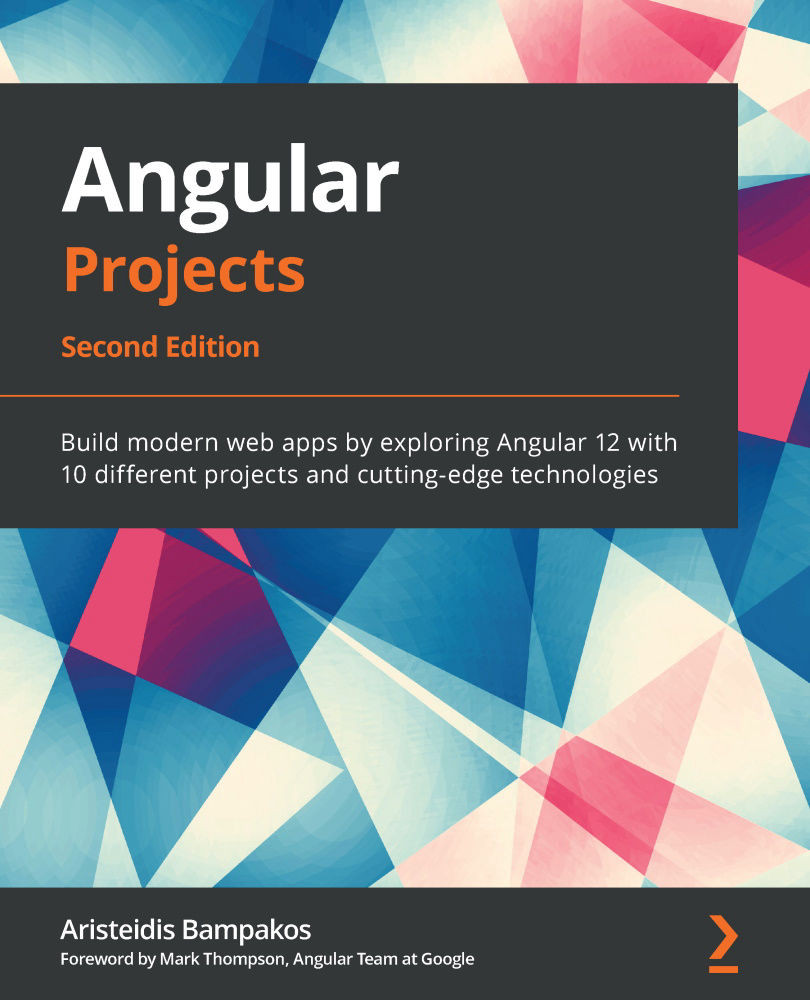Creating a monorepo application using Nx
Nx Dev Tools provides developers with tools for working with monorepos, including the following:
- create-nx-workspace: An npm package that scaffolds a new Nx monorepo application.
- Nx CLI: A command-line interface that runs commands against a monorepo application. Nx CLI extends the Angular CLI to provide more commands, and it is faster due to the distributed caching mechanism.
Tip
It is recommended to use the Quick Open feature of VSCode when working with Nx monorepos. The number of generated folders and files will significantly increase, and it will be challenging to navigate through them. You can find out more at https://code.visualstudio.com/docs/editor/editingevolved#_quick-file-navigation.
When we use the preceding npm package to create a new Nx monorepo workspace, it will check whether Nx CLI has already been installed. To install Nx CLI, run the following command in a terminal:
npm install -g nx
The preceding command...