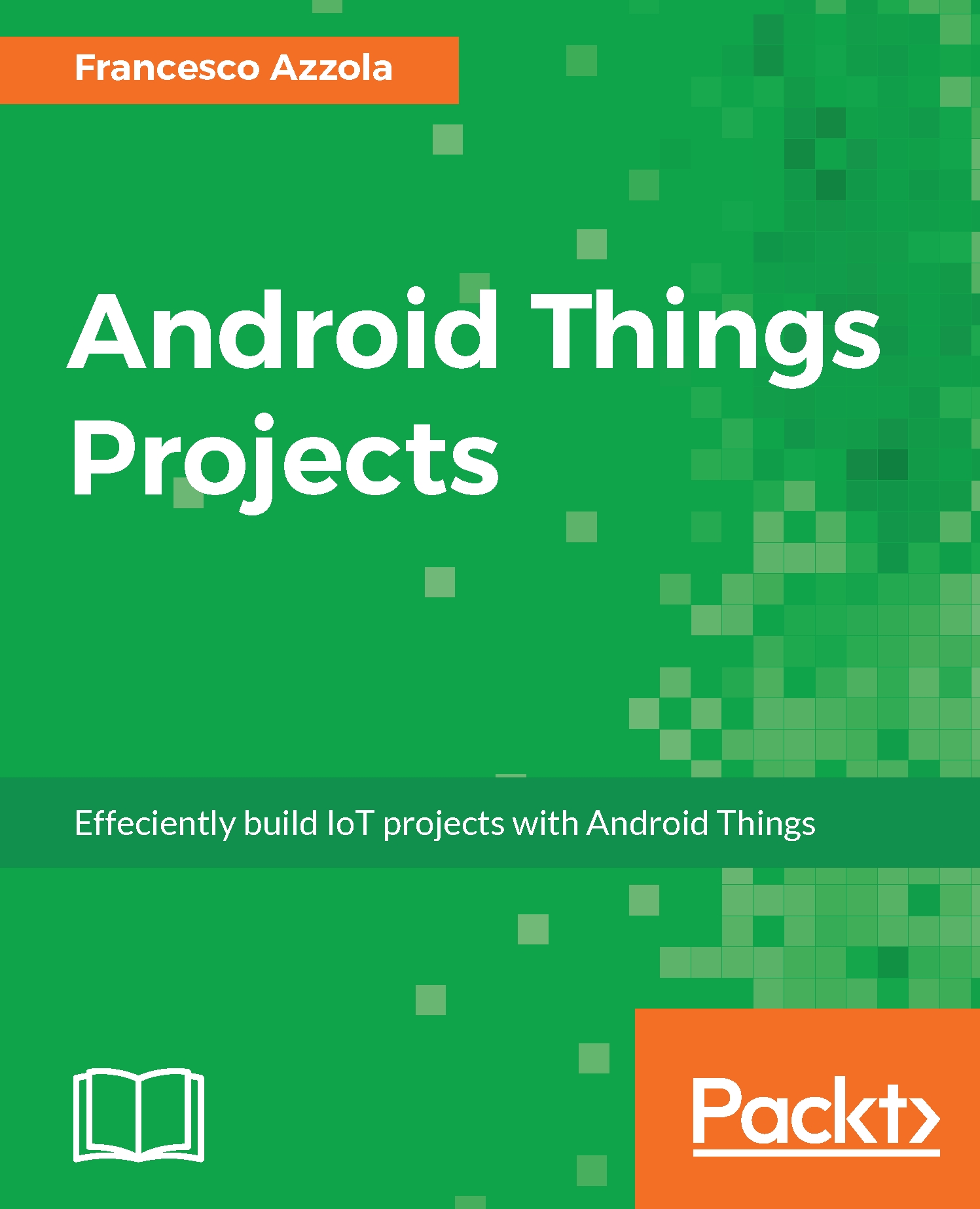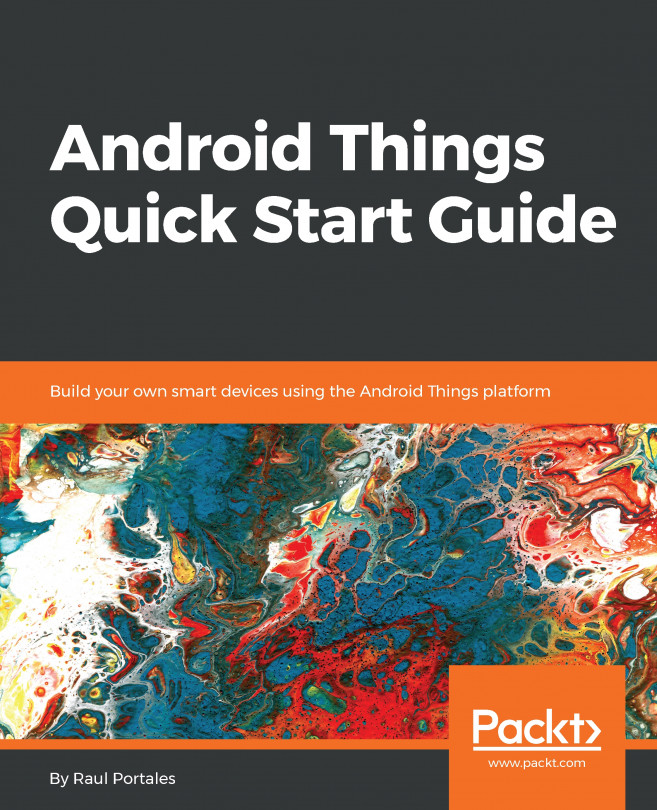Implementing the Android Things app
Let us come back to the Android Things app. Once the Arduino sketch is implemented and works correctly, we can focus our attention on the Android Things side. The app we are going to develop has to control the Arduino board and in turn the RGB LED strip. To this purpose the app must have:
- A user interface to interact with the user, so that they can select the strip LED color or activate an effect
- Exchange data with remote boards using the services exposed as described in the previous section
An important aspect is related to the user interface. As stated in Chapter 1, Getting Started with Android Things, the user interface is optional. This means that there are some devices that support the UI and other devices that do not support it. For example, Raspberry PI 3 belongs to the group that supports the UI while Intel Edison with Arduino breakout kit will not. For this reason, we will run the app on the Raspberry PI 3, while for Intel Edison we will use a different...