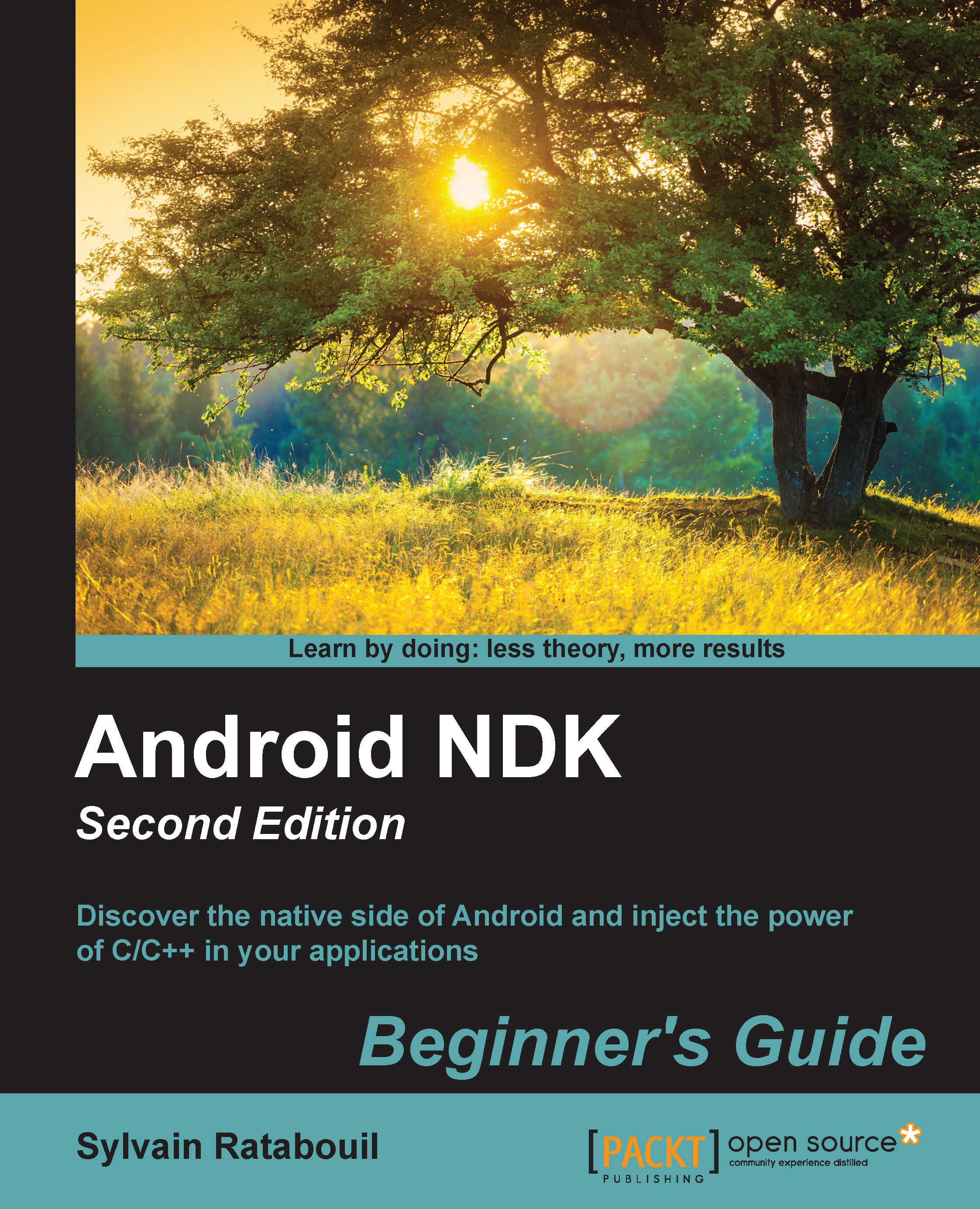Time for action – preparing OS X for Android development
To develop with the Android NDK on OS X, we need to set up a few prerequisites: a JDK, Developer Tools, and Ant.
- A JDK is preinstalled on OS X 10.6 Snow Leopard and below. On these systems, Apple's JDK is in version 6. Since this version is deprecated, it is advised to install an up-to-date JDK 7 (or JDK 8, although it is not officially supported at the time this book is written).
On the other hand, OS X 10.7 Lion and above does not have a default JDK installed. Installing the JDK 7 is thus mandatory.
To do so, download Oracle JDK 7 from the Oracle website at http://www.oracle.com/technetwork/java/javase/downloads/index.html. Launch the
DMGand follow the installation wizard until the end.
Check the Java version to ensure that the JDK is properly installed.
java -version
Tip
To know if a JDK 6 is installed, check Java Preferences.app located by going to Applications | Utilities on your Mac. If you have JDK 7, check whether you have the Java icon under System Preferences.
- All Developer Tools are included in the XCode installation package (Version 5, at the time this book is written). XCode is provided on the AppStore for free. Starting from OS X 10.9, the Developer Tools package can be installed separately from a terminal prompt with the following command:
xcode-select --install
Then, from the popup window that appears, select Install.
- To build native code with the Android NDK, whether XCode or the single Developer Tools package is installed, we need
Make. Open a terminal prompt and check theMakeversion to ensure that it correctly works:make –version
- On OS X 10.9 and later, Ant must be installed manually. Download Ant from its website at http://ant.apache.org/bindownload.cgi and unzip its binary package in the directory of your choice (for example,
/Developer/Ant).Then, create or edit the file
~/.profileand make Ant available on the system path by appending the following:export ANT_HOME="/Developer/Ant" export PATH=${ANT_HOME}/bin:${PATH}Log out from your current session and log in again (or restart your computer) and check whether Ant is correctly installed by checking its version from the command line:
ant –version
What just happened?
Our OS X system is now set up with the necessary packages to host Android development tools:
- A JDK 7, which contains the runtime and tools necessary to build Java applications on Android and to run the Eclipse IDE as well as Ant.
- Developer Tools package, which packages various command-line utilities. It includes Make, which is required by the Android NDK compilation system to build native code.
- Ant, which is a Java-based build automation utility. Although not a requirement, it allows building Android applications from the command line, as we will see in Chapter 2, Starting a Native Android Project. It is also a good solution to set up a continuous integration chain.
The next step consists of setting up the Android Development Kit.
Installing Android development kits on OS X
Android requires specific development kits to develop applications: the Android SDK and NDK. Hopefully, Google has thought about the developer community and provides all the necessary tools for free.
In the following part, we are going to install these kits to start developing native Android applications on Mac OS X Yosemite.