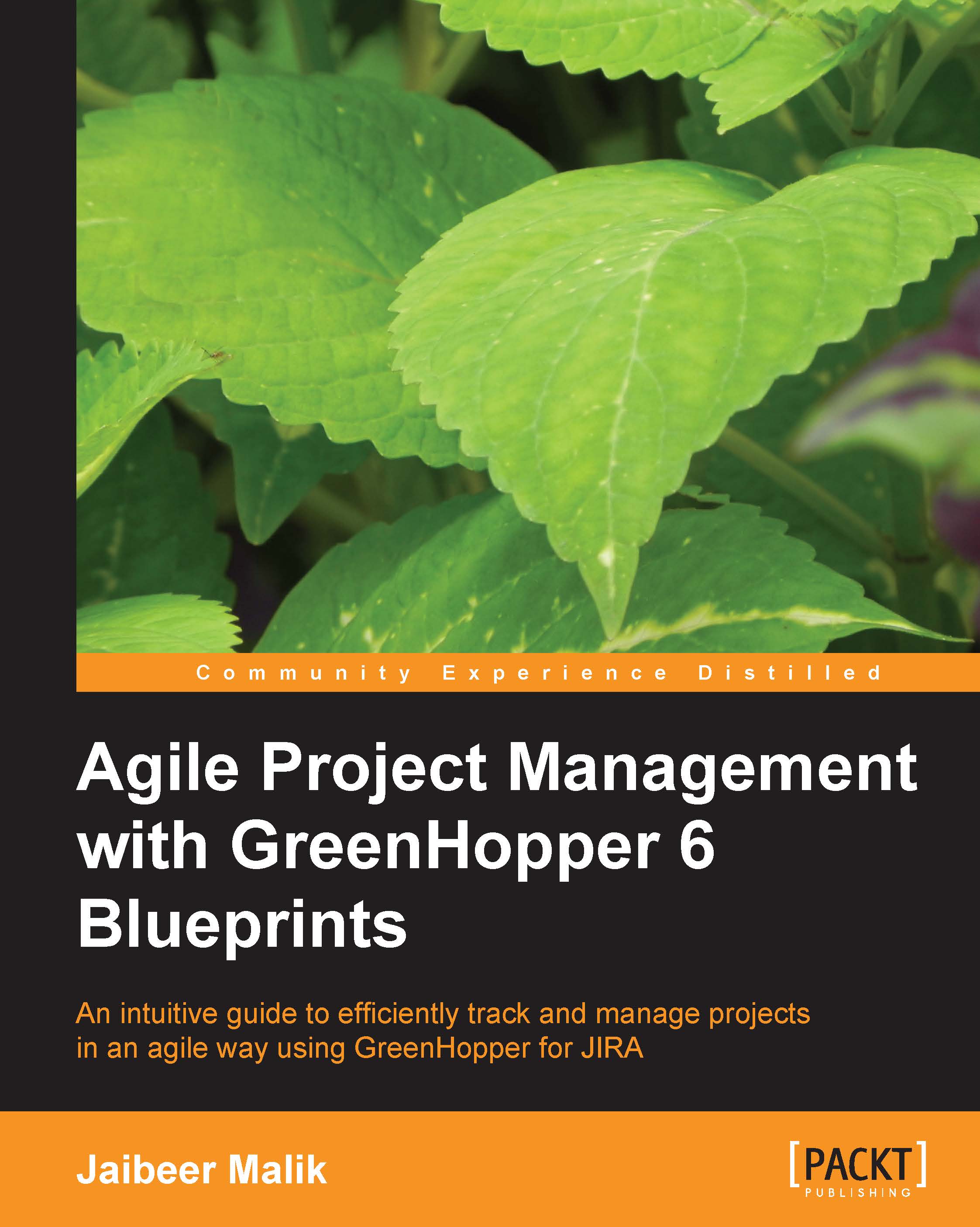Summary
In this chapter, we covered how to mark a Sprint as completed. We covered how to handle the unfinished issues in a Sprint. We also learned to mark issues as done for all tasks already completed, and how to move back the unfinished backlog items to backlog.
We learned to generate the Sprint report on completion of a Sprint. The generated Sprint report helped us to understand team's work Burndown chart for the just ended Sprint in comparison to earlier Sprints. We can always have a complete list of items completed in a Sprint from Sprint report.
We also covered how to end an Epic which automatically generates the Epic report for us. The generated Epic report displays how a particular functionality has been completed over a span of possibly multiple Sprints. In the next chapter, we will be covering generating Epic Report in detail.
In the upcoming chapters, we will be covering how to generate Agile project reports like Velocity report, Control chart, Cumulative flow diagram, and so on...