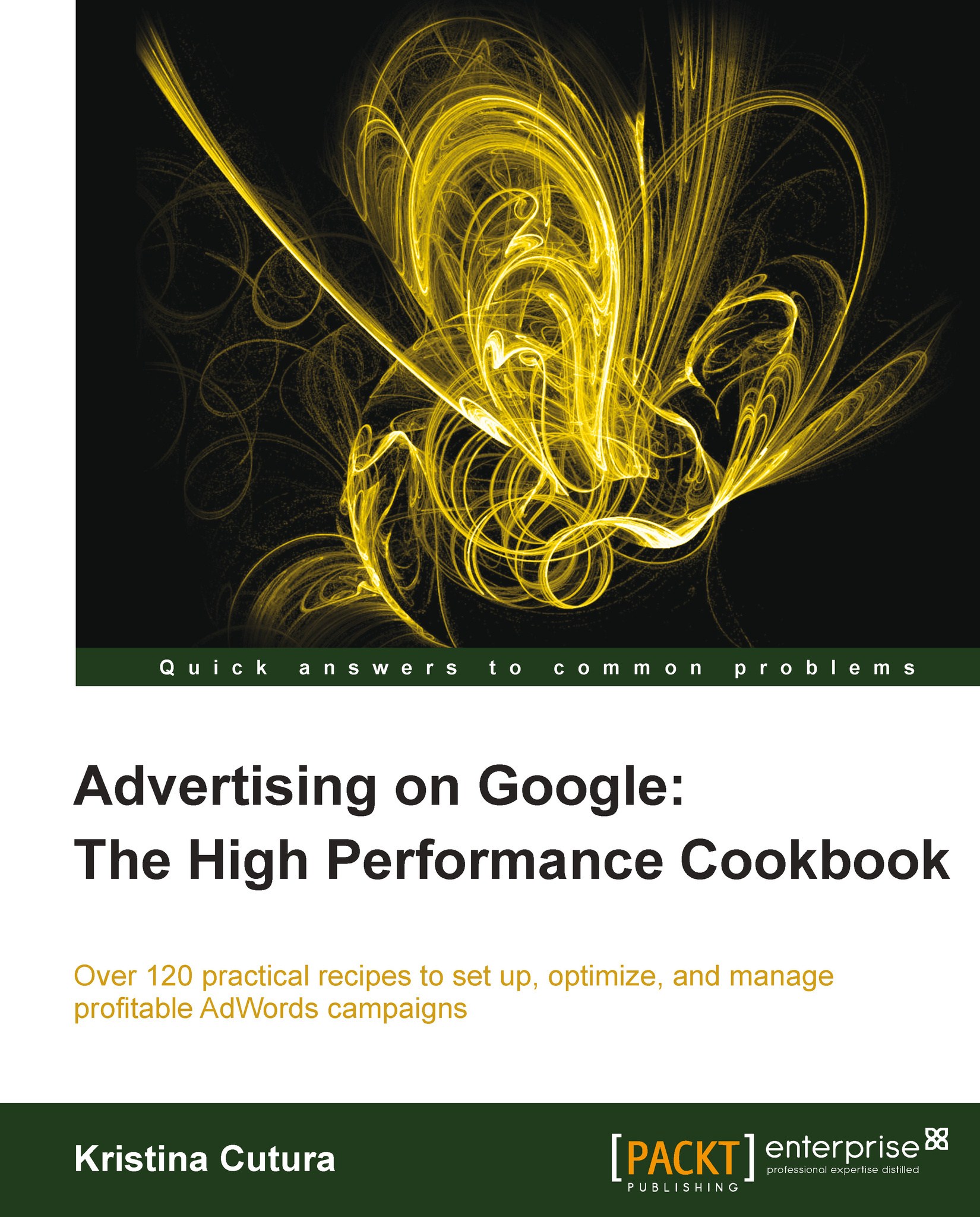Avoid displaying your ads on certain pages
You can exclude an entire set of topics from showing your ads on Google's Display network. This strategy can help you get more out of display by blocking all irrelevant websites related to certain subjects at once.
Getting ready
Review the campaign's performance and individual display placements where your ads have appeared. If you notice that certain types of websites, such as gaming websites, show your ads but are not relevant to your audience, consider excluding gaming topics.
How to do it...
To exclude topics, perform the following steps:
Go to your Campaigns tab.
Click on the display campaign you'd like to add exclusions to.
Click the Display Network tab.
Scroll down to the bottom of the screen and click on Exclusions.
Select the Topics tab.
You can add exclusions at the ad group level or at the campaign level. If a certain group of websites is not applicable to any ad group in your campaign, choose the Campaign level option:

Click on Add exclusions.
Choose...