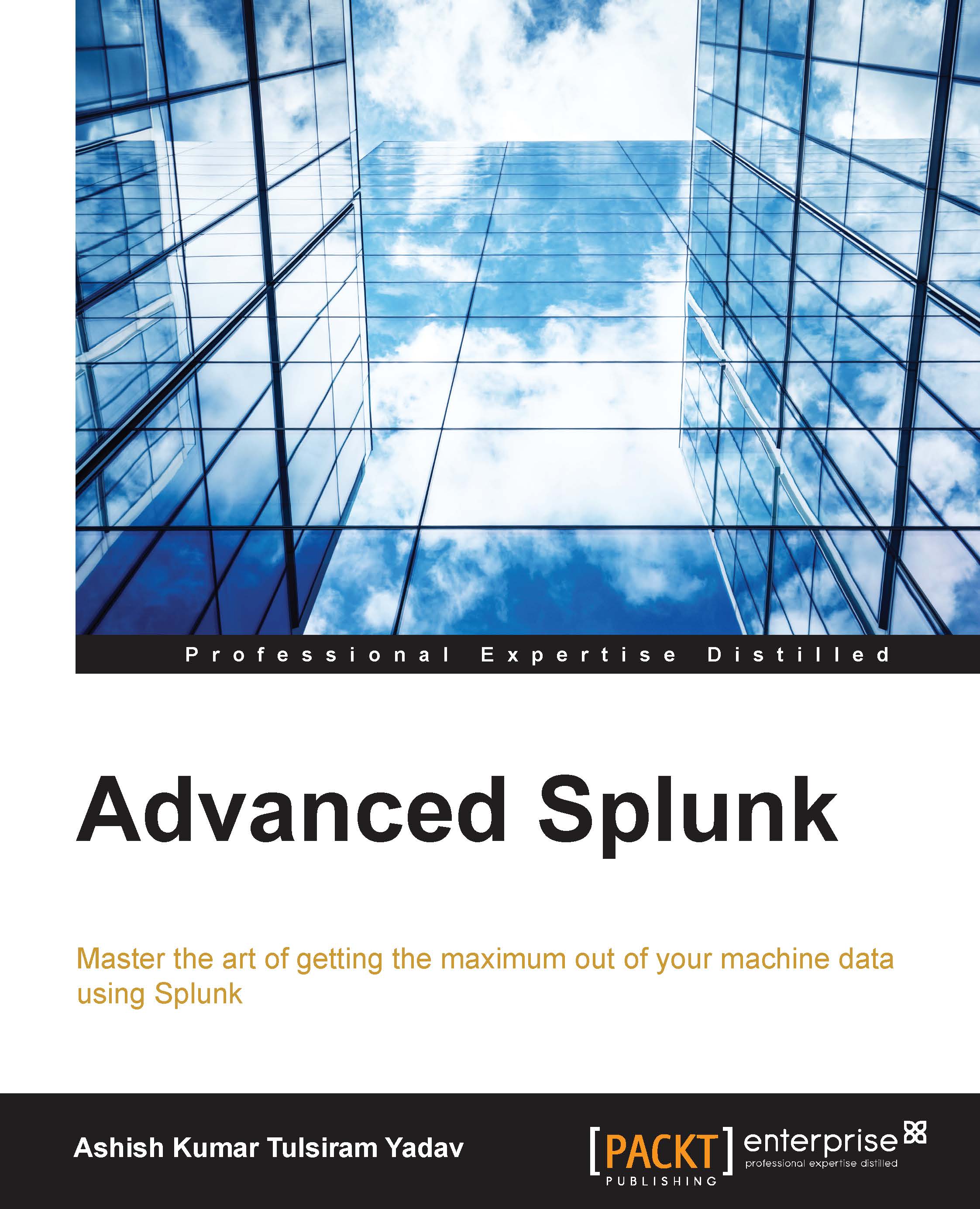Splunk buckets
The Splunk Enterprise stores its index's data into buckets organized by age. Basically, it is a directory containing events of a specific period. There can be several buckets at the same time in the various stages of the bucket life cycle.
A bucket moves from one stage to another depending upon its age, size, and so on, as per the defined conditions. The Splunk bucket stages are Hot, Warm, Cold, Frozen, and Thawed. Splunk buckets play a very important role in the performance of search results and hence they should be properly configured as per the requirements.
The following image shows the life cycle of Splunk buckets:

Let us understand the Splunk bucket life cycle, taking the above image as a reference. The Indexes.conf file can be modified to configure the aging and the conditions to move from one stage to another:
Hot bucket: Whenever any new data gets indexed on Splunk Enterprise, it is stored in a hot bucket. There can be more than one hot bucket for each index. The data...