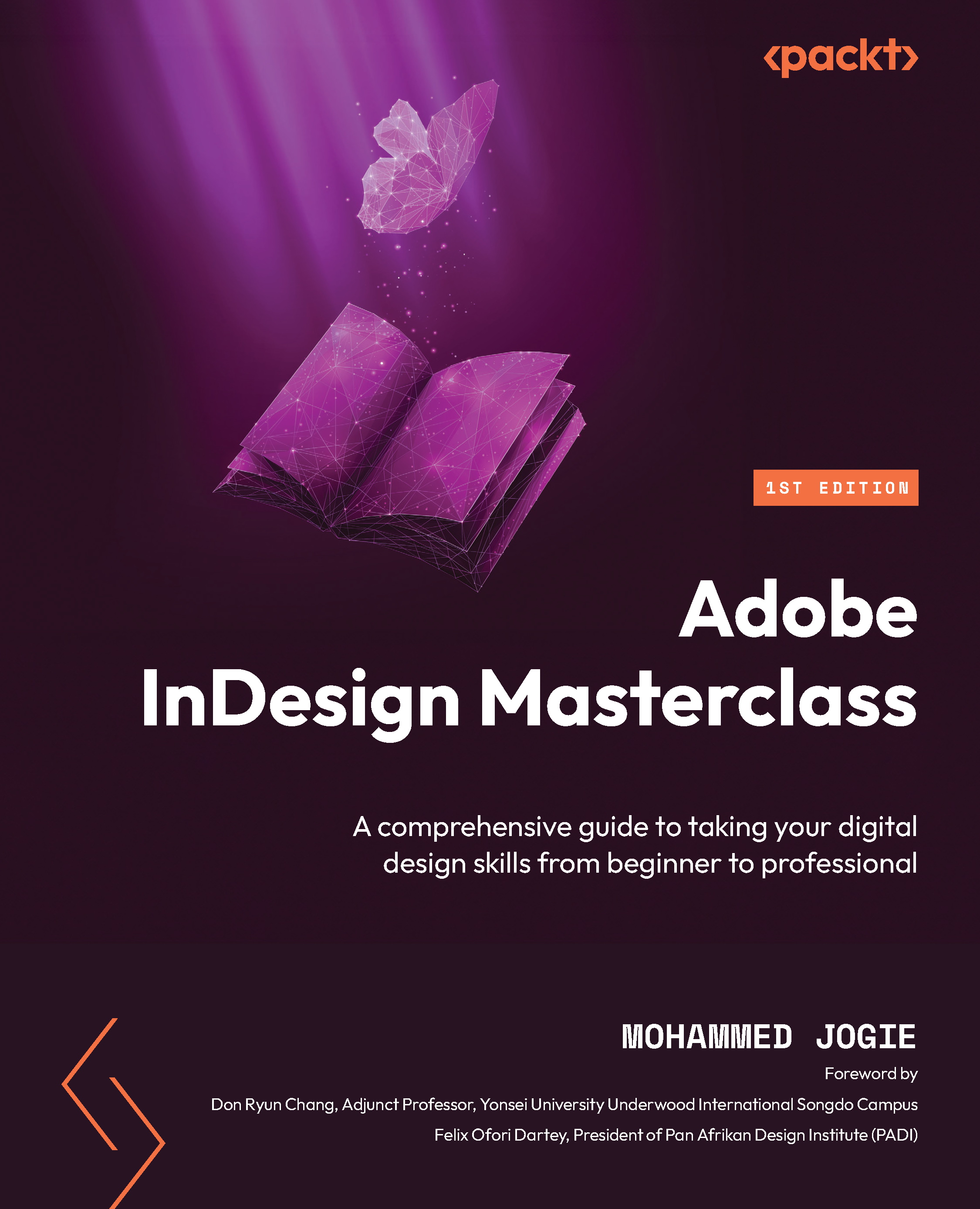To get the most out of this book
Adobe InDesign Masterclass is a project-based book. To get the most out of it, follow each chapter sequentially as they build on one another. Advanced users can skip to relevant chapters that may be of interest. Engage actively with the exercises, applying the techniques to your own projects to reinforce learning. Take advantage of the downloadable resources and templates provided. By experimenting with the advanced features and tools discussed, you’ll deepen your understanding and proficiency in InDesign, ultimately mastering the software.
|
Software/hardware covered in the book |
Operating system requirements |
|
Adobe InDesign CC 19.5 or later. If you use an earlier version of InDesign, open the files with an .idml extension. This can be used with versions all the way back to CS4. Note, some features discussed may not be available in older versions. |
Windows or macOS |
Adobe InDesign Masterclass is centered around projects, providing a practical, hands-on approach to mastering the software. Project files and templates are available for download from https://packt.link/a19oQ, allowing you to follow along and apply the techniques directly.