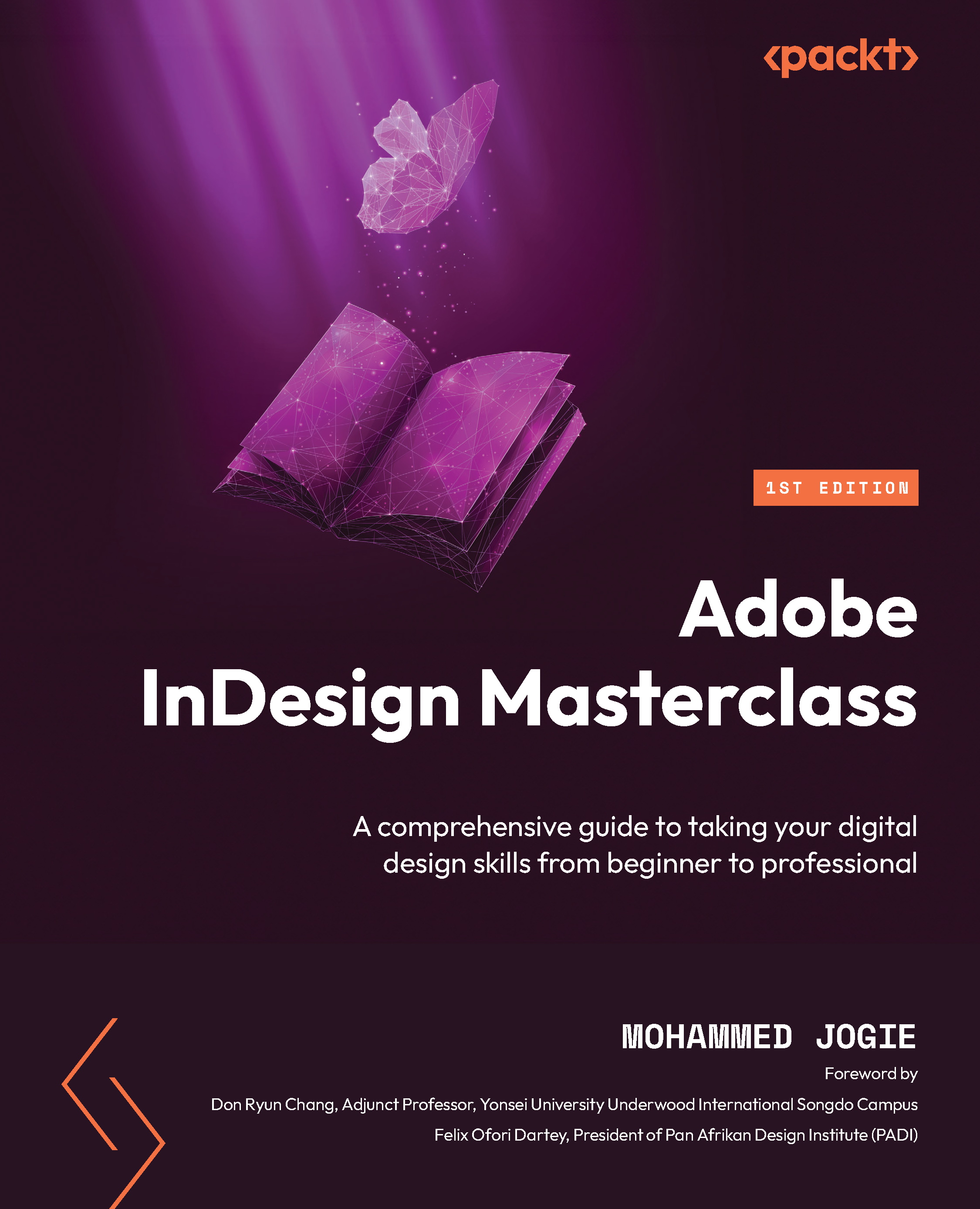Formatting tables
Whether you have worked with tables in other tools or are new to them, the formatting options in InDesign are relatively easy to work with. As stated before, tables are a subset of the Type tool Type tool
- Let’s familiarize ourselves with selecting table components first. Select the Type tool T). Hover over the edges of the table. If you move your cursor over a column, you will be presented with a downward-facing arrow. Should you click, InDesign will select that column. Similarly, if you hover to the left of a row, you will be presented with an arrow pointing to the right. Should you click inDesign will select the row you clicked. To select the entire table, move your cursor to the top-left corner of the first text frame containing the table. A diagonal arrow pointing down and to the right will appear. This will select the table in its entirety. Please explore.
- Let’s define the width of the columns. With the Type tool Properties panel. From...