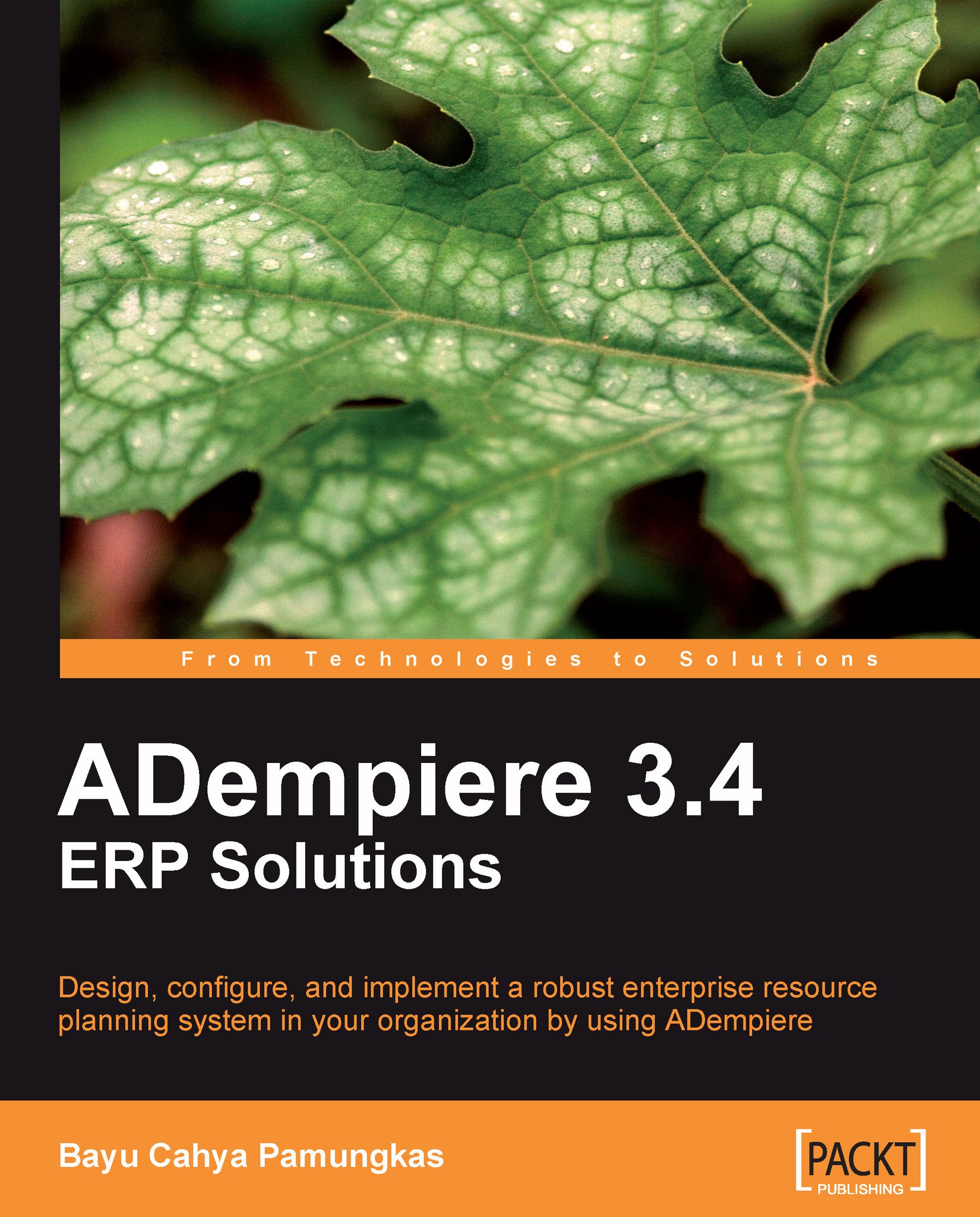Managing ADempiere client
After successfully logging on to your ADempiere client using the GardenAdmin user ID, you will first be directed to the Performance tab. This tab contains a list of performance goal charts and bar charts. These charts are just an example of the default predefined charts. Navigate to the Menu tab to access the list of menus available, as shown in the following screenshot:

In general, there are four main tabs available on the screen: Performance, Menu, Workflow Activities, and Workflow.
The Performance tab is used for measuring the performance of the company. This type of information is configurable and could be attached to a certain Role, in case we need to limit the user rights while accessing this information.
The Menu tab allows you to access all of the menus within ADempiere. It can be used to access Windows, Forms, Reports, Processes, and General Workflows. Examples of menus are Purchase Order, Sales Order, Product, and so on. The availability of these menus...