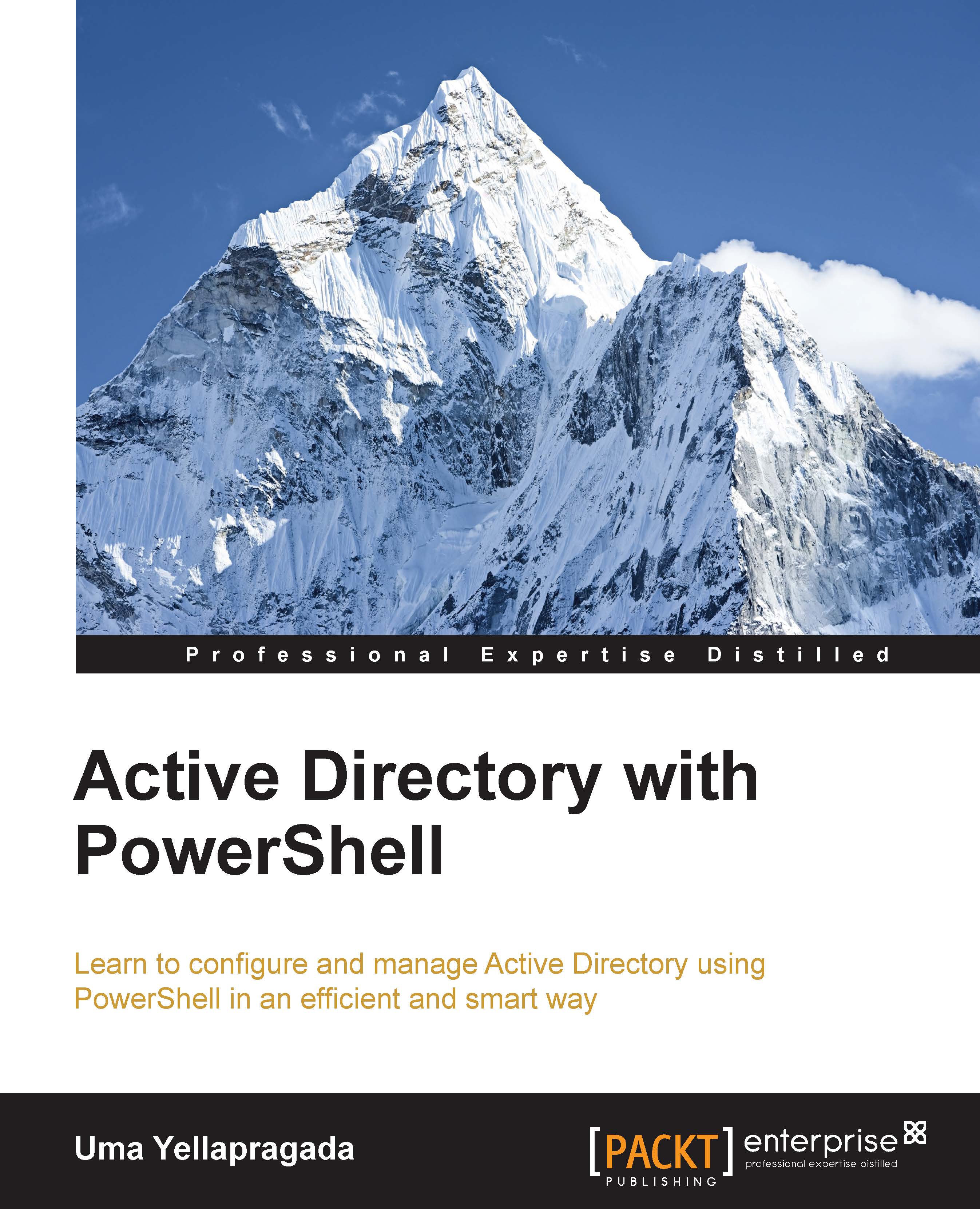Managing user accounts
Active Directory is all about users and computers. Each user in the organization will have at least one account. There will be scenarios where a single user can have multiple accounts. This is very true in the case of IT users where one account is used for regular activities such as checking emails, browsing, and so on, whereas, the other privileged account is used for managing the infrastructure. Apart from this, there are service accounts that are designed to run a particular service. This shows how rapidly user accounts can grow in the Active Directory environment along with the necessity to manage them in a much more efficient way.
The following sections will explain how to perform user object operations using PowerShell.
Creating user accounts
Managing user accounts is one of the day-to-day jobs as a Windows administrator. New users join companies on a frequent basis and sometimes the volume might go high. In such cases, creating user accounts using conventional...