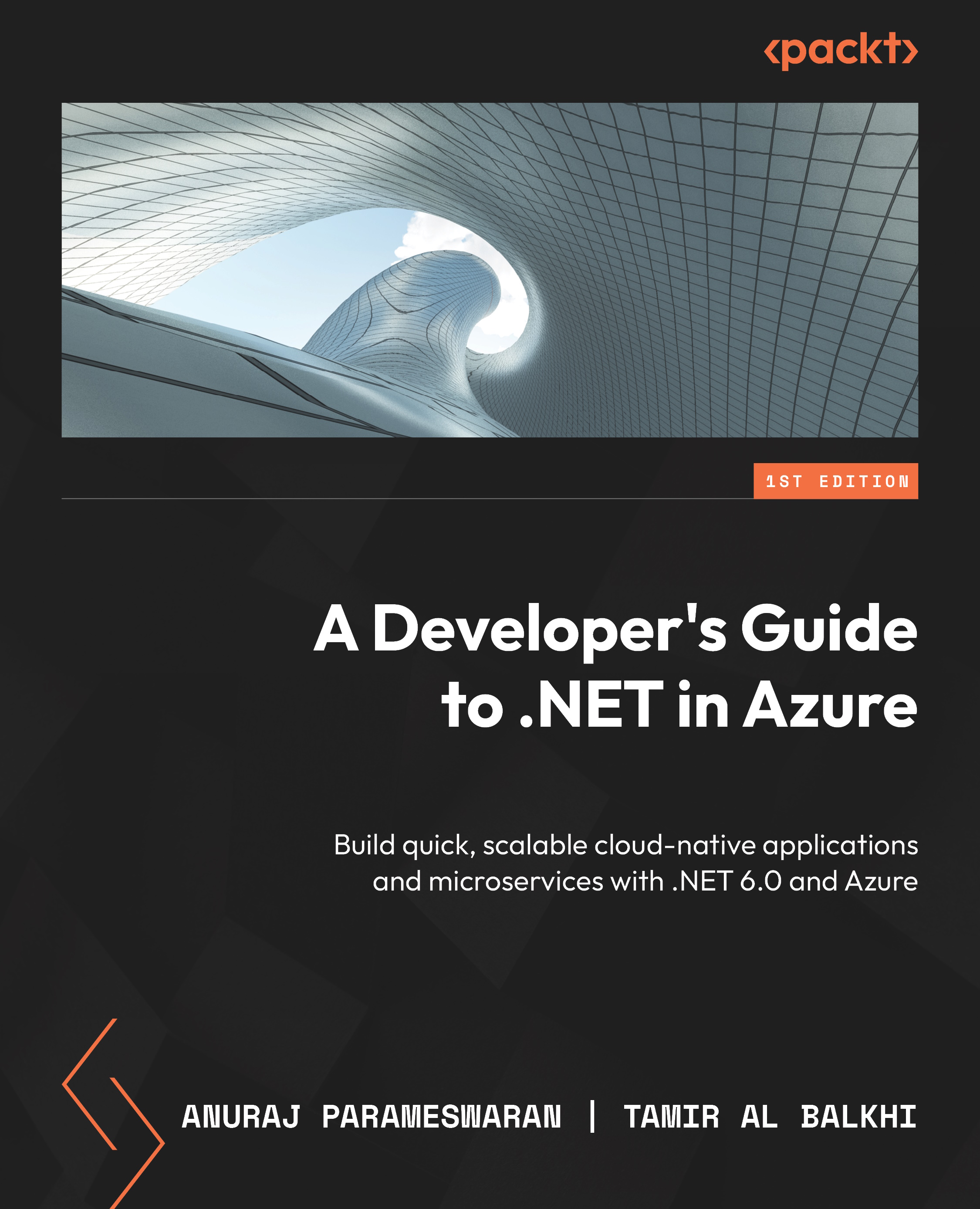Creating an Azure Key Vault service
In this section, we will learn how to create an Azure Key Vault instance using the Azure portal and the Azure CLI. Most of the configuration and settings are similar to other Azure resources. Unlike other resources, we need to configure the number of days to retain the deleted vaults – we can configure this for 7 to 90 days and we will be able to recover the key vault during this period. We will access secrets from Azure Key Vault in our ASP.NET Core application.
Creating a key vault from the Azure portal
We can create a key vault from the Azure portal just as with any other Azure resource. We do this as follows:
- Sign in to the Azure portal – https://portal.azure.com – with a Microsoft account and click on the Create resource button. On the Create resource screen, search for
Key Vault. - In the Azure portal, we have the option to see Azure services only, from which we can select Key Vault. Then, click on the Create...