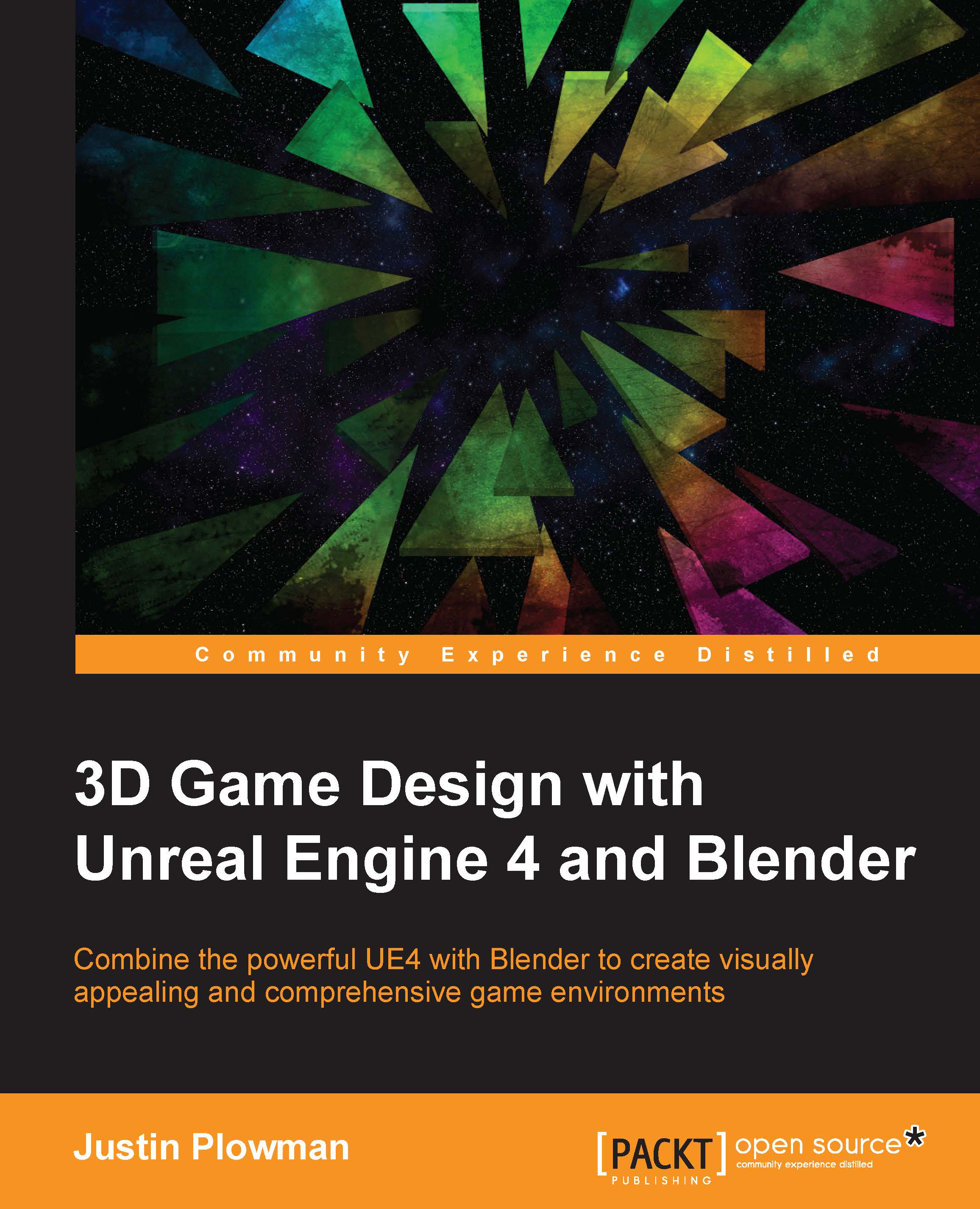What this book covers
Chapter 1, Unreal, My Friend, I'd Like You to Meet Blender, will guide you through installing and setting up the Blender 3D software package. We will discuss Blender's interface and tools as well as get started on our first project.
Chapter 2, Starting Our First Project, takes us into Unreal Engine 4 to begin designing the first level of our project. We will review some level design basics and put together a game level for our future game art to exist in.
Chapter 3, It's Time to Customize!, will have us started on creating the first game asset in Blender—a space age crate for our cargo ship level. We will cover basic modeling techniques and discuss the process for UV unwrapping and texturing our game asset.
Chapter 4, Getting the Assets to the Level, will discuss the process of exporting our crate from Blender and importing it into Unreal so that we can utilize it within our cargo ship level.
Chapter 5, Taking This Level Up a Notch, will see us move on from the cargo ship to building a space station level, with complete scripted events to add emotions for the player's experience. We will take a look at more advanced scripting techniques in Blueprint and prepare our level to receive a more advanced game asset.
Chapter 6, Monster Assets – The Level Totally Needs One of These, takes us through the design process to create a more advanced game asset—the Artifact. We will take a look at several more 3D modeling tools, and you will understand how to build your game asset from multiple components.
Chapter 7, Let's Dress to Impress, takes us through the process of UV unwrapping all the different pieces that make up the Artifact. We will look at some advanced UV tools in Blender. You will also learn how to utilize Substance Painter to create some amazing textures and materials.
Chapter 8, Lights, Camera, Animation!, brings us back to Blender to create animations for the Artifact. We will discuss the requirements for bringing animations into Unreal Engine 4, as well as using bones and rigging in Blender.
Chapter 9, Bang Bang – Let's Make It Explode, ends the book with a look at creating video game explosions using sound, particle effects, and flying parts. We will celebrate the completion of our game asset by importing it to Unreal Engine 4 and setting it to explode!