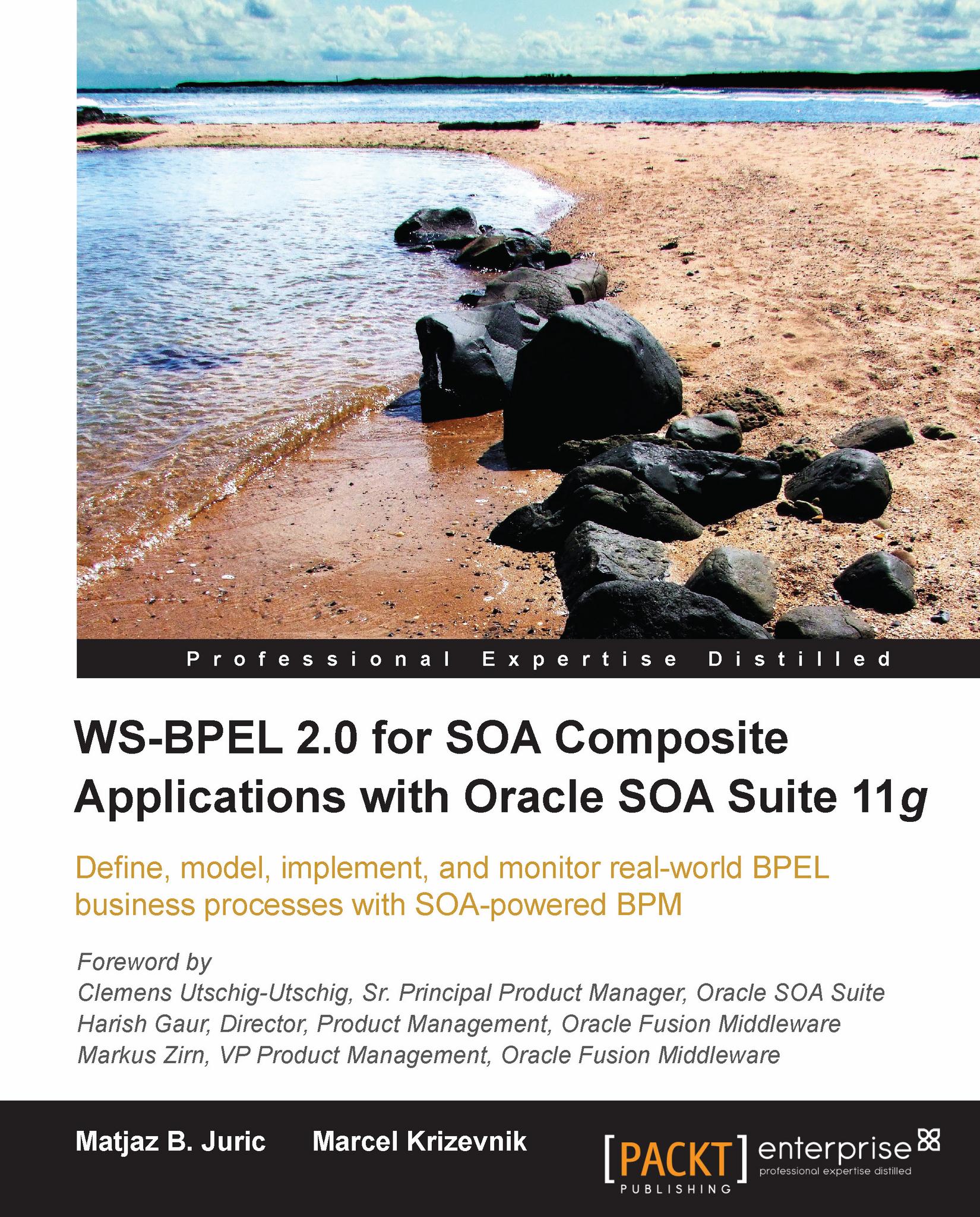Managing SOA composite applications
We can manage deployed SOA composite application a using a combination of Oracle JDeveloper and Oracle Enterprise Manager Console (EM Console).
Managing SOA composites using JDeveloper
Using JDeveloper, we are able to deploy, undeploy, activate, and retire SOA composite application revisions. First, we have to create a connection to an Oracle WebLogic Administration Server on which the SOA Infrastructure is deployed. Then we open the Application Server Navigator. We expand the connection name. By expanding the SOA folder, all deployed SOA composite applications and services appear:
 |
If we right-click a deployed SOA composite application, we can perform one of the following actions (the actions that display are based upon the current state of the application):
|
Option |
Description |
|
|
Allows us to retire the selected composite revision. This means that we are no longer able to creates new instance of the retired revision. However, existing instances... |