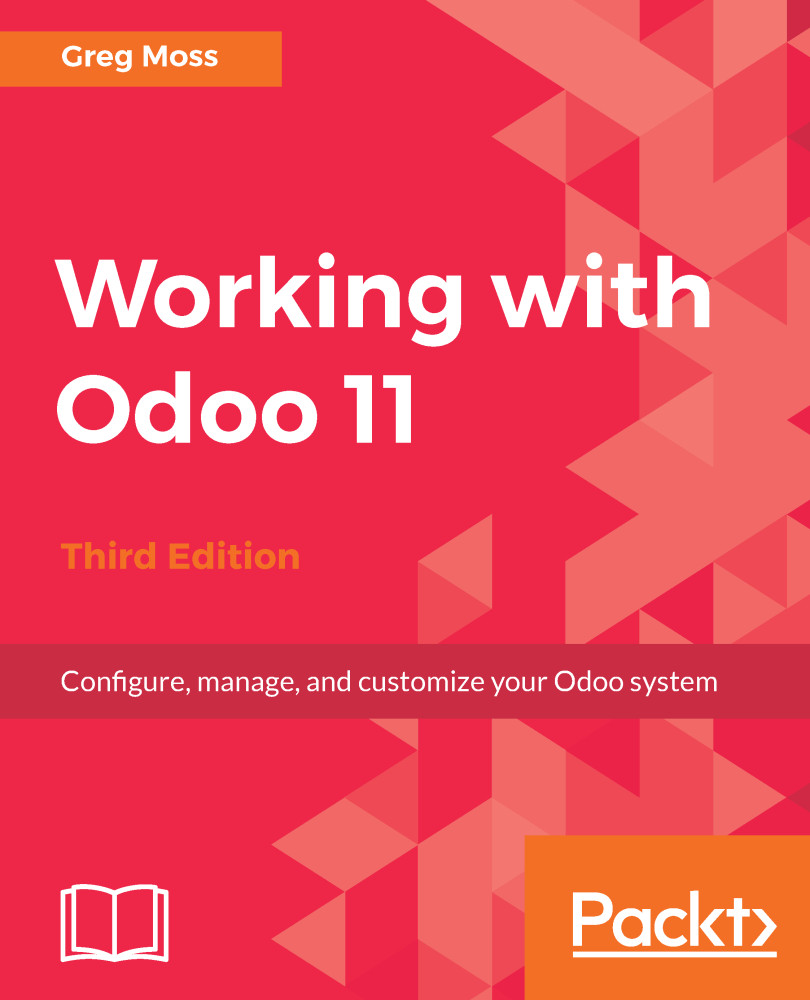The main unit for tracking the various activities involved in a project is a project task. Odoo provides a quick way to add a task to the project by clicking the large plus button under the appropriate project stage.
Click the plus button inside the Specifications stage, and create a task for Determine Team Names:
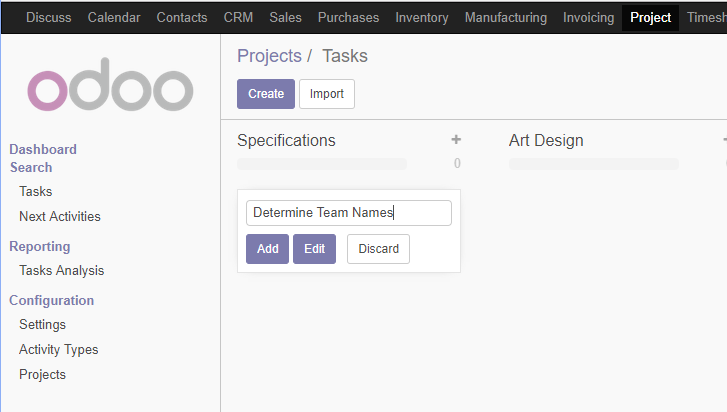
Similar to adding a stage, you simply enter the title of the task and then hit the Add button. The screen will then refresh, and you will automatically be prompted to add the next task. Once you have created the task, you can click on the task to open it or you can use the menu on the task to pull the task up to edit it. Once you have opened the task you can now provide additional details.
Here, we'll define additional aspects of the task:
- Name of the task (which is required)
- The Project to which the task is assigned
- The Deadline date of...