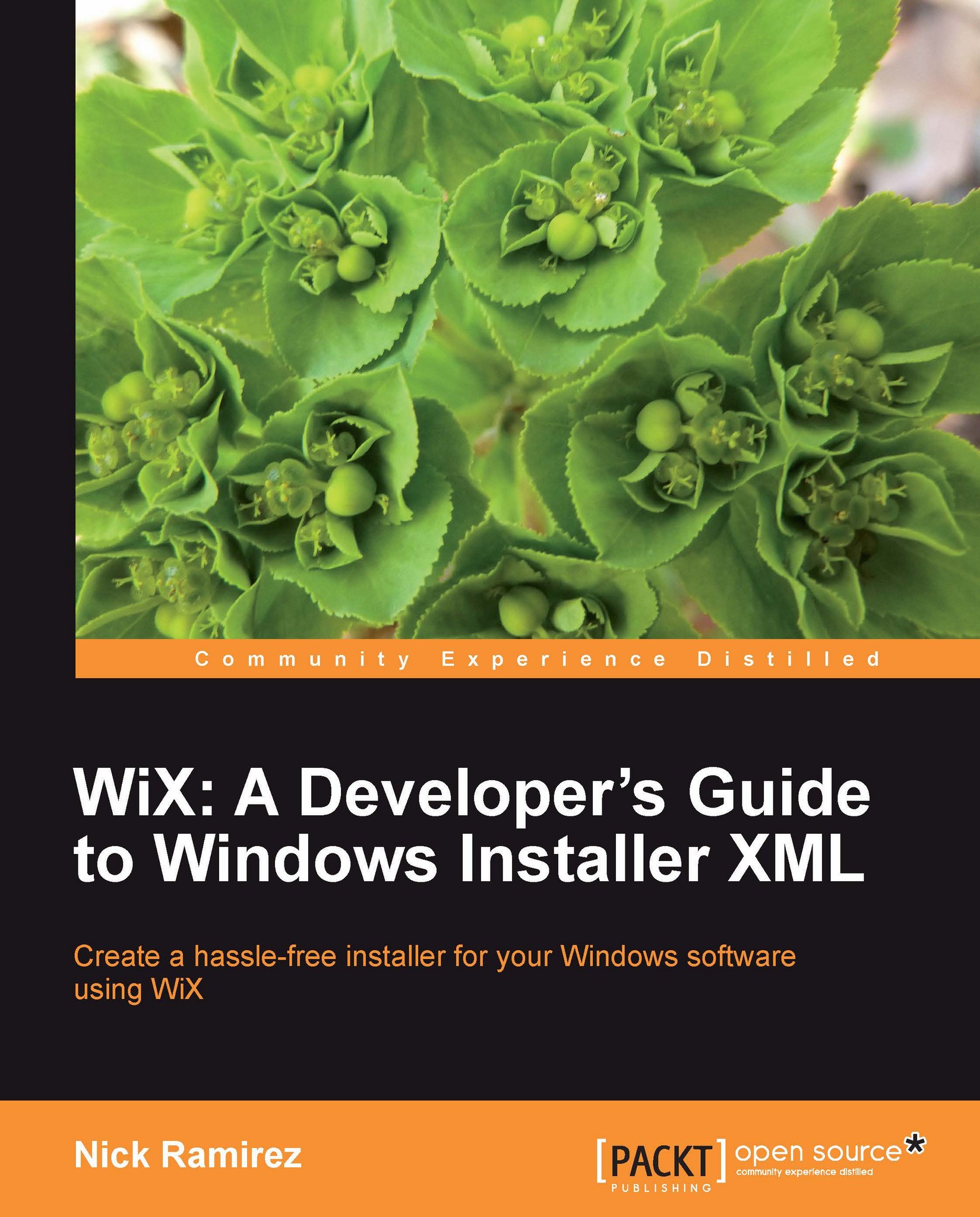ICE20 revisited
ICE20 is the validation check that makes sure you have the necessary dialogs defined to handle things like showing a friendly message when the user cancels the install. We initially suppressed this check in the project's properties. Now, let's remove that suppression and add these dialogs. Note that all are defined in the WiX source files and you may find it easier to simply copy them to your project.
We need to define five dialogs: FilesInUse, Error, FatalError, UserExit, and Exit.
FilesInUse
The FilesInUse dialog allows the user to shut down applications that are accessing files the installer needs to update or delete. The MSI finds this dialog by looking in the MSI Dialog table for a dialog with an Id of FilesInUse. So, in our new WiX source file, the Dialog element's Id must match this name. The FilesInUseDlg.wxs file will look like like the following:
<?xml version="1.0" encoding="UTF-8"?> <Wix xmlns="http://schemas.microsoft.com/wix/2006/wi"> <Fragment...