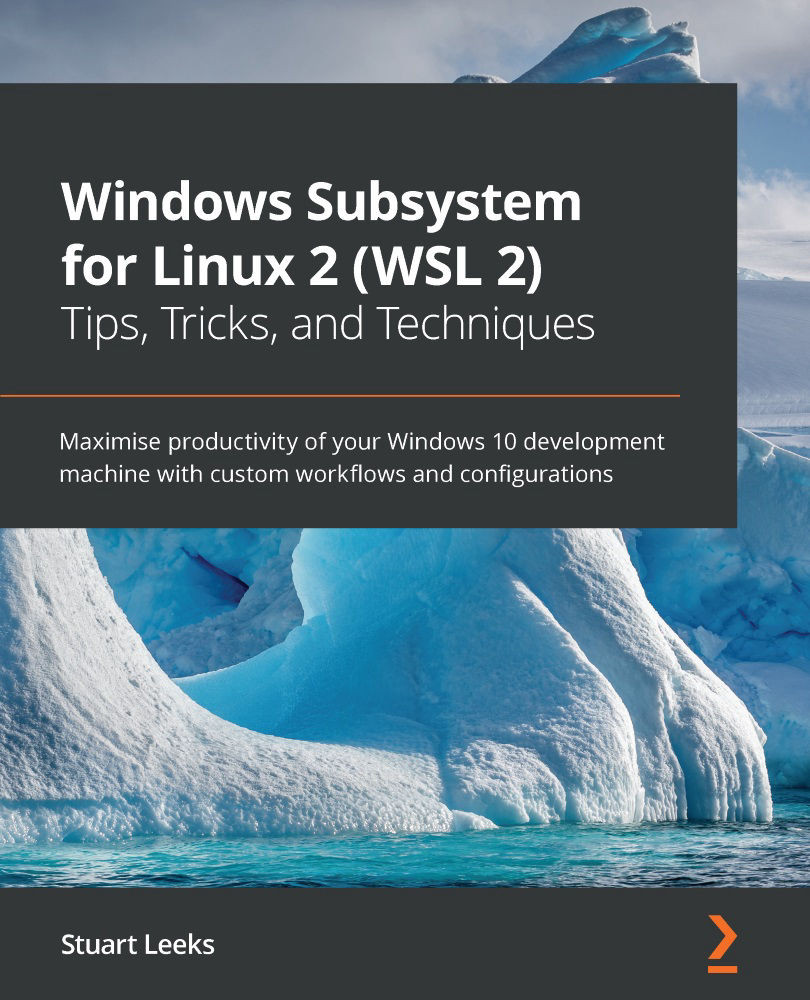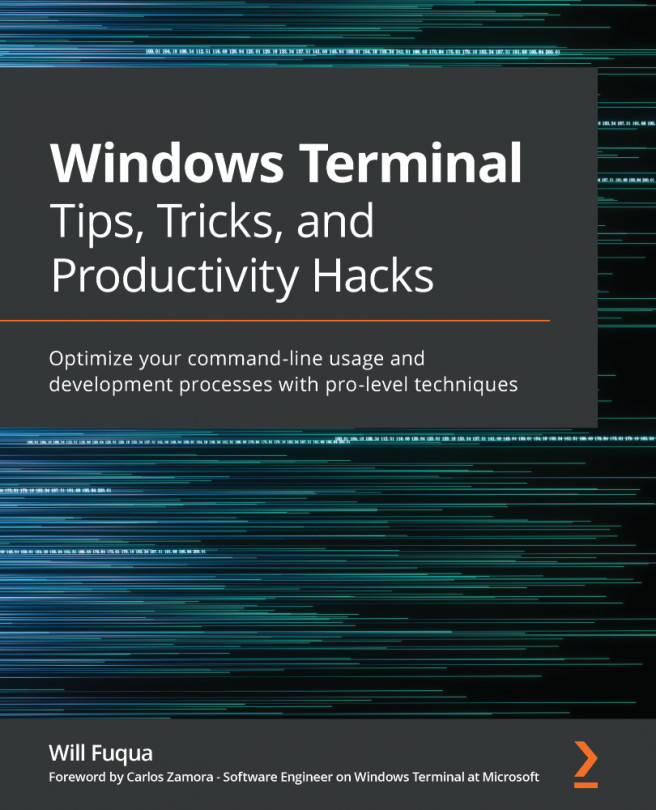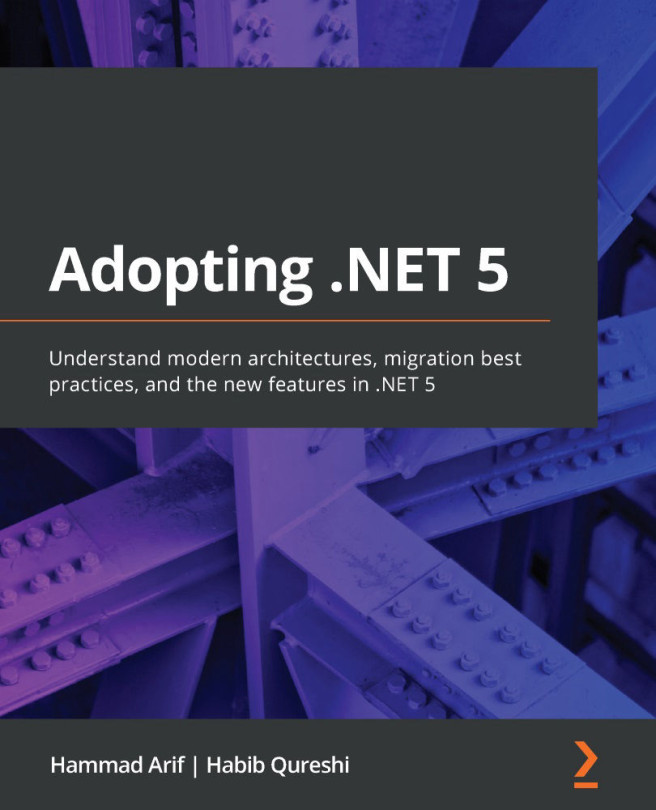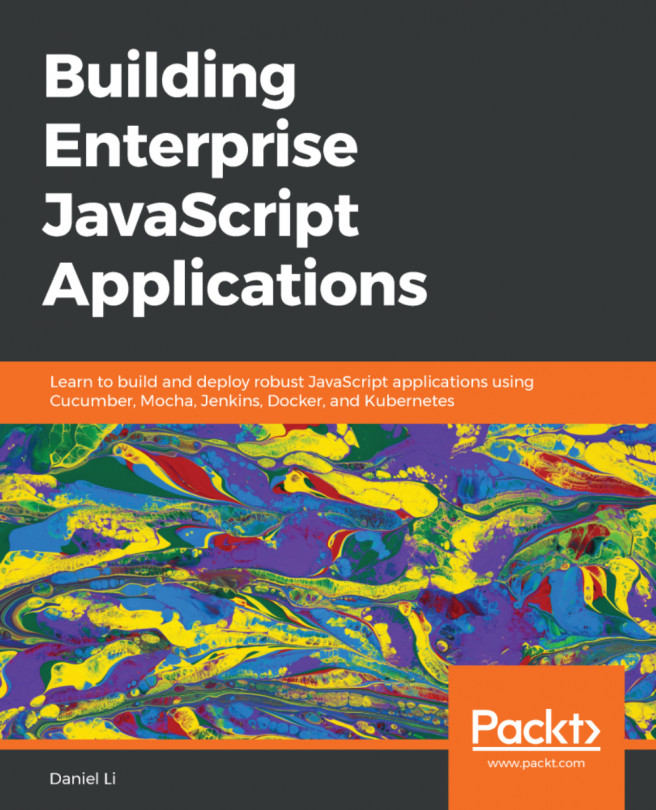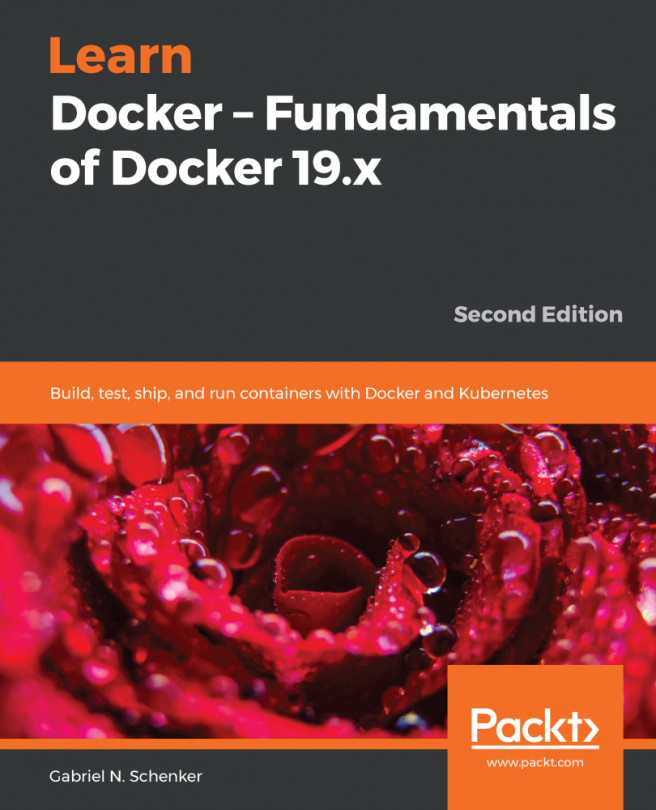Installing Remote-Containers
To use the Remote-Containers extension, you will need it installed, and you will also need to have Docker installed and accessible in WSL. See Chapter 7, Working with Containers in WSL, the Installing and using Docker with WSL section for how to configure this. If you already have Docker Desktop installed, ensure that it is configured to use the WSL 2-based engine. The WSL 2 engine uses a Docker daemon running in WSL 2, so your code files (from WSL 2) can be mounted directly in your containers, without going through the Linux-to-Windows file share. This direct mounting gives you better performance, ensures that file events are handled correctly, and uses the same file cache (see this blog post for more details: https://www.docker.com/blog/docker-desktop-wsl-2-best-practices/).
Once you have Docker configured, the next step is to install the Remote-Containers extension. You can do this by searching for Remote-Containers in the EXTENSIONS view in Visual...