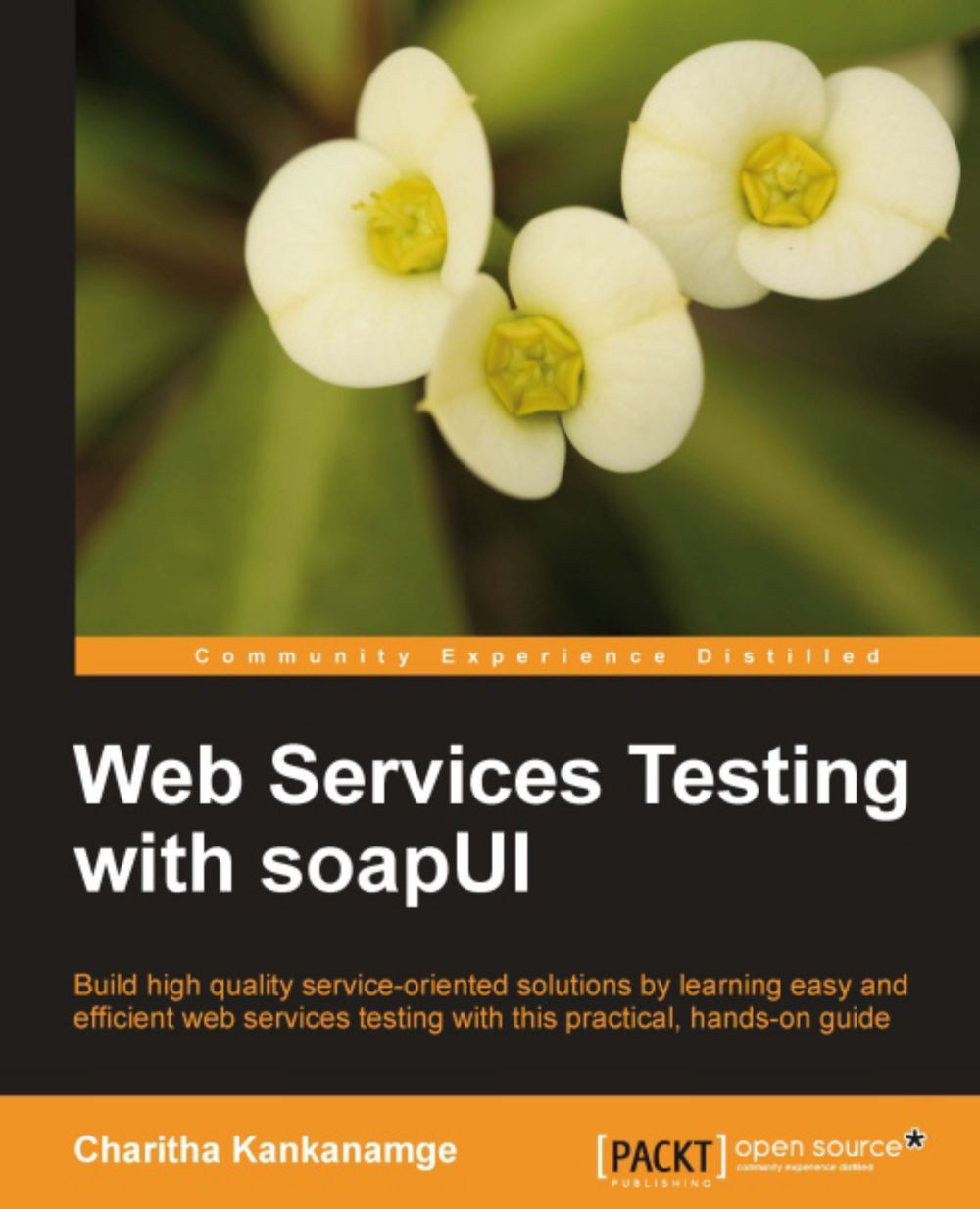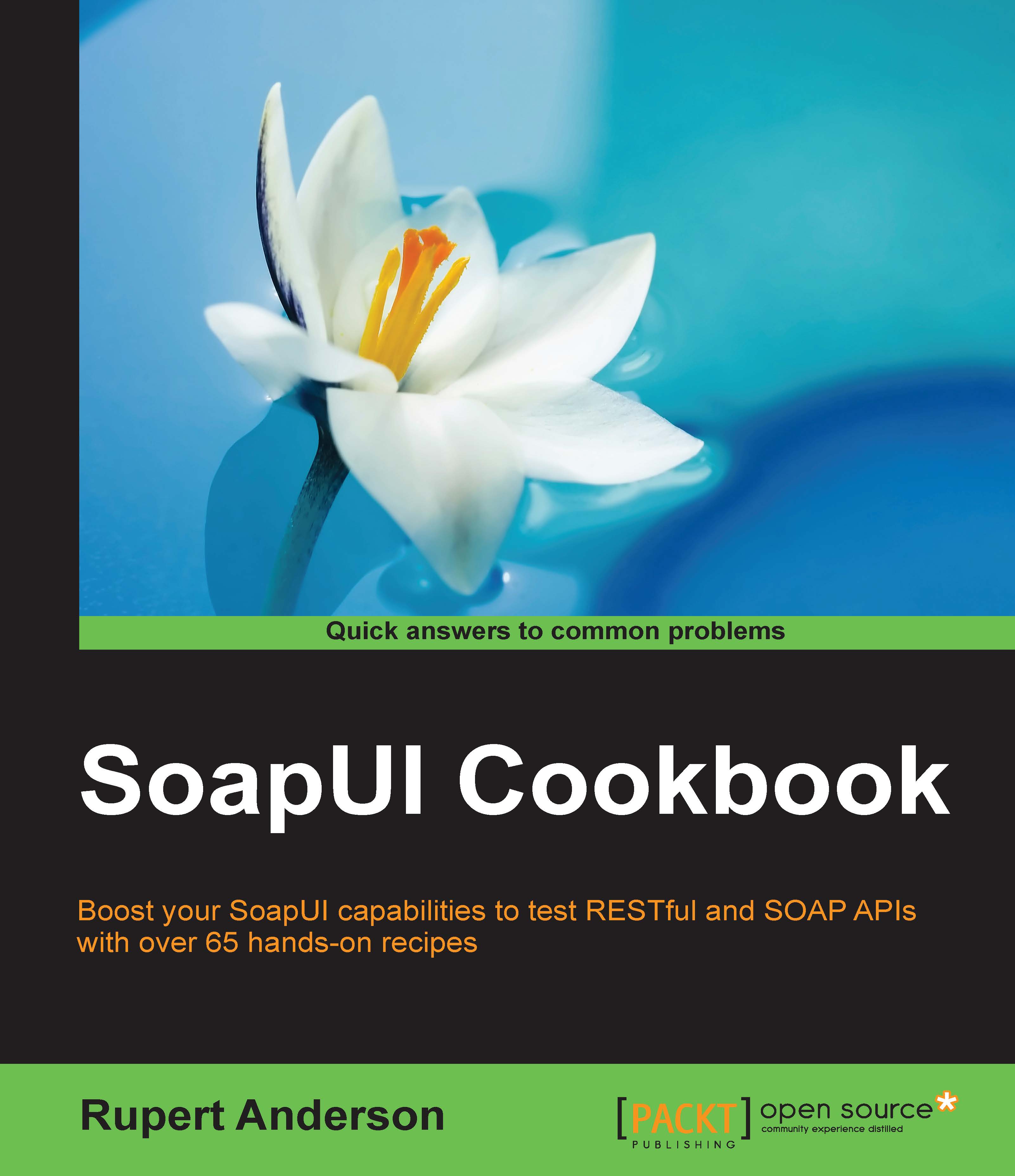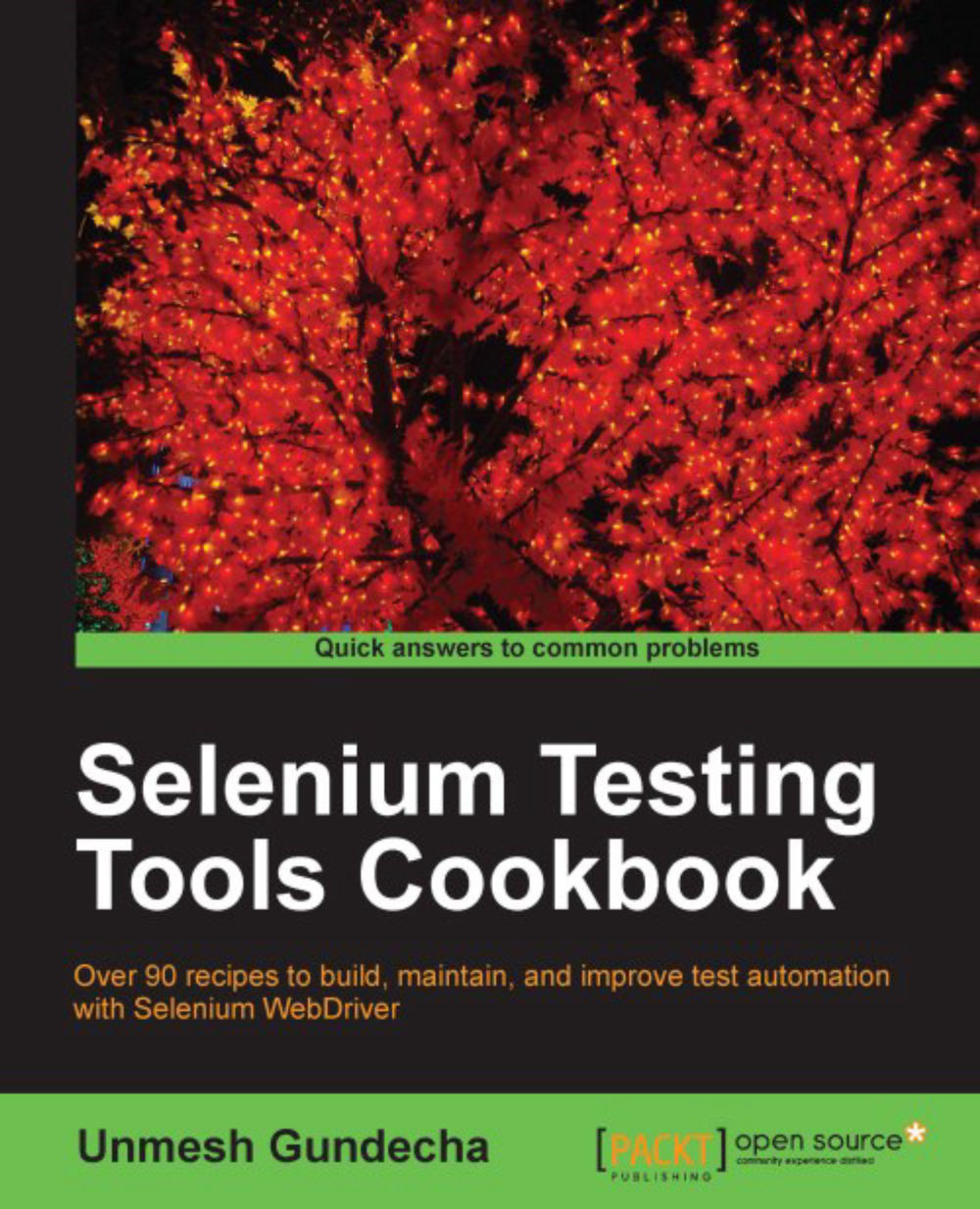Charitha Kankanamge is Manager, Quality Assurance and Senior Technical Lead at WSO2 with more than 9 years of experience in Software Quality Assurance. Charitha is specialized in SOA and middleware testing. He lead the WSO2 QA team since 2007. He is also a committer of the Apache Software Foundation contributing to Apache web services project. Charitha is interested in researching new technologies in software-testing space as well as new trends in agile and exploratory testing processes. Prior to joining WSO2, Charitha has worked at Virtusa inc. for 3 years where he was involved in multiple on-site and off-shore project assignments. In his rare offline moments, he enjoys playing guitar and watching movies. Charitha has been involved in reviewing two books, Apache Jmeter, Emilly H. Halili and Quick Start Apache Axis2, Deepal Jayasinghe both being published by Packt Publishing. Charitha can be reached through his blog: http://charithaka.blogspot.com
Read more
 United States
United States
 Great Britain
Great Britain
 India
India
 Germany
Germany
 France
France
 Canada
Canada
 Russia
Russia
 Spain
Spain
 Brazil
Brazil
 Australia
Australia
 Singapore
Singapore
 Hungary
Hungary
 Ukraine
Ukraine
 Luxembourg
Luxembourg
 Estonia
Estonia
 Lithuania
Lithuania
 South Korea
South Korea
 Turkey
Turkey
 Switzerland
Switzerland
 Colombia
Colombia
 Taiwan
Taiwan
 Chile
Chile
 Norway
Norway
 Ecuador
Ecuador
 Indonesia
Indonesia
 New Zealand
New Zealand
 Cyprus
Cyprus
 Denmark
Denmark
 Finland
Finland
 Poland
Poland
 Malta
Malta
 Czechia
Czechia
 Austria
Austria
 Sweden
Sweden
 Italy
Italy
 Egypt
Egypt
 Belgium
Belgium
 Portugal
Portugal
 Slovenia
Slovenia
 Ireland
Ireland
 Romania
Romania
 Greece
Greece
 Argentina
Argentina
 Netherlands
Netherlands
 Bulgaria
Bulgaria
 Latvia
Latvia
 South Africa
South Africa
 Malaysia
Malaysia
 Japan
Japan
 Slovakia
Slovakia
 Philippines
Philippines
 Mexico
Mexico
 Thailand
Thailand