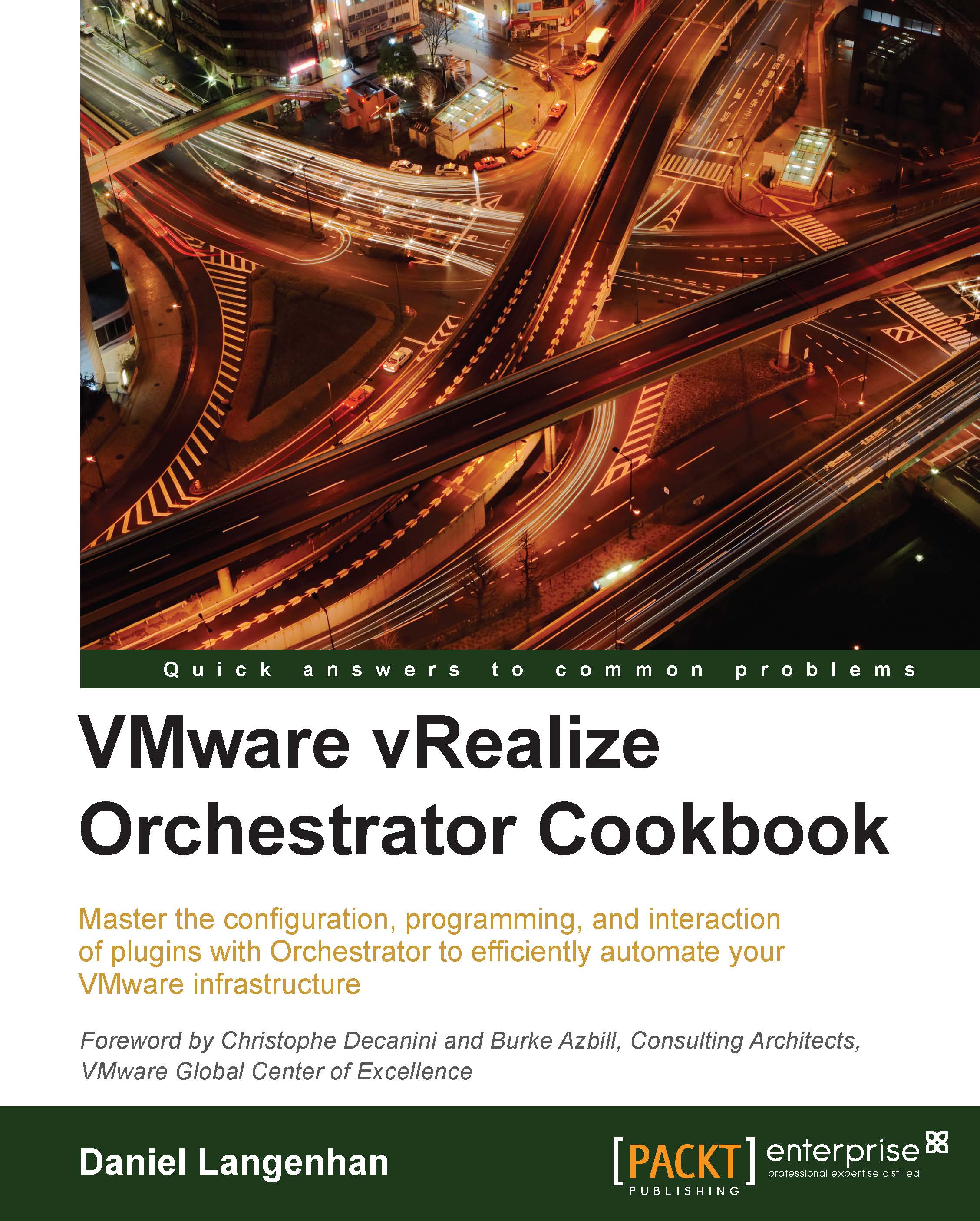Resuming failed workflows
This recipe looks at the ability to resume a failed workflow, which has been introduced in version 5.5. It allows you to resume a workflow when an error has occurred.
Getting ready
We just need a working Orchestrator, and you will need the rights to create new workflows and run them. We will work with the Orchestrator Client.
To make it easier, we reuse the workflow we created in the Error handling in workflows recipe in this chapter (3.04.1 in the example package). If you don't have it, please create it as described or use the example package that is supplied with this book.
How to do it...
Create a new workflow.
Drag Workflow element onto the schema and select the workflow we created in the Error handling in workflows recipe in this chapter.
Assign the in-parameter of the Error Handling workflow to the in-parameter of the workflow you have added in step 2.
Drop an additional System log instance before the workflow element and have it write something, such as
Beginning...