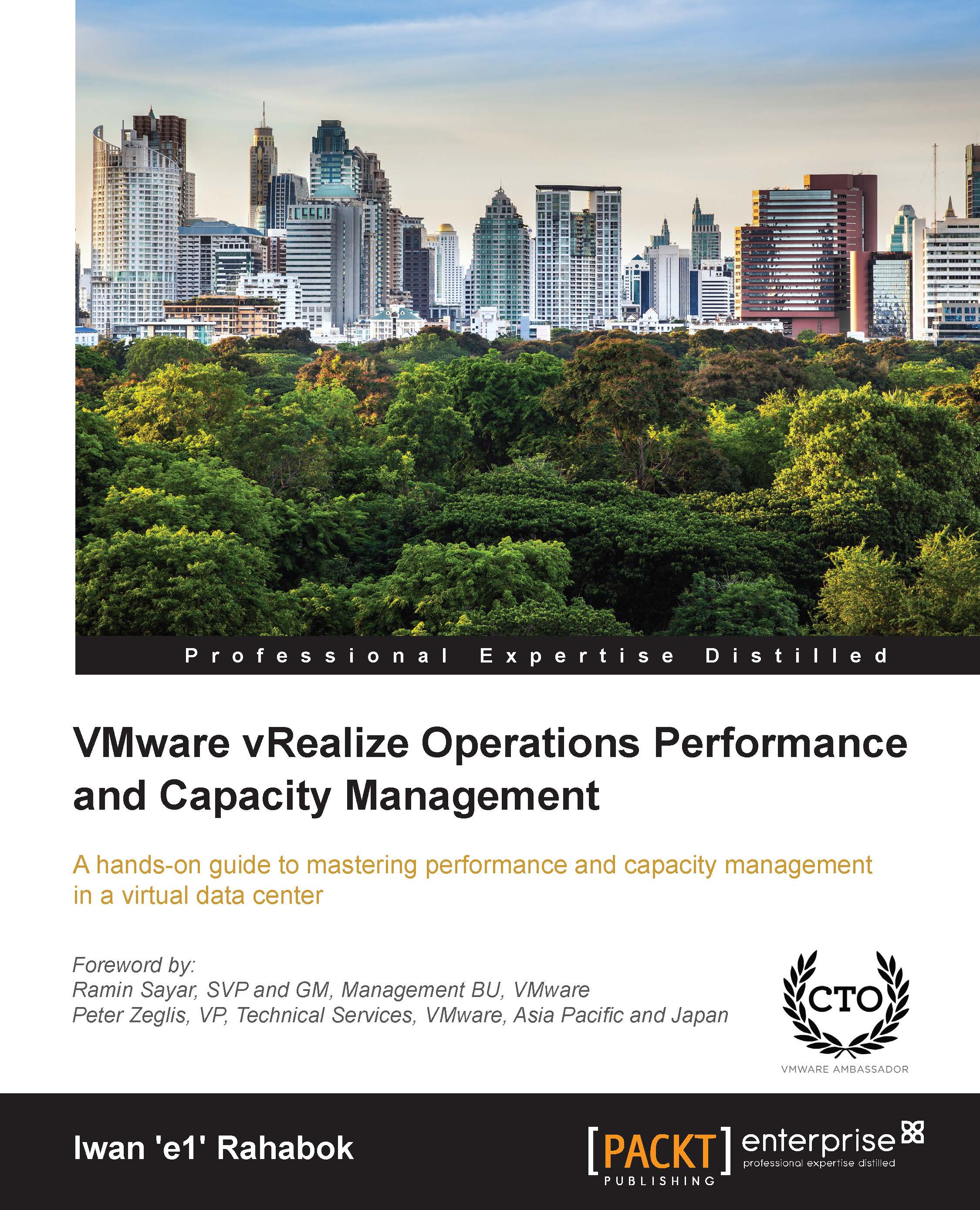Network
From the point of performance and capacity management, network has different fundamental characteristics of CPU or RAM:
- The first difference is that the resources available to your VM (which is what we care about at the end of the day) are a lot lower and more dynamic. The ESXi host has a fixed specification (for example, 2 CPUs, 36 cores, 256 GB RAM, 2 x 10 GEs) and we know the upper physical limit. However, the hypervisor consumes a relatively low proportion of resources, almost negligible, for CPU and RAM. Even if you add a software-defined storage such as Virtual SAN, you are looking at around 10 percent total utilization. The same cannot be said about network. Mass vMotion (for example, when the host enters maintenance mode), storage vMotion (for IP storage), VM provisioning or cloning (for IP storage), and Virtual SAN all take up significant bandwidth. In fact, the non-VM network takes up the majority of the ESXi resources.
- The second difference with the VM network is the resource...