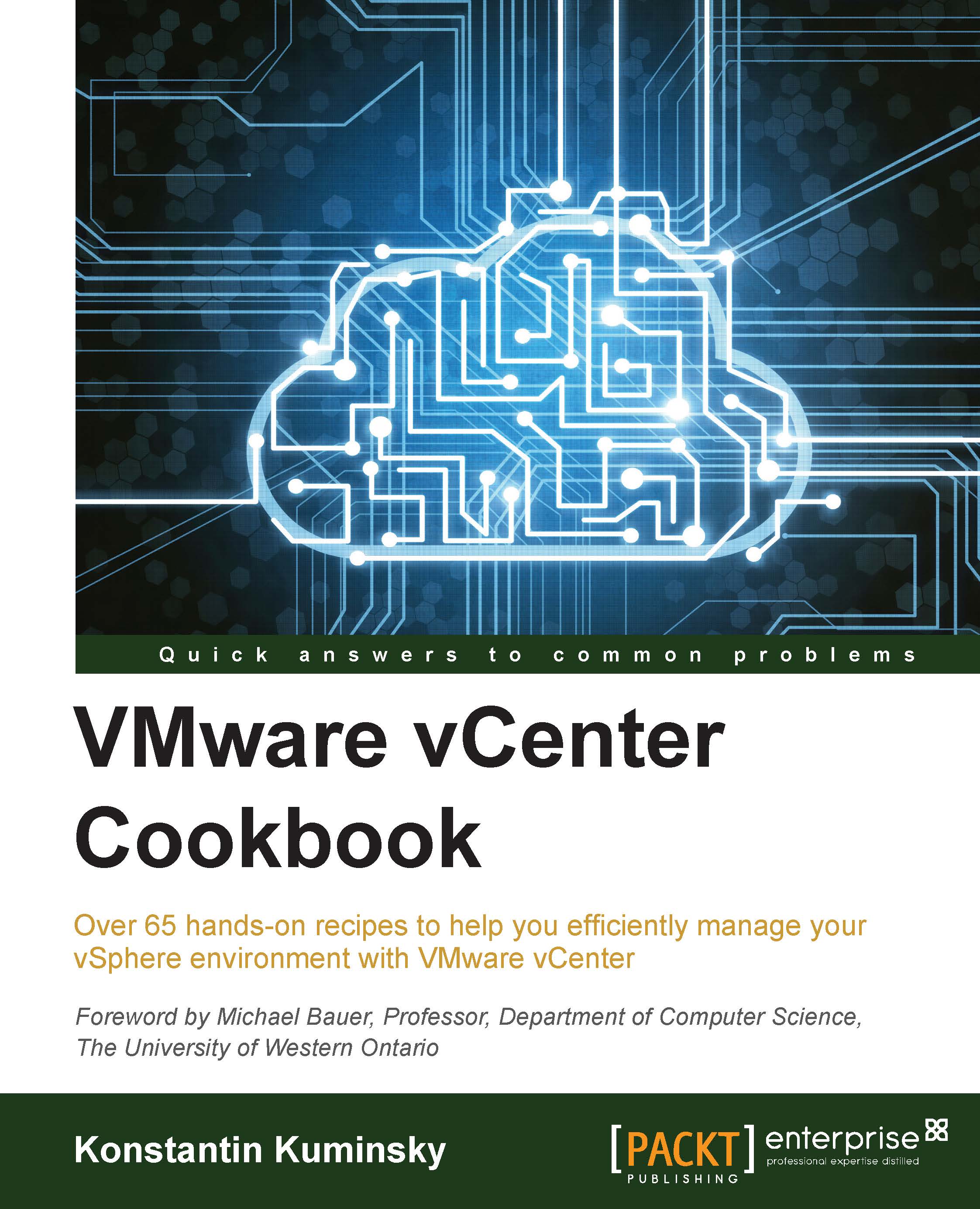Improving network performance with the VMXNET 3 network adapter
The VMXNET 3 new generation high performance network adapter, in addition to features supported by its predecessors, also includes support for Receive Side Scaling, MSI/MSI-X interrupt delivery, and IPv6 offloads.
VMXNET 3 is supported in virtual hardware Version 7 or later.
The following operating systems support VMXNET 3:
Windows XP or later (32 bit and 64 bit)
Windows Server 2003 or later (32 bit and 64 bit)
Red Hat Linux 5 or later
SUSE Linux 10 and later
Debian 4 and later
Ubuntu 7.04 and later
Drivers for VMXNET 3 are not included by default in the preceding operating systems and VMware tools, which contain the driver, have to be installed first before this network adapter is recognized by the OS.
How to do it...
The network adapter type has to be chosen during VM creation. It can't be changed later, and in order to use a different adapter type, the existing NIC has to be removed and a new one has to be created.
The VMXNET 3 adapter...