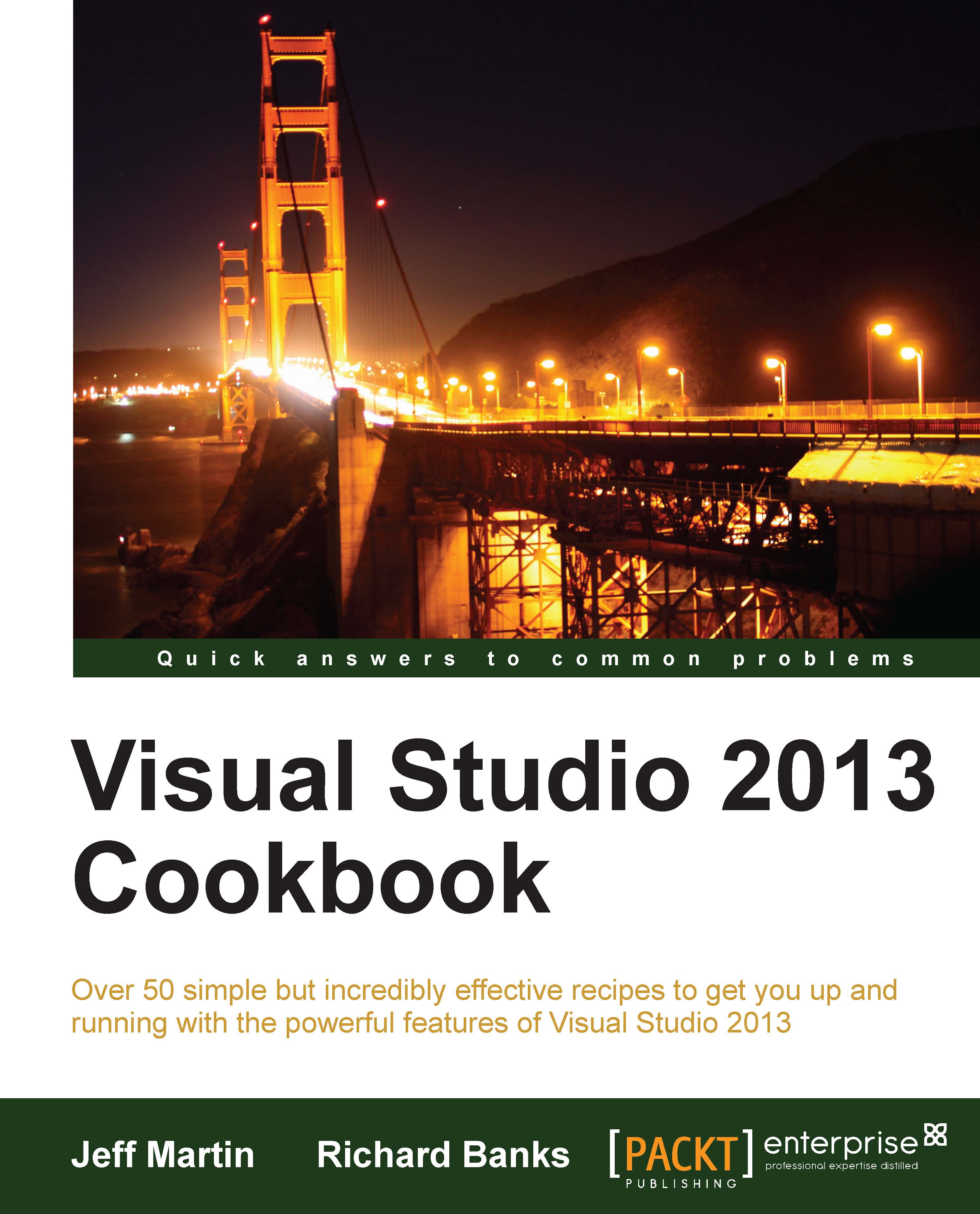Visualizing concurrency
The Concurrency Visualizer is another tool that was added in Visual Studio 2010 to assist with multithreaded code, and just like the other features of Visual Studio related to threading in Visual Studio 2012, it too has been the subject of a number of improvements. With Visual Studio 2013, it has been pulled out of the default installation but is available on the Visual Studio Gallery.
In this recipe, we'll take a look at these improvements and see how you can understand better what is happening inside your application when it runs.
Getting ready
You will need to use a premium version of VS2013 for this recipe. Download and install the Concurrency Visualizer from the Visual Studio Gallery available at http://visualstudiogallery.msdn.microsoft.com/24b56e51-fcc2-423f-b811-f16f3fa3af7a. Once installed, reopen Visual Studio and create a new C# console application named Concurrency.
How to do it...
Open the
Program.csfile and add the following statements to theusingstatements...