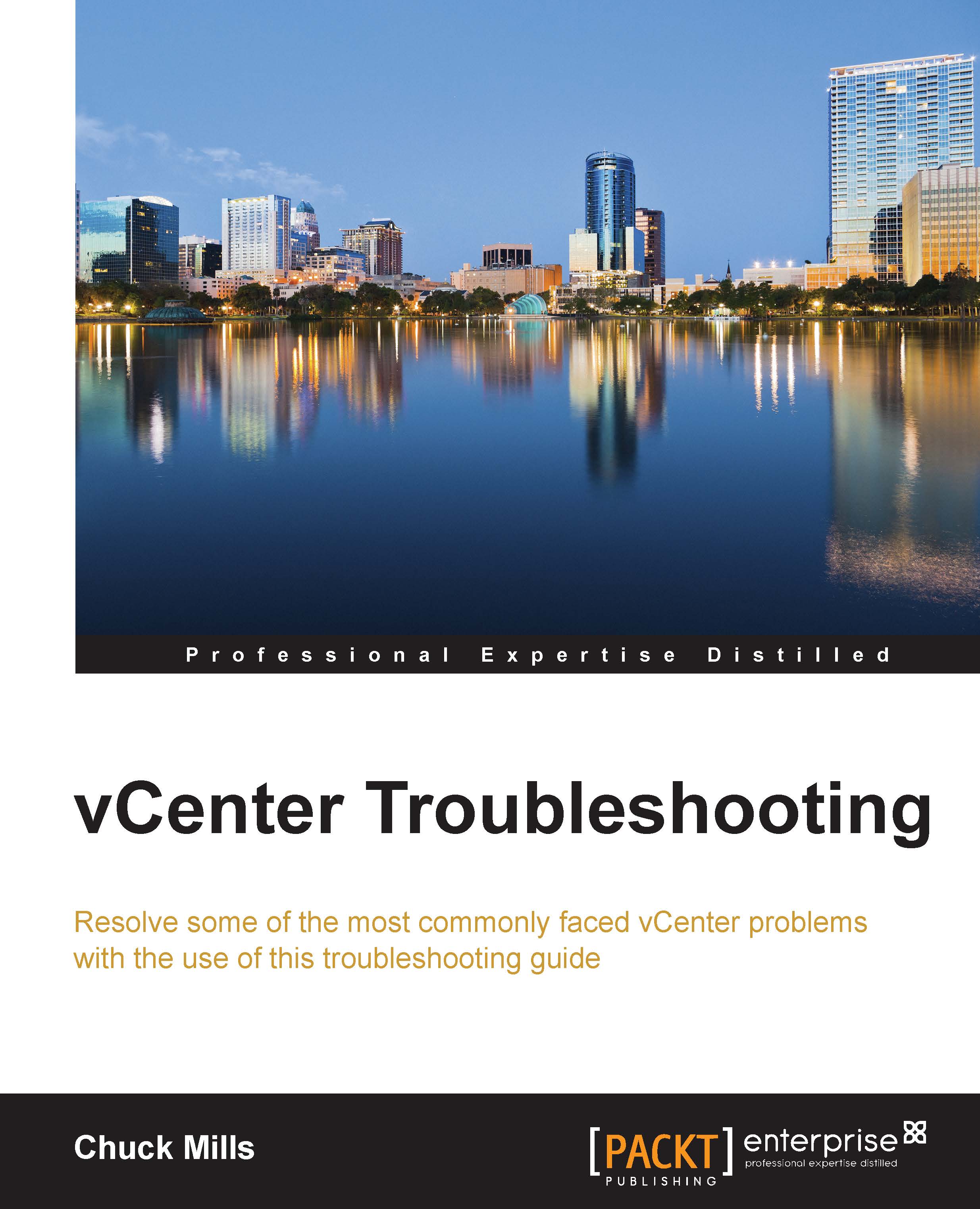Chapter 5. Working with Storage
Many vSphere administrators are thrown into maintaining virtualization storage and are normally not given the time to develop the proper level of knowledge in this area. VM storage is virtualized into VM disk files (VMDKs), which abstracts storage from the physical storage hardware. Raw Device Mapping (RDM) provides a mapping file to VMFS volume, which works as a proxy for a physical storage device. Using RDM provides virtual machines a way to access and use a storage device directly. Troubleshooting storage is another important skill needed by the administrator, and this chapter will help with a few storage issues.
The list of topics that will be covered in this chapter are:
- Deleting a virtual machine snapshot that has locked files
- Unmounting a LUN from multiple ESXi hosts
- Using vCenter operations to troubleshoot storage devices