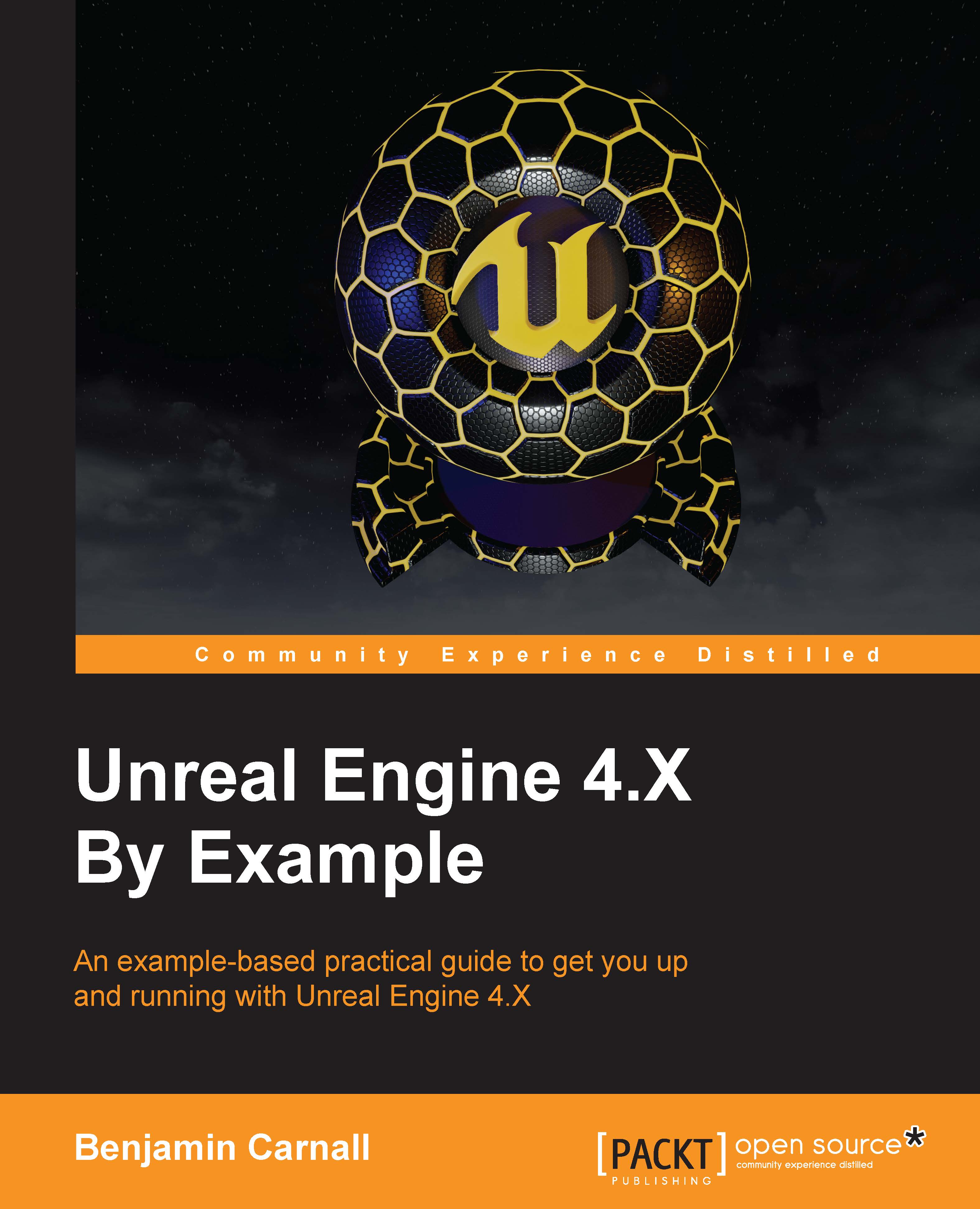Game modes and how to make them
Game Modes in Unreal Engine are a set of instructions that inform the engine which objects to use for things such as the players default pawn (default character to use), the game rules, and what state objects to use for processes such as HUD, Player states, and Game states. We will not only be creating custom game modes but also custom objects for each of the game mode classes. To create a game mode, simply open the blueprint wizard by right-clicking on the appropriate content browser folder and choose to create Game Mode Blueprint.
As we are creating a new category of objects, I would also advise creating a Game_Mode folder in our content browser. Name this new game mode BH_GameMode and save it within the new Game_Mode folder. When you open the game mode blueprint, you will be presented with the standard Blueprint window. You will notice that this object does not have many components, only itself and a default scene root. This is because game modes will...