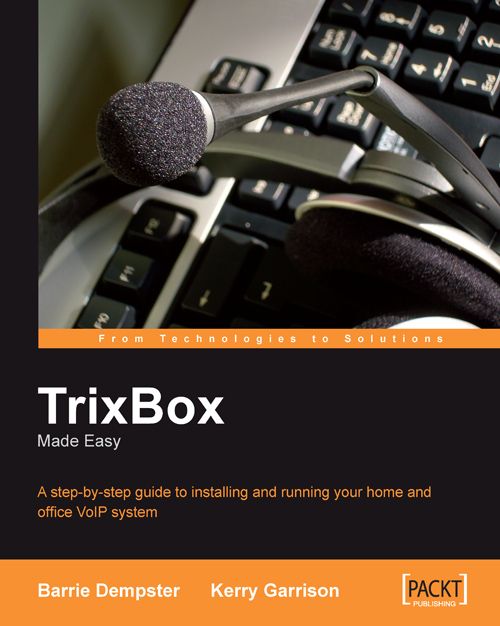Chapter 4. Planning TrixBox Deployment
When planning for a production PBX system, we hope to spend more time in the planning stage than in actually building the system. A poorly designed system will make for numerous changes after the system is up and running. Most businesses will not tolerate too many changes after their telephone system is supposed to be fully functional. Proper planning also reduces the administrative burden. We should ensure that we plan adequately in order to create a system that fits the needs of our business, since reconfiguration of a live system can often lead to downtime.
To help plan and deploy our system, we will go through each of the primary functions and see what role these functions play in a deployment plan. We will look at some planning spreadsheets as examples so that we can apply these when planning our systems. We will achieve this through a couple of case studies that will give us a realistic view of the planning process as far as possible.
The spreadsheets...