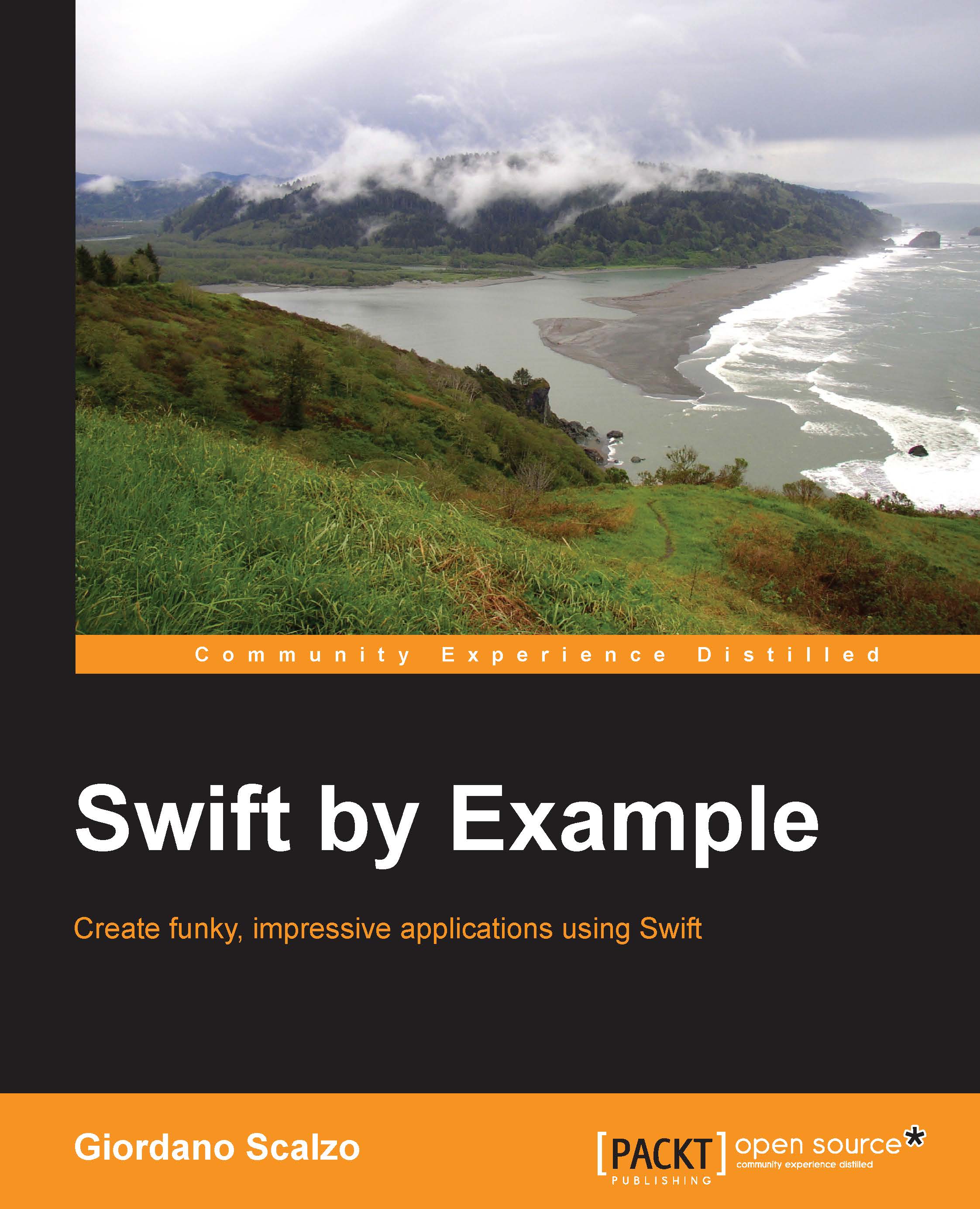Geolocalising the app
As a test, we have used dummy coordinates, but we do have a powerful GPS on board, and it's time to use it.
Using CoreLocation
To use the location service, we need to instruct iOS that our app is using it.
To do this, we must add the NSLocationAlwaysUsageDescription key with a string, for example, "This application requires location services to get the weather of your current location." in Info.plist.
Then, we add a new property to PrettyWeatherViewController:
private var locationDatastore: LocationDatastore?
Next, we change the viewWillAppear function:
override func viewWillAppear(animated: Bool) {
super.viewWillAppear(animated)
locationDatastore = LocationDatastore() { [weak self] location in
FlickrDatastore().retrieveImageAtLat(location.lat, lon: location.lon){ image in
self?.render(image)
return
}
}
}Our simple wrapper around LocationManager basically calls the provided closure...