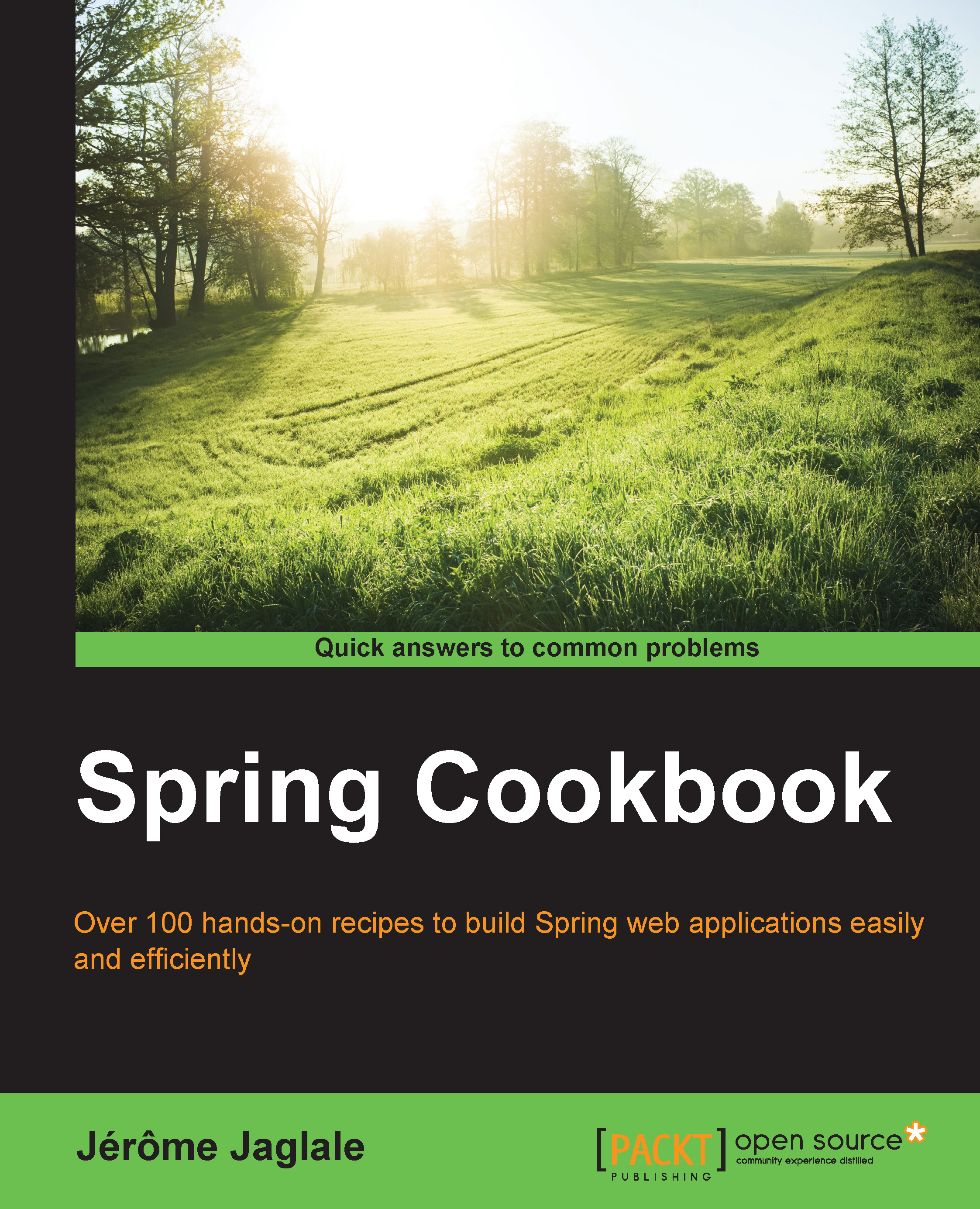Creating a Spring web application
In this recipe, we will build a simple Spring web application with Eclipse. We will:
- Create a new Maven project
- Add Spring to it
- Add two Java classes to configure Spring
- Create a "Hello World" web page
In the next recipe, we will compile and run this web application.
How to do it…
In this section, we will create a Spring web application in Eclipse.
Creating a new Maven project in Eclipse
- In Eclipse, in the File menu, select New | Project….
- Under Maven, select Maven Project and click on Next >.
- Select the Create a simple project (skip archetype selection) checkbox and click on Next >.
- For the Group Id field, enter
com.springcookbook. For the Artifact Id field, enterspringwebapp. For Packaging, selectwarand click on Finish.
Adding Spring to the project using Maven
Open Maven's pom.xml configuration file at the root of the project. Select the pom.xml tab to edit the XML source code directly. Under the project XML node, define the versions for Java and Spring. Also add the Servlet API, Spring Core, and Spring MVC dependencies:
<properties>
<java.version>1.8</java.version>
<spring.version>4.1.5.RELEASE</spring.version>
</properties>
<dependencies>
<!-- Servlet API -->
<dependency>
<groupId>javax.servlet</groupId>
<artifactId>javax.servlet-api</artifactId>
<version>3.1.0</version>
<scope>provided</scope>
</dependency>
<!-- Spring Core -->
<dependency>
<groupId>org.springframework</groupId>
<artifactId>spring-context</artifactId>
<version>${spring.version}</version>
</dependency>
<!-- Spring MVC -->
<dependency>
<groupId>org.springframework</groupId>
<artifactId>spring-webmvc</artifactId>
<version>${spring.version}</version>
</dependency>
</dependencies>Creating the configuration classes for Spring
- Create the Java packages
com.springcookbook.configandcom.springcookbook.controller; in the left-hand side pane Package Explorer, right-click on the project folder and select New | Package…. - In the
com.springcookbook.configpackage, create theAppConfigclass. In the Source menu, select Organize Imports to add the needed import declarations:package com.springcookbook.config; @Configuration @EnableWebMvc @ComponentScan (basePackages = {"com.springcookbook.controller"}) public class AppConfig { } - Still in the
com.springcookbook.configpackage, create theServletInitializerclass. Add the needed import declarations similarly:package com.springcookbook.config; public class ServletInitializer extends AbstractAnnotationConfigDispatcherServletInitializer { @Override protected Class<?>[] getRootConfigClasses() { return new Class<?>[0]; } @Override protected Class<?>[] getServletConfigClasses() { return new Class<?>[]{AppConfig.class}; } @Override protected String[] getServletMappings() { return new String[]{"/"}; } }
Creating a "Hello World" web page
In the com.springcookbook.controller package, create the HelloController class and its hi() method:
@Controller
public class HelloController {
@RequestMapping("hi")
@ResponseBody
public String hi() {
return "Hello, world.";
}
}How it works…
This section will give more you details of what happened at every step.
Creating a new Maven project in Eclipse
The generated Maven project is a pom.xml configuration file along with a hierarchy of empty directories:
pom.xml
src
|- main
|- java
|- resources
|- webapp
|- test
|- java
|- resourcesAdding Spring to the project using Maven
The declared Maven libraries and their dependencies are automatically downloaded in the background by Eclipse. They are listed under Maven Dependencies in the left-hand side pane Package Explorer.
Tomcat provides the Servlet API dependency, but we still declared it because our code needs it to compile. Maven will not include it in the generated .war file because of the <scope>provided</scope> declaration.
Creating the configuration classes for Spring
AppConfig is a Spring configuration class. It is a standard Java class annotated with:
@Configuration: This declares it as a Spring configuration class@EnableWebMvc: This enables Spring's ability to receive and process web requests@ComponentScan(basePackages = {"com.springcookbook.controller"}): This scans thecom.springcookbook.controllerpackage for Spring components
ServletInitializer is a configuration class for Spring's servlet; it replaces the standard web.xml file. It will be detected automatically by SpringServletContainerInitializer, which is automatically called by any Servlet 3. ServletInitializer extends the AbstractAnnotationConfigDispatcherServletInitializer abstract class and implements the required methods:
getServletMappings(): This declares the servlet root URI.getServletConfigClasses(): This declares the Spring configuration classes. Here, we declared theAppConfigclass that was previously defined.
Creating a "Hello World" web page
We created a controller class in the com.springcookbook.controller package, which we declared in AppConfig. When navigating to http://localhost:8080/hi, the hi()method will be called and Hello, world. will be displayed in the browser. This will be explained further in Chapter 3, Using Controllers and Views.