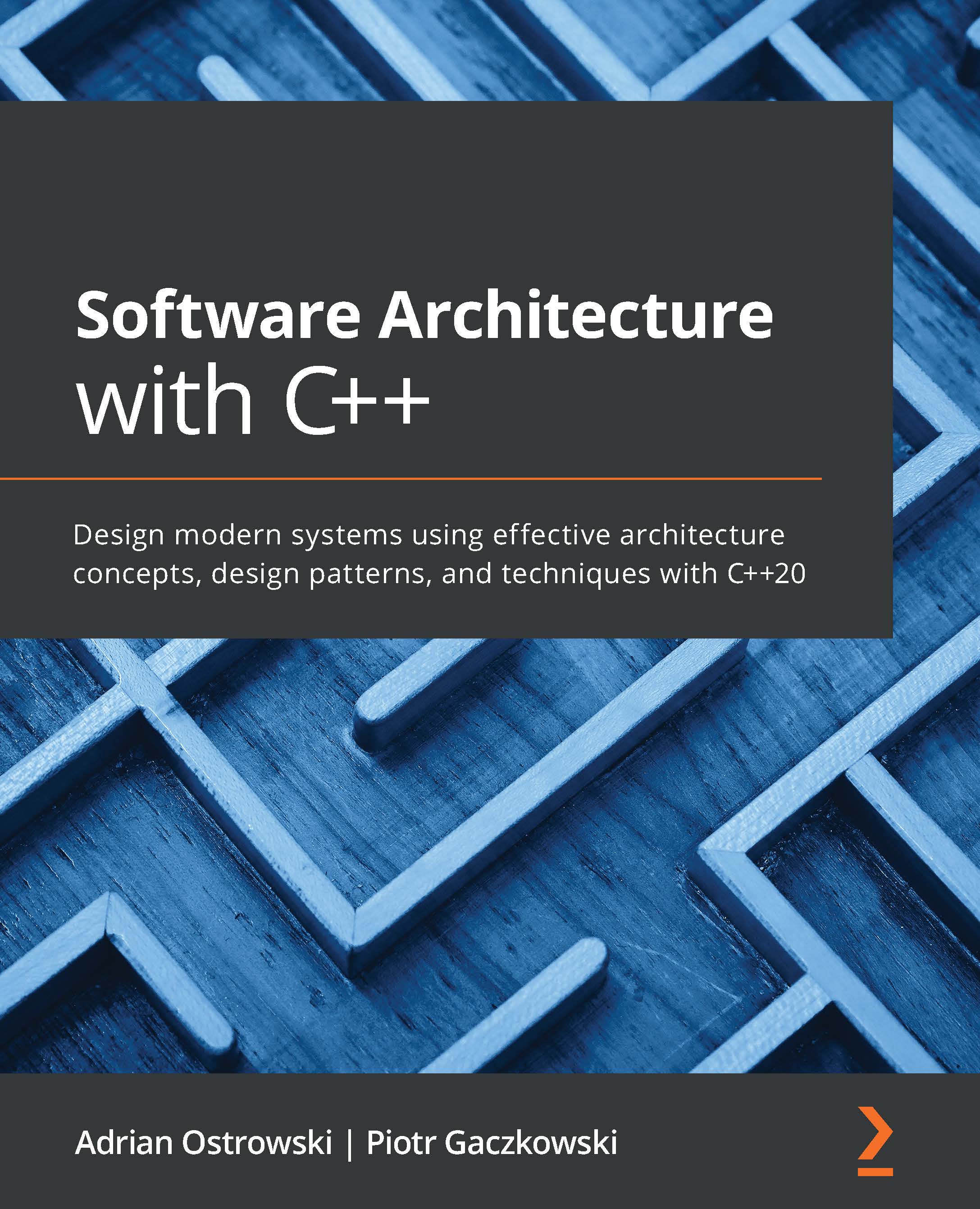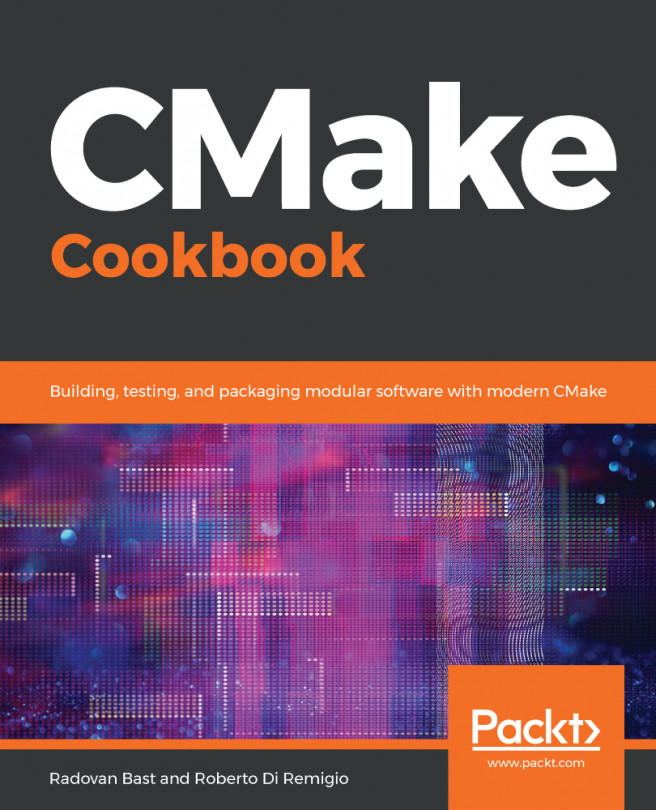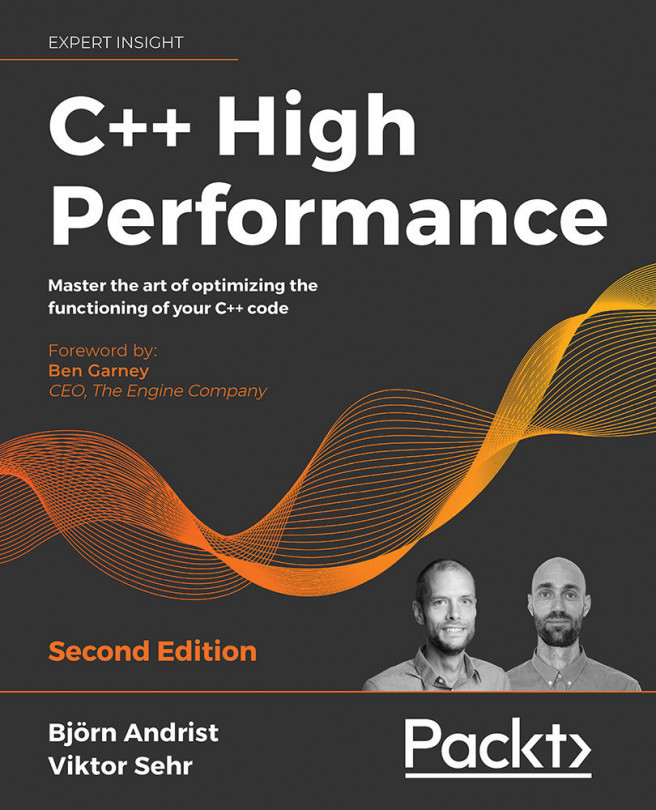If this is the first time you're running Conan, it will create a default profile based on your environment. You might want to modify some of its settings either by creating a new profile or by updating the default one. Assuming we're using Linux and want to compile everything using GCC 9.x, we could run the following:
conan profile new hosacpp
conan profile update settings.compiler=gcc hosacpp
conan profile update settings.compiler.libcxx=libstdc++11 hosacpp
conan profile update settings.compiler.version=10 hosacpp
conan profile update settings.arch=x86_64 hosacpp
conan profile update settings.os=Linux hosacpp
If our dependencies come from other repositories than the default ones, we can add those using conan remote add <repo> <repo_url>. You might want to use this to configure your company's one, for instance.
Now that we've set Conan up, let's show how to grab our dependencies using Conan and integrate all of this into our...