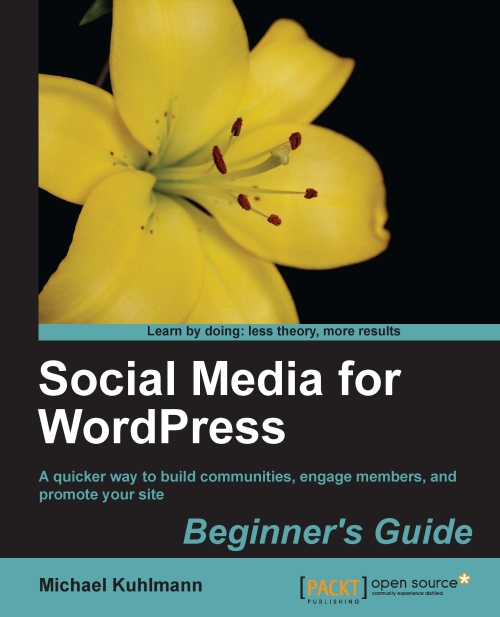Time for action—the quick guide to implementing analytics for your site
There are multiple ways to add GA to your site; however, this is one of the most effective and fastest ways to get going:
1. Log on to https://accounts.google.com/NewAccount and create a new Google account, if you don't have one already.
2. Once signed into your account, log on to http://www.google.com/analytics/ and click on the Access Analytics button to log into GA.
3. In the orange header, click on the Admin link toward the right and then press the + New Account button to create your tracking code for your site, as shown in the following screenshot:

4. Continue onto the next page by providing an Account Name, Website's URL, Time zone, accept the Terms and conditions, and click on Create Account button to receive your tracking code, as show in the following screenshot:

5. Your tracking code will be located toward the bottom of the page under the header labeled Paste this code on your site. This is a JavaScript snippet...