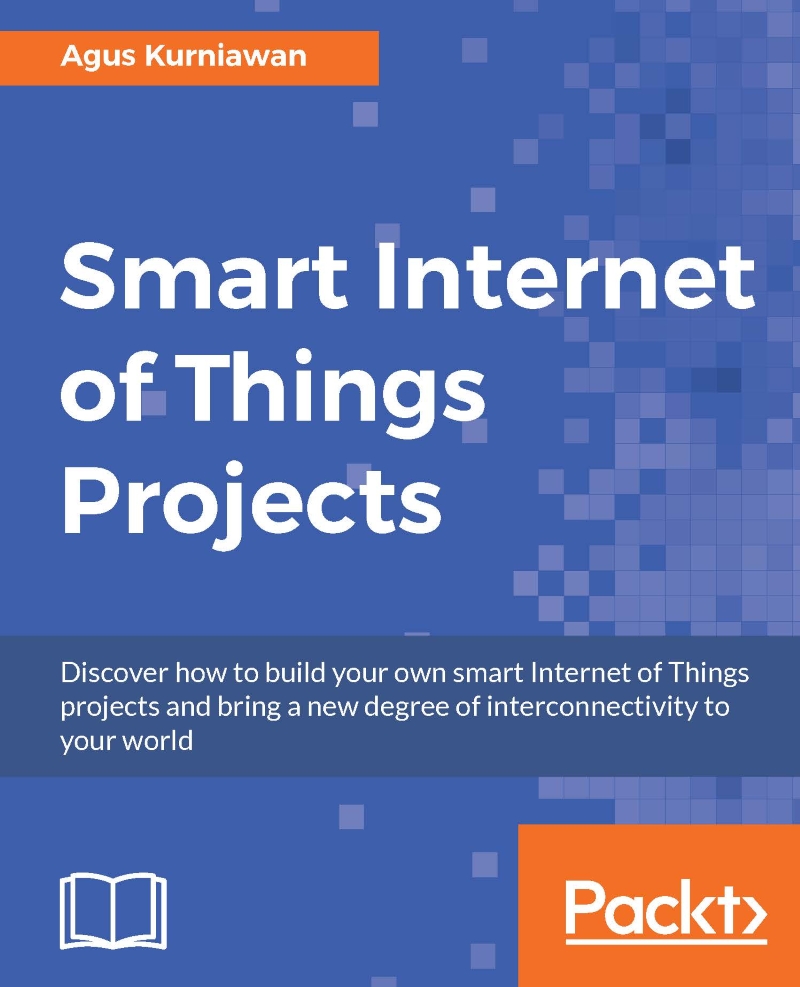Working with Microsoft Azure IoT Hub
Azure IoT Hub offers reliable device-to-cloud and cloud-to-device hyper-scale messaging, enables secure communications using per-device security credentials and access control, and includes device libraries for the most popular languages and platforms.
Various IoT boards can be connected to Azure IoT Hub. You can check if your board can connect or not by visiting https://azure.microsoft.com/en-us/develop/iot/get-started/.
In this section, we will try to access Microsoft Azure IoT Hub from our Raspberry Pi or desktop. You can use any board if you want to test. Let's start!
Setting up Microsoft Azure IoT Hub
To set up Microsoft Azure IoT Hub, you should have an active subscription on Microsoft Azure. Microsoft also provides a trial account.
Open a browser and navigate to https://portal.azure.com/ to open Microsoft Azure. In the left-hand menu, find IoT Hub so you can see the IoT Hub dashboard, which is shown in the following screenshot:

On the IoT Hub dashboard...