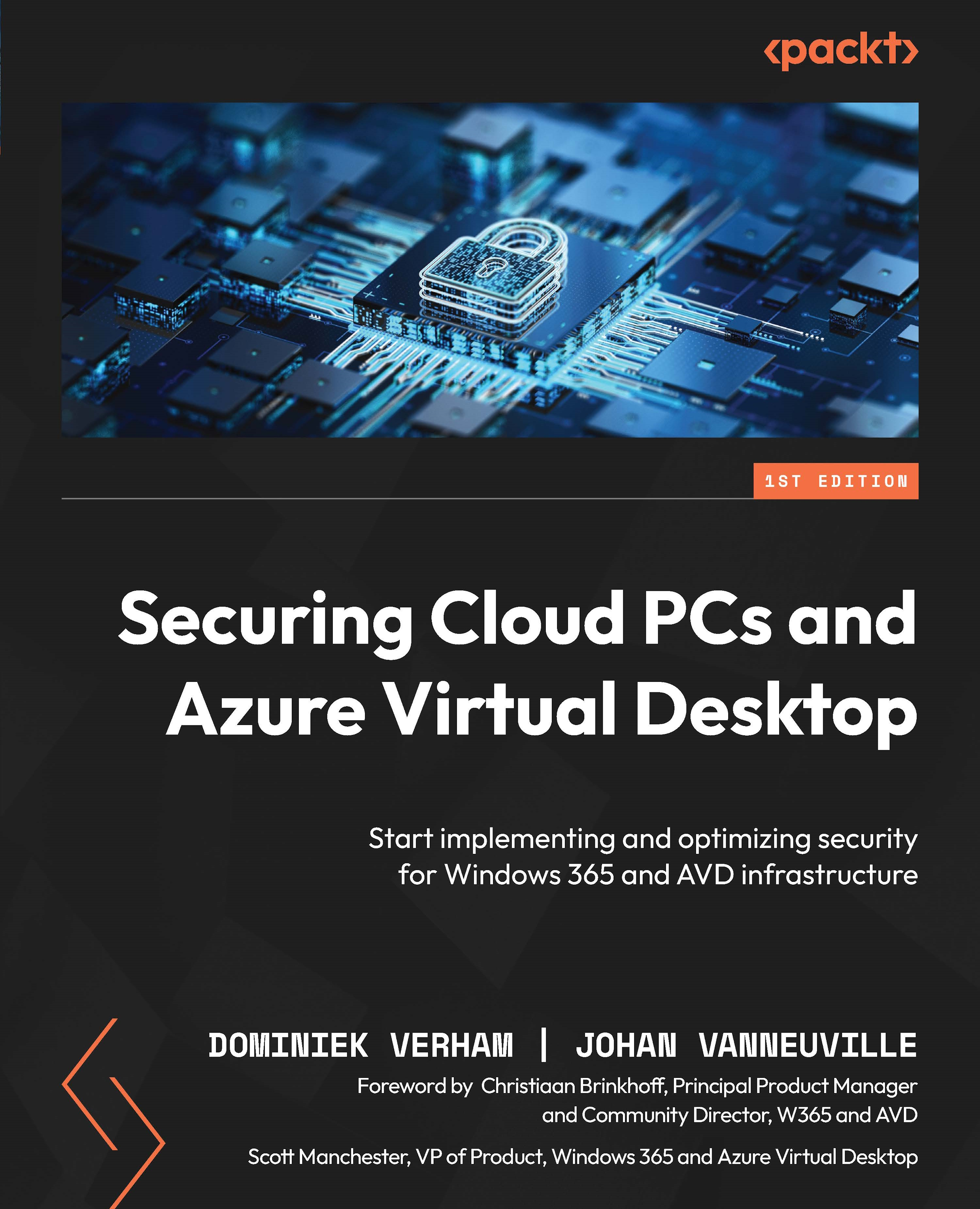Introducing the Windows 365 advanced deployment guide
Let’s say a company wants to move to Windows 365 Cloud PCs or use Cloud PCs for a group of users. Where would an IT admin start to implement the service correctly? Did you know that Microsoft released the Windows 365 advanced deployment guide to help IT admins do just that? Think of it as a checklist that assists IT admins in preparing and planning to use Windows 365 Cloud PCs in the tenant. It does not actually deploy Windows 365.
The Windows 365 advanced deployment guide can be found in the Microsoft 365 admin center (https://admin.microsoft.com) by clicking on Setup > Advanced deployment guides & assistance > All guides > Device management and searching for Windows 365 Enterprise deployment checklist.

Figure 9.1 – Location of the Windows 365 Enterprise deployment checklist
Simply click on Windows 365 Enterprise deployment checklist to open the checklist: