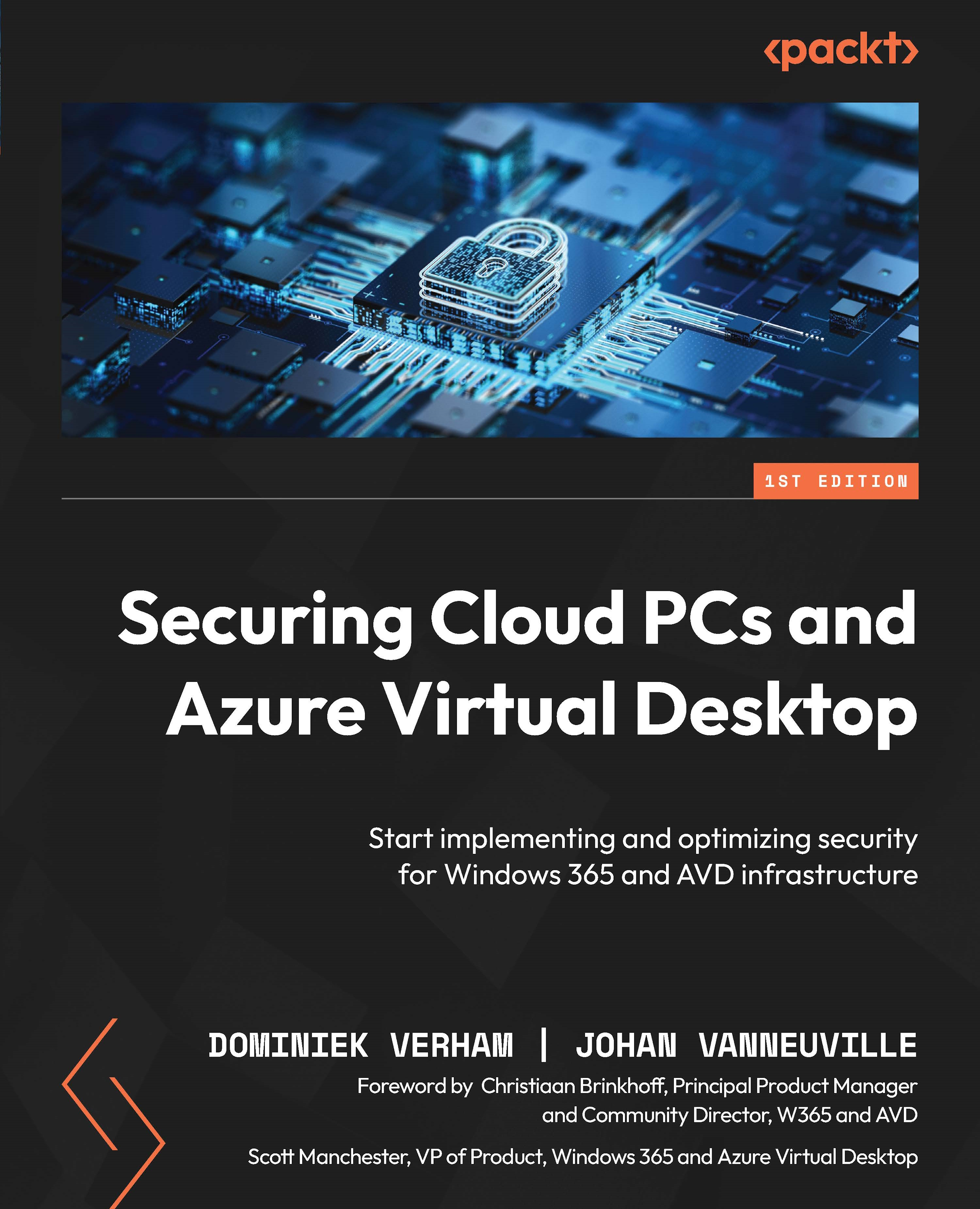Preventing screen captures
By default, users have the ability to take screenshots of the virtual desktop. All they have to do is open their favorite screen capture utility, such as Snipping Tool, and take the screenshot. While this is perfectly OK in most situations, this might not be the desired behavior when users work with sensitive data such as personally identifiable data or important research data. In such cases, IT admins have the ability to prevent screen captures.
IT admins can configure screen capture protection for desktops running Windows 10/11. It does not matter whether they are physical, such as a desktop or laptop, or running in a virtualized environment such as Windows 365 or Azure Virtual Desktop. There are a few ways to enable the screen capture protection feature. IT admins can use either of the following:
- A device configuration profile in Microsoft Intune
- A Group Policy Object
- A local group policy
We recommend using a device configuration...