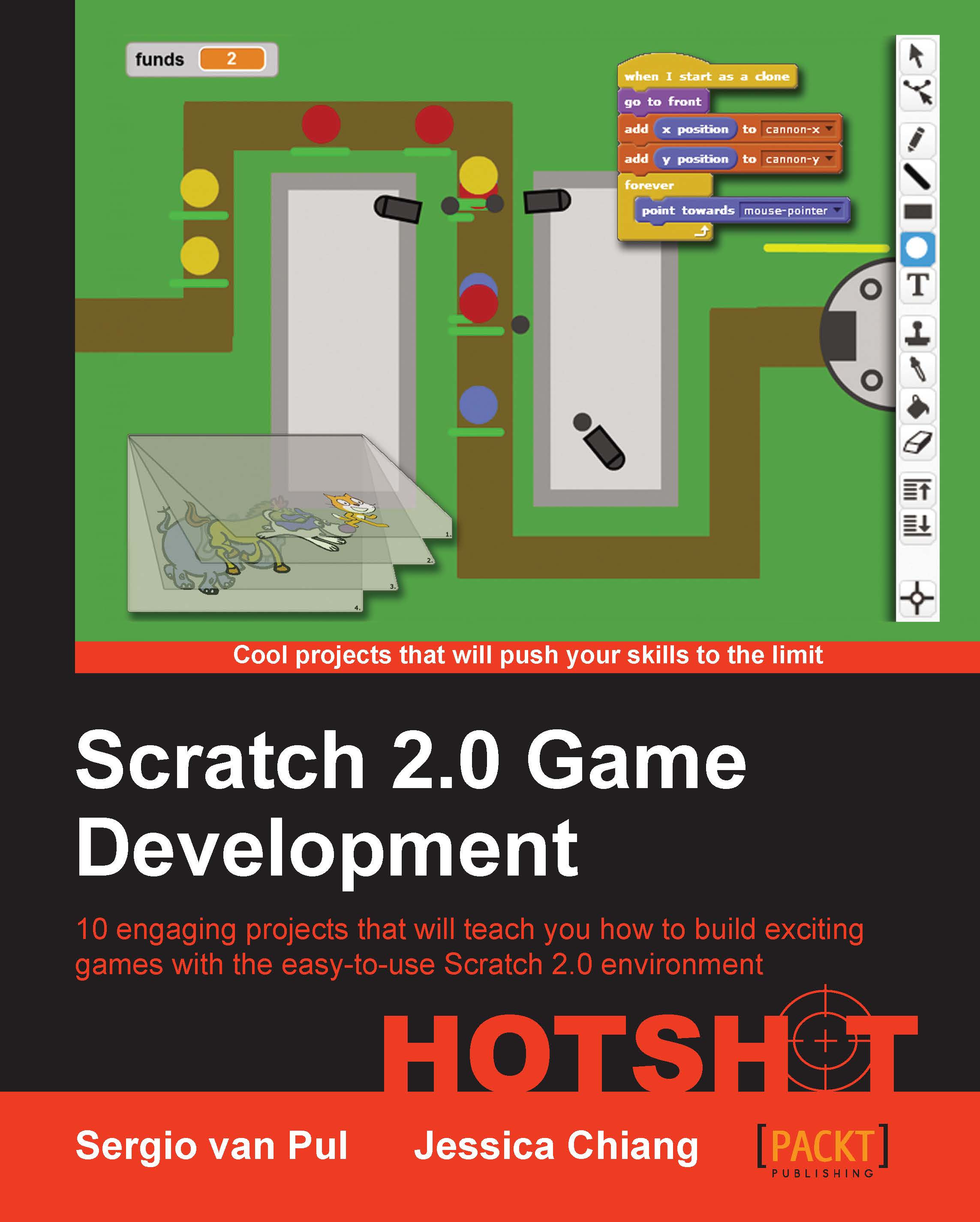Creating a sword
Now, let's create an additional weapon to make it easier to get rid of the enemies lurking in the maze.
Prepare for lift off
We will create a sword sprite which we can draw ourselves.
So, we start by clicking on the Paint new sprite icon.
In the editor, we start by choosing a brown color and the Rectangle tool.
We draw two rectangular boxes forming a T-shape. This will be the handle for the sword.
Next, we switch to a gray color.
We select the Ellipse tool and drag out a long, narrow, oval shape to form the blade. It doesn't look very sharp up close, but at the downscaled size, it will.
If you like, you can decorate the sword some more with a pommel, gems or engravings.
We name the sprite
swordfor use in the scripts.
Engage thrusters
The player won't have access to the sword right from the start. It will lie somewhere in the maze. So to use it, the player has to make an effort to go and get it.
As the first step, we can again copy a createMaze listener script from another sprite.
We...