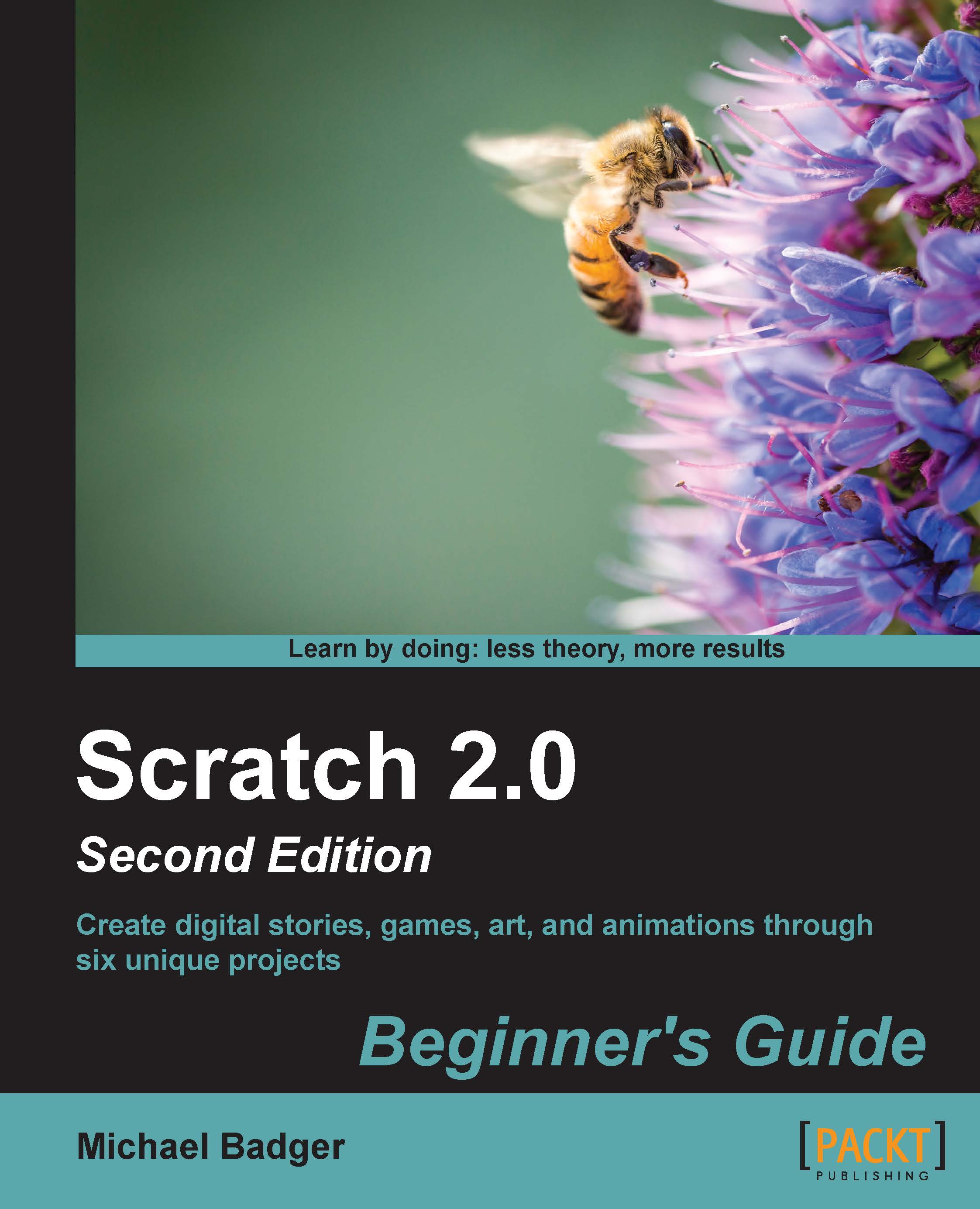Time for action – importing and playing the Pong starter project
Any time we open another person's Scratch project with the intention of remixing it, we need to spend some time understanding the project. This exercise will walk us through the process of uploading a legacy game from our computer and help us discover some of the details. Our first step will be to import, play, and learn about how the existing Pong game works. Let's follow these steps to import and play the game:
The starter project has the file name
Pong.sb. To import it into Scratch, create a new project from the Scratch project editor. Then click on the File menu and select upload from your computer. Browse and select thePong.sbstarter project to create a new project using the uploaded project.Play the game by clicking on the green flag. Move the mouse left or right to control the paddle and hit the ball. Move the mouse up and down the stage, and note that the paddle doesn't move.
When you've had enough, stop the game.
Let...