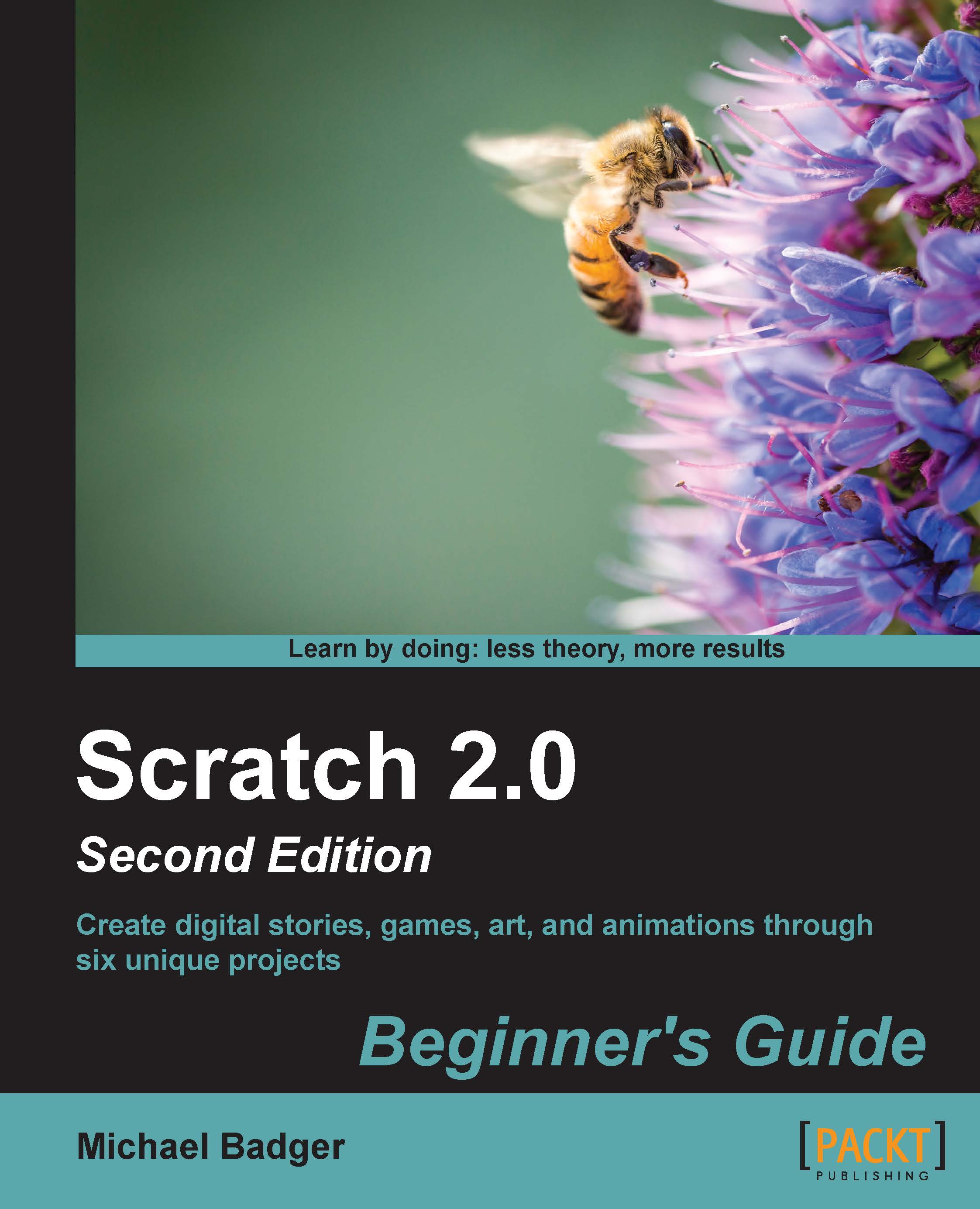Time for action – adding more sprites to address the card
So far, we have not placed one block of code in our birthday card. This will change soon enough, but we have some additional sprites to add.
For this exercise, use the paint editor to spell out the name of the person receiving the card, but do it such that each letter is an individual sprite. This will give us more control over the animation of the name:
Use the Paint new sprite option one by one to create a sprite for each letter of the person who you are sending the card to. I'm sending my card to my mom, so I'm going to spell Mom. You may choose anyone you want, but I'd recommend you keep the name short for this exercise.
After you add the sprites, reposition the name on the stage by clicking and dragging each letter around the stage so that they form a word. If the letters are too small, you can resize them as needed.
The following screenshot shows my updated project. Note that I have three new sprites: M, o, and m.