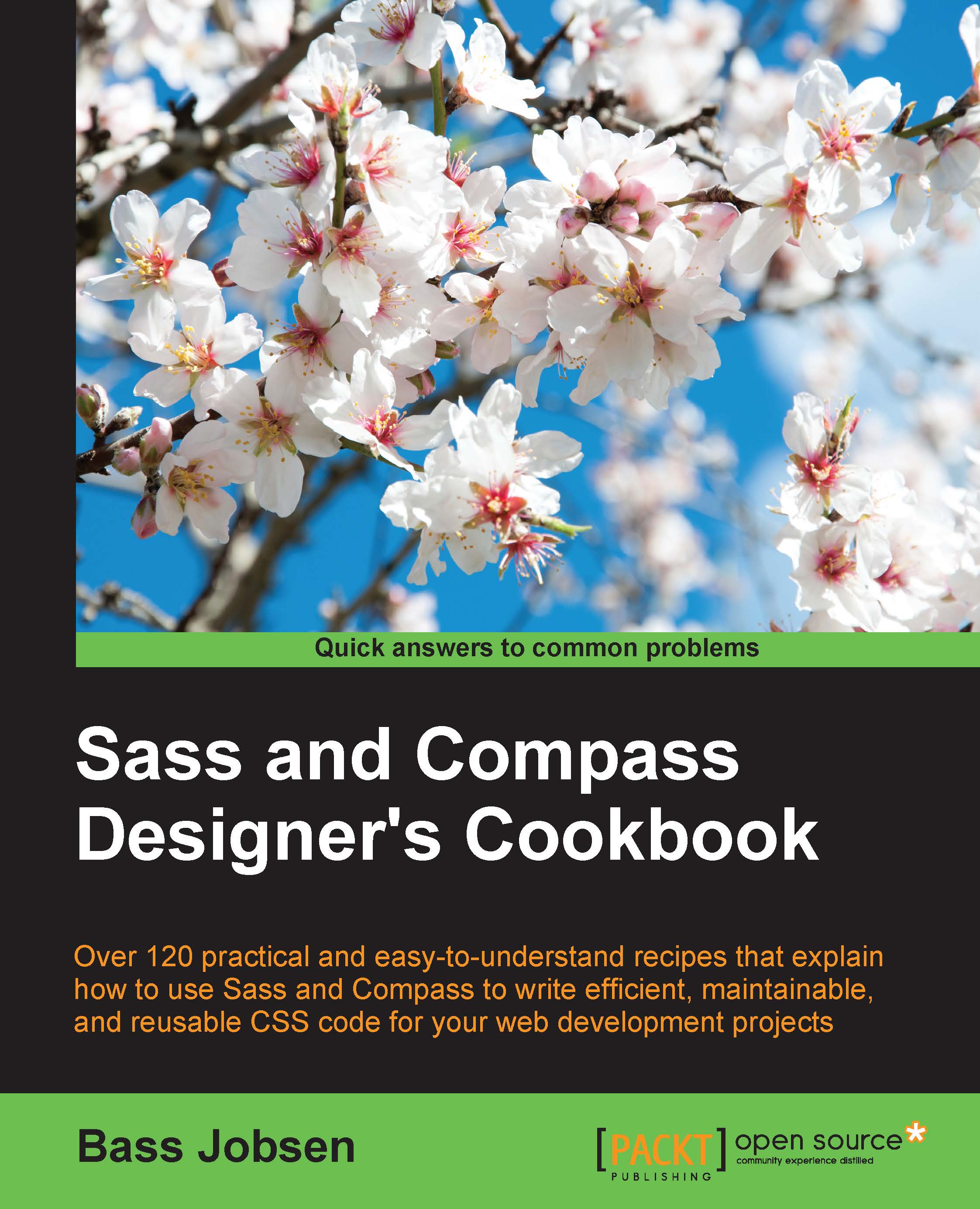Utilizing Yeoman
Yeoman scaffolds out a new application for you. It writes Gruntfile.js and pulls in relevant build tasks. It also adds package manager dependencies for Bower and npm that you might need for your build. In this recipe, you will learn how to use Yeoman to step up an application with Bootstrap 4.
Getting ready
Yo is the scaffolding tool from Yeoman. You will have to install yo. You will also need a package manager; in this recipe, you will use Bower. Finally, the build tool used in this recipe is Grunt. Run the following command in your console to install these tools:
npm install -g yo grunt-cli bower
How to do it...
You need to perform the following steps:
- Run the command like that shown here in your console to install the Bootstrap 4 Yeoman generator:
npm install -g generator-bootstrap4 - Then, run the following command in your console to generate a new project:
yo bootstrap4 - Now, the following output will be shown in your console. Select the icon font you want to use and choose...