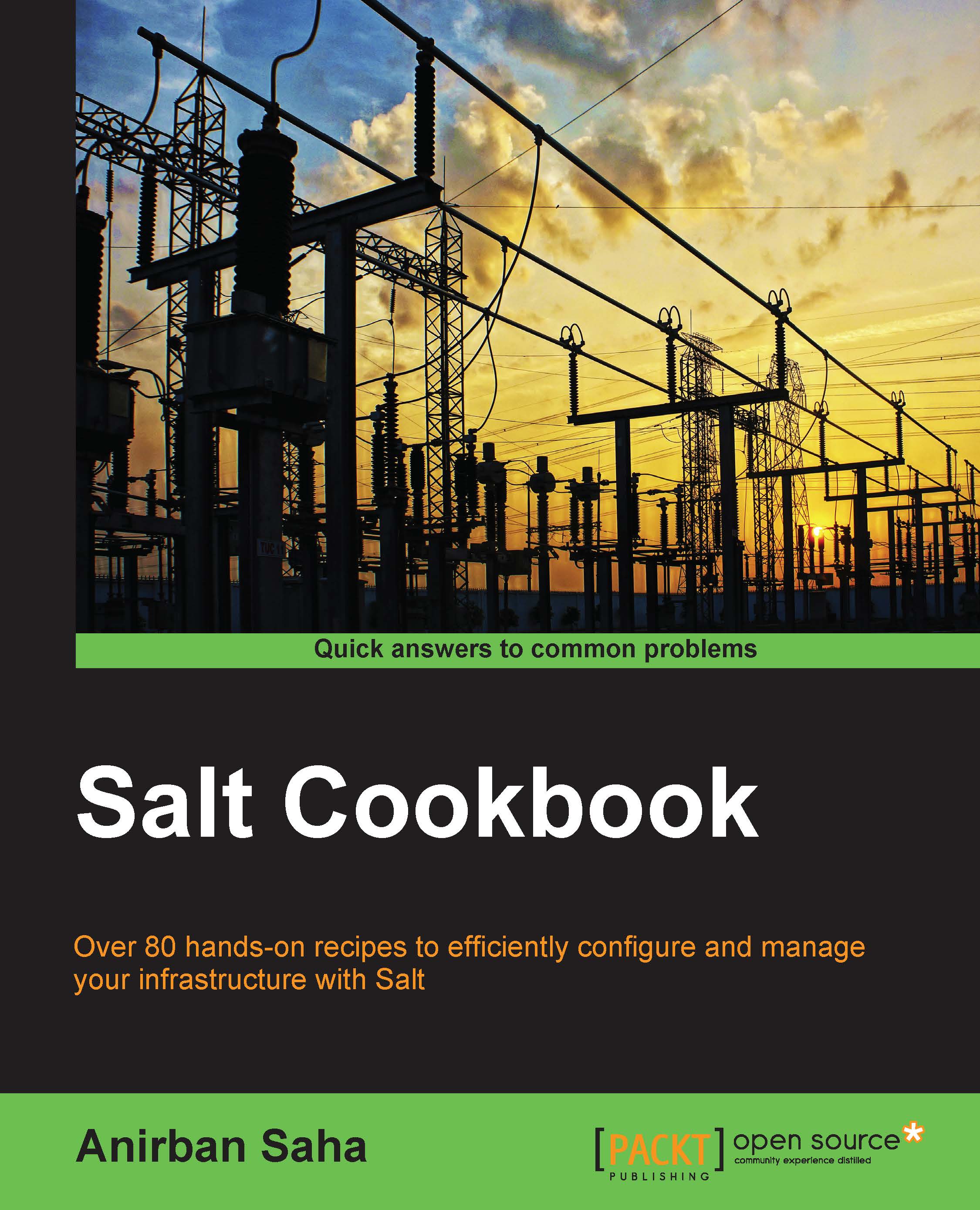Managing web server modules
During the configuration of the Apache web server, we often have to install Apache modules for various different tasks, and they have to be loaded explicitly so that Apache web server can use them and do the respective tasks. In this recipe, we will learn how to enable and disable Apache web server modules using Salt.
How to do it...
We will use the same minion as in the previous chapter.
Edit
/opt/salt-cookbook/development/apache/init.slsto have the following entries:apache_packages: pkg.installed: - pkgs: - apache2 enable_rewrite_module: apache_module.enable: - name: rewrite - require: - pkg: apache_packages - watch_in: - service: apache_service apache_service: service: - name: apache2 - running - enable: True - require: - pkg: apache_packagesApply the state to the minion, using the following command:
[root@salt-master ~]# salt 'salt-minion-ubuntu' state.sls apache saltenv=development salt-minion...