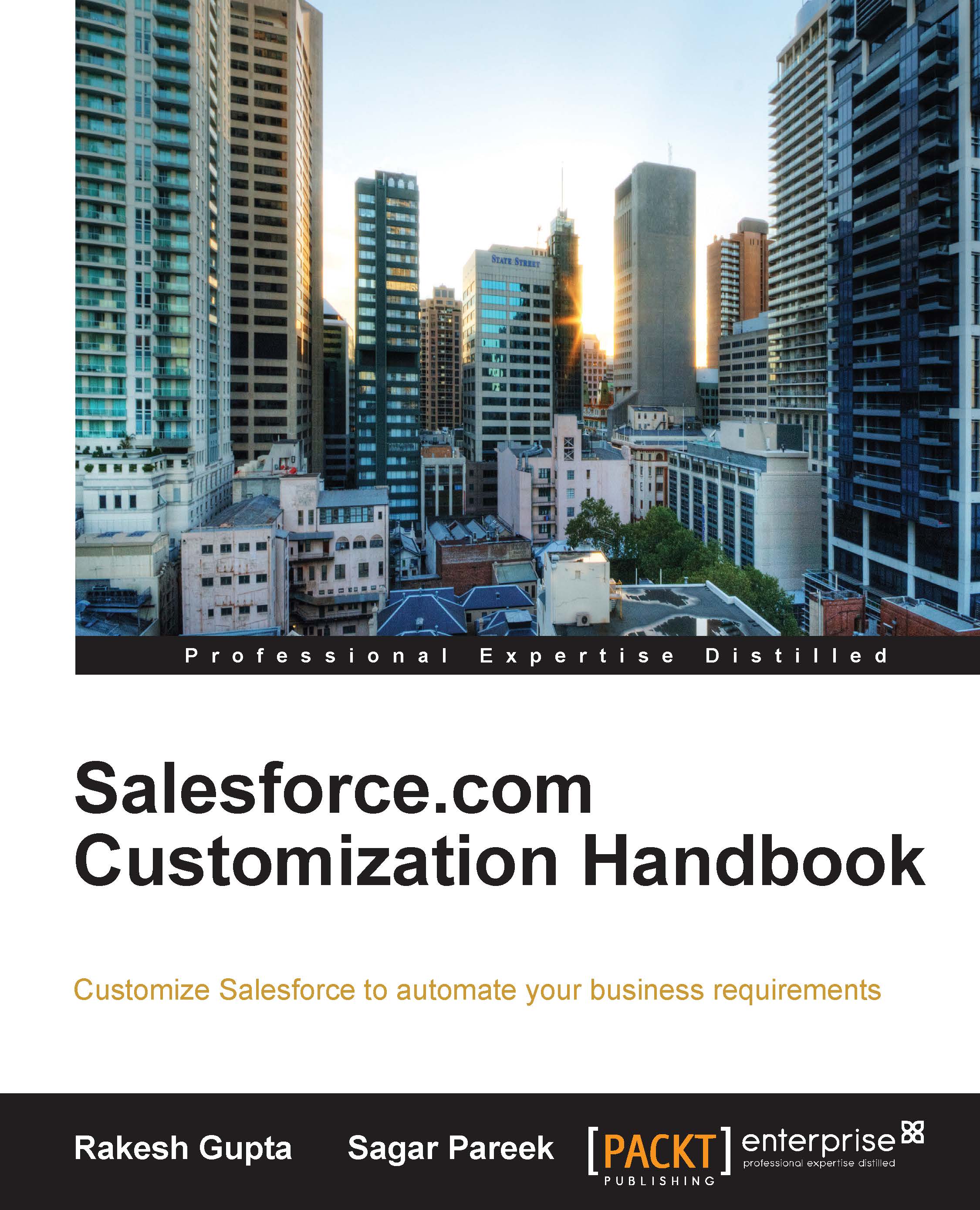Hiding unused report types
If you have plenty of unused report types and you want to hide them so that the user can't see these report types while creating a report, follow these steps:
Click on the Reports tab.
Click on the New Report button.
Select the Select Report Types to Hide checkbox and now go to the folder of the reports type.
Click on the report type to hide. The green check in front of the report type denotes that it is visible. Once you click on it, it will turn into an X symbol, which means that it is no longer visible. It will look like the following screenshot:

The next time user creates a new report, these report types you have hidden will no longer be visible to them.