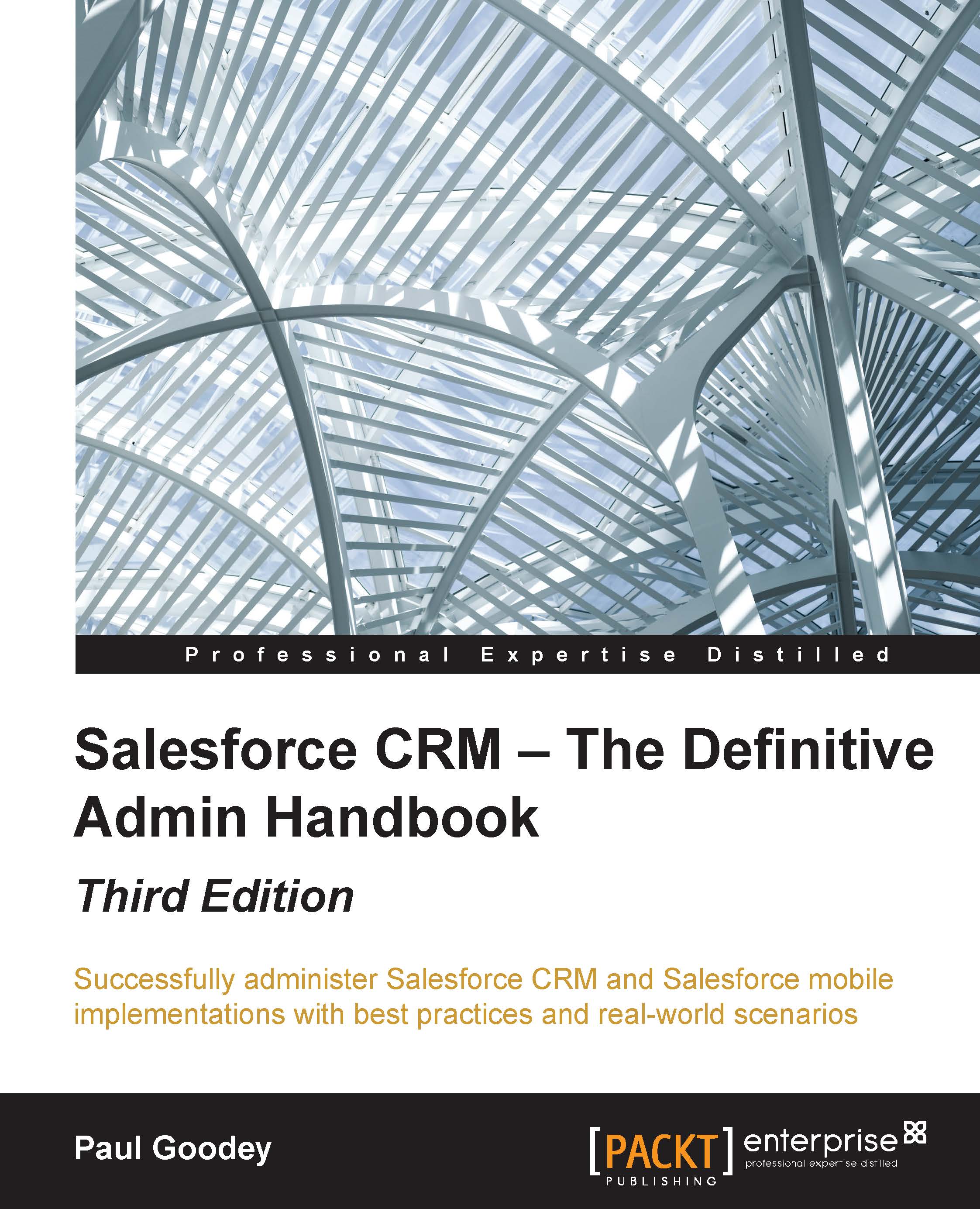Chapter 1. Organization Administration
Application security is always important—even more so when the application is delivered across a public network, such as the Internet. Salesforce.com has developed various mechanisms to secure the platform and reduce the chances of unauthorized people accessing your company's data. This chapter describes the way login attempts to the system are controlled and explores the features available to help you manage your users' access to the Salesforce CRM application.
In this chapter, we will also look at establishing your company profile within Salesforce and how core information, such as the details that are provided when your company first signs up with Salesforce.com, can be managed.
You will also be shown how to find the Salesforce Setup menu and will be introduced to the settings available for the organization-wide customization of the application's user interface along with a detailed description of the searching facilities offered by the Salesforce CRM application.
Throughout this chapter, notes and tips intended to offer further guidance within areas of functionality are provided; they have been generated from practical results and experience of the Salesforce CRM system administration.
In this chapter, we will cover:
- The Salesforce Setup menu
- User login and authorization
- Company profile
- User interface
- Search options
To start, we will look at the location and the capabilities of the Salesforce Setup menu.