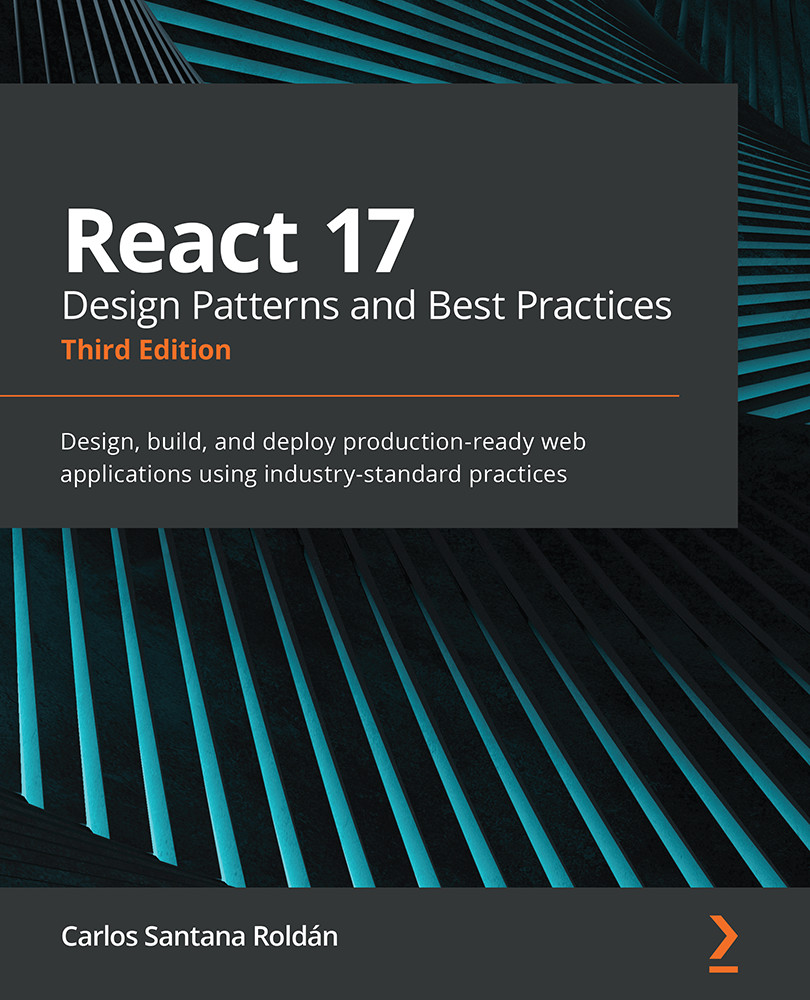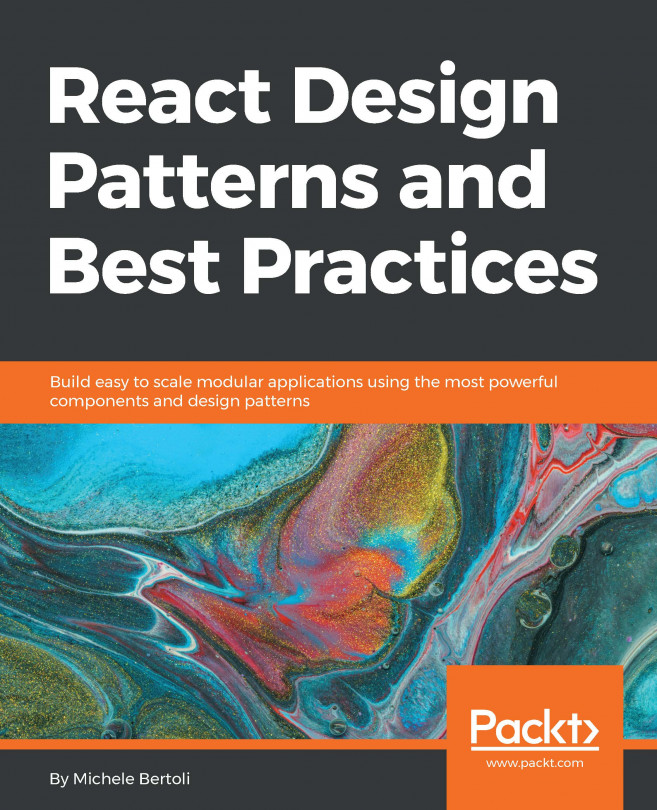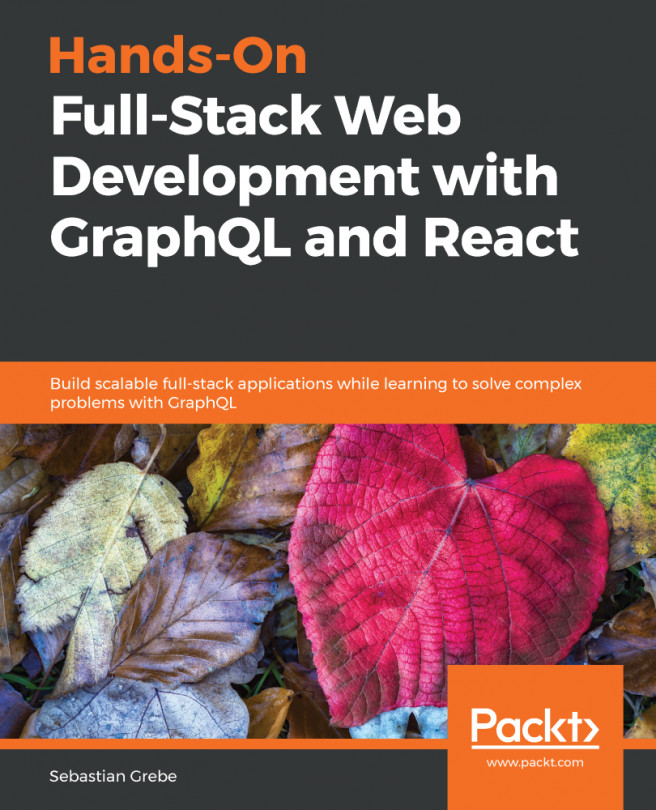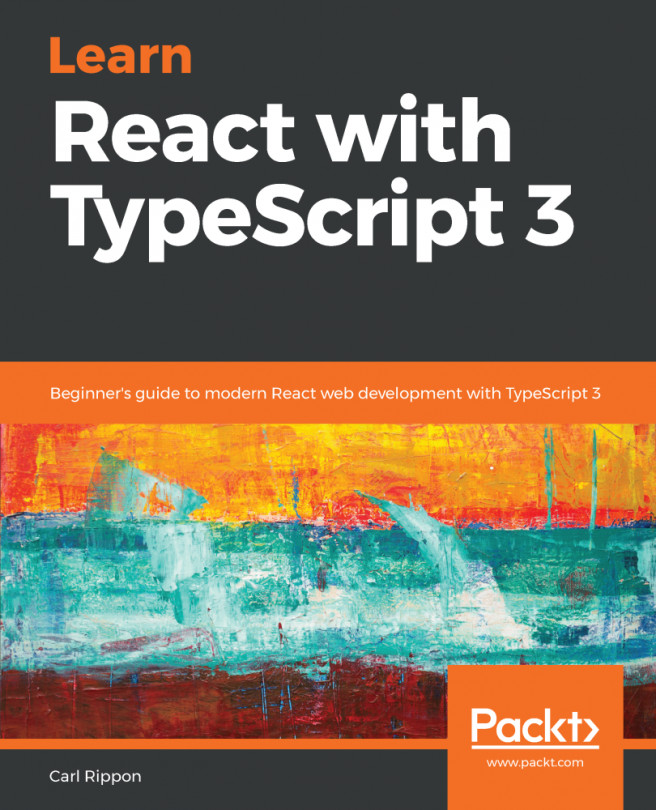I've been using CircleCI for a while and I can tell you that it is one of the best CI solutions: it is free for personal use, giving you unlimited repositories and users; you have 1,000 build minutes per month, one container, and one concurrent job; if you need more, you can upgrade the plan with an initial price of $50 per month.
The first thing you need to do is sign up on the site using your GitHub account (or Bitbucket, if you prefer). If you choose to use GitHub, you need to authorize CircleCI in your account, as shown in the following screenshot:

In the next section, we are going to add our SSH key to CircleCI.
Adding an SSH key to CircleCI
Now that you have created your account, CircleCI needs a way to log in to your DigitalOcean Droplet to run the deploy script. Follow these steps to complete this task:
- Create a new SSH key inside your Droplet using the following command:
ssh-keygen -t rsa
# Then save the key as /root/.ssh...