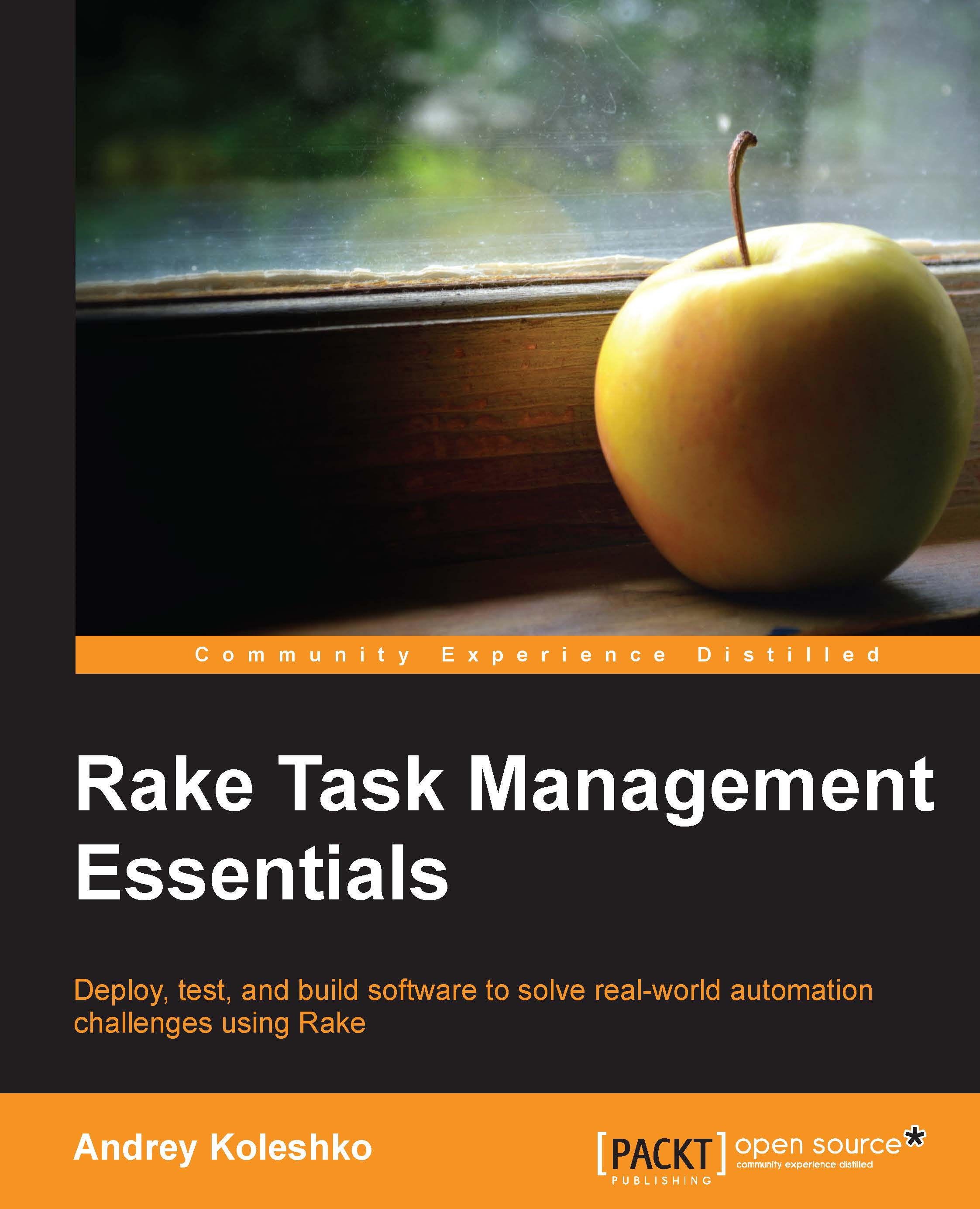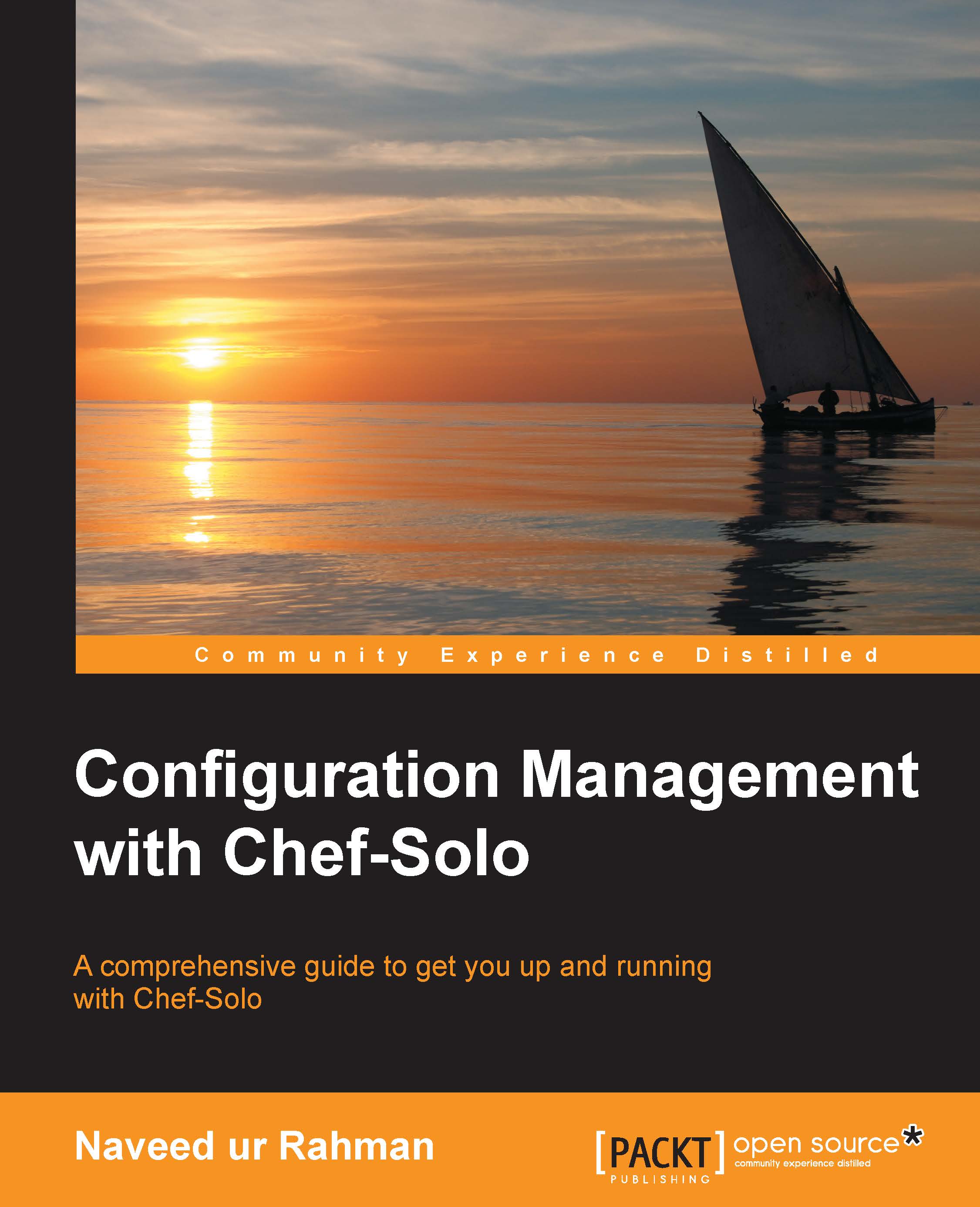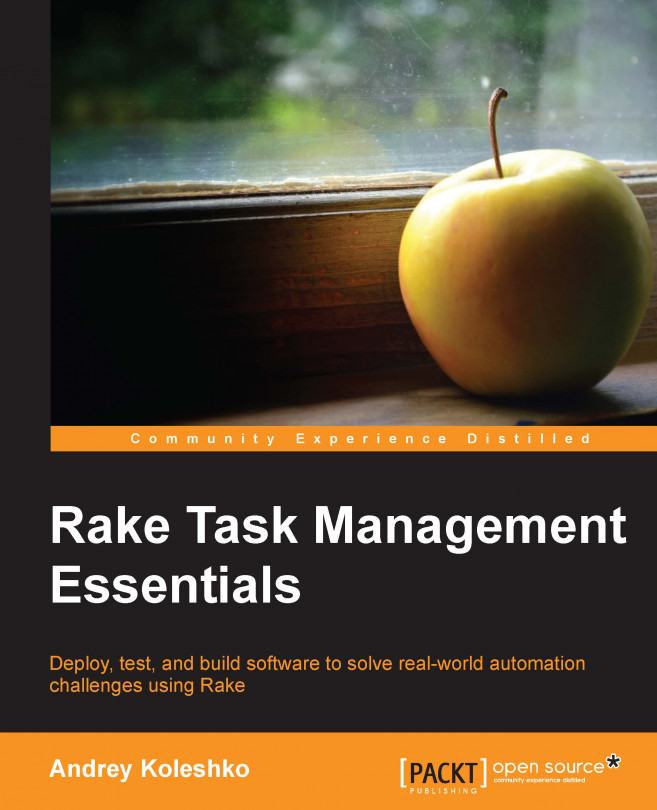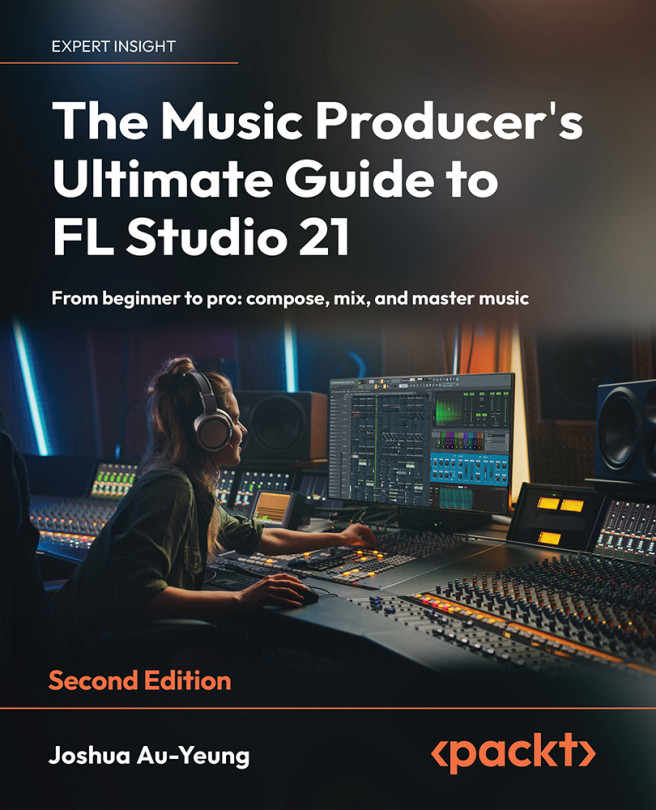Andrey Koleshko had his first touch with programming while at school, when he worked on Pascal. He had been solving basic algorithmic tasks. The first programming language he used at the beginning of his career was Java. He worked with this language for a year and then migrated to the Ruby language, which he worked with for the next four years. Of these four years, he worked with Altoros for three. He had an amazing time there, learning the language and technologies deeply. Currently, he works at a local cloud hosting company. The company change provided him with the opportunity to deal with a lot of challenges concerning application architecture, code testing, debugging, and deployment processes. As a result, he has been able to contribute to some famous Ruby libraries. More detailed information about his contributions can be found on GitHub at http://github.com/ka8725. He mostly works with the Rails framework. He openly shares all of his thoughts and his most interesting experiences through his blog at http://railsguides.net. He has recently started to learn the Python programming language. He lives in Minsk, Belarus, and likes to watch and play sports such as soccer, ping-pong, and volleyball. He also likes travelling to tropical countries with his wife. Teaching people gives him immense pleasure.
Read more
 United States
United States
 Great Britain
Great Britain
 India
India
 Germany
Germany
 France
France
 Canada
Canada
 Russia
Russia
 Spain
Spain
 Brazil
Brazil
 Australia
Australia
 Singapore
Singapore
 Hungary
Hungary
 Ukraine
Ukraine
 Luxembourg
Luxembourg
 Estonia
Estonia
 Lithuania
Lithuania
 South Korea
South Korea
 Turkey
Turkey
 Switzerland
Switzerland
 Colombia
Colombia
 Taiwan
Taiwan
 Chile
Chile
 Norway
Norway
 Ecuador
Ecuador
 Indonesia
Indonesia
 New Zealand
New Zealand
 Cyprus
Cyprus
 Denmark
Denmark
 Finland
Finland
 Poland
Poland
 Malta
Malta
 Czechia
Czechia
 Austria
Austria
 Sweden
Sweden
 Italy
Italy
 Egypt
Egypt
 Belgium
Belgium
 Portugal
Portugal
 Slovenia
Slovenia
 Ireland
Ireland
 Romania
Romania
 Greece
Greece
 Argentina
Argentina
 Netherlands
Netherlands
 Bulgaria
Bulgaria
 Latvia
Latvia
 South Africa
South Africa
 Malaysia
Malaysia
 Japan
Japan
 Slovakia
Slovakia
 Philippines
Philippines
 Mexico
Mexico
 Thailand
Thailand