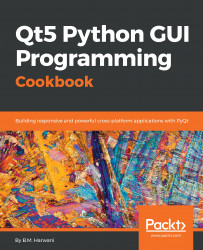Understanding layouts
As the name suggest, layouts are used for arranging widgets in the desired format. On arranging certain widgets in a layout, certain size and alignment constraints are applied to the widgets automatically. For example, on increasing the size of the window, the widgets in the layout also increase in size to use up the increased space. Similarly, on reducing the size of the window, the widgets in the layout also decrease in size. The following question arises: how does the layout know what the recommended size of the widget is?
Basically, each widget has a property called sizeHint that contains the widget's recommended size. When the window is resized and the layout size also changes, it is through the sizeHint property of the widget that the layout managers know the size requirement of the widget.
In order to apply the size constraints on the widgets, you can make use of the following two properties:
minimumSize: If the window size is decreased, the widget will still not...