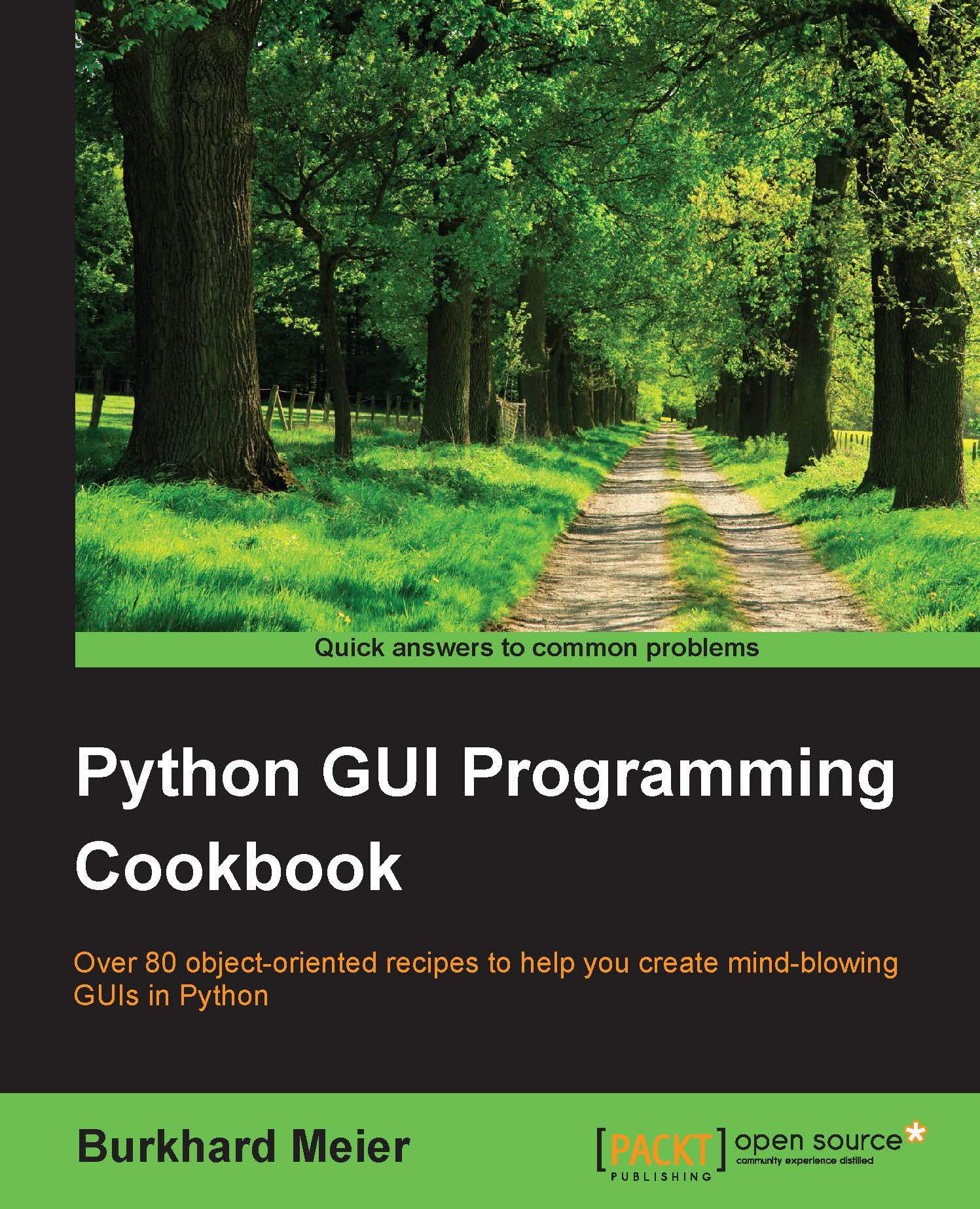Introduction
In this chapter, we will develop our first GUI in Python. We start with the minimum code required to build a running GUI application. Each recipe then adds different widgets to the GUI form.
In the first two recipes, we show the entire code, consisting of only a few lines of code. In the following recipes we only show the code to be added to the previous recipes.
By the end of this chapter, we will have created a working GUI application that consists of labels, buttons, text boxes, combo boxes, and check buttons in various states, as well as radio buttons that change the background color of the GUI.