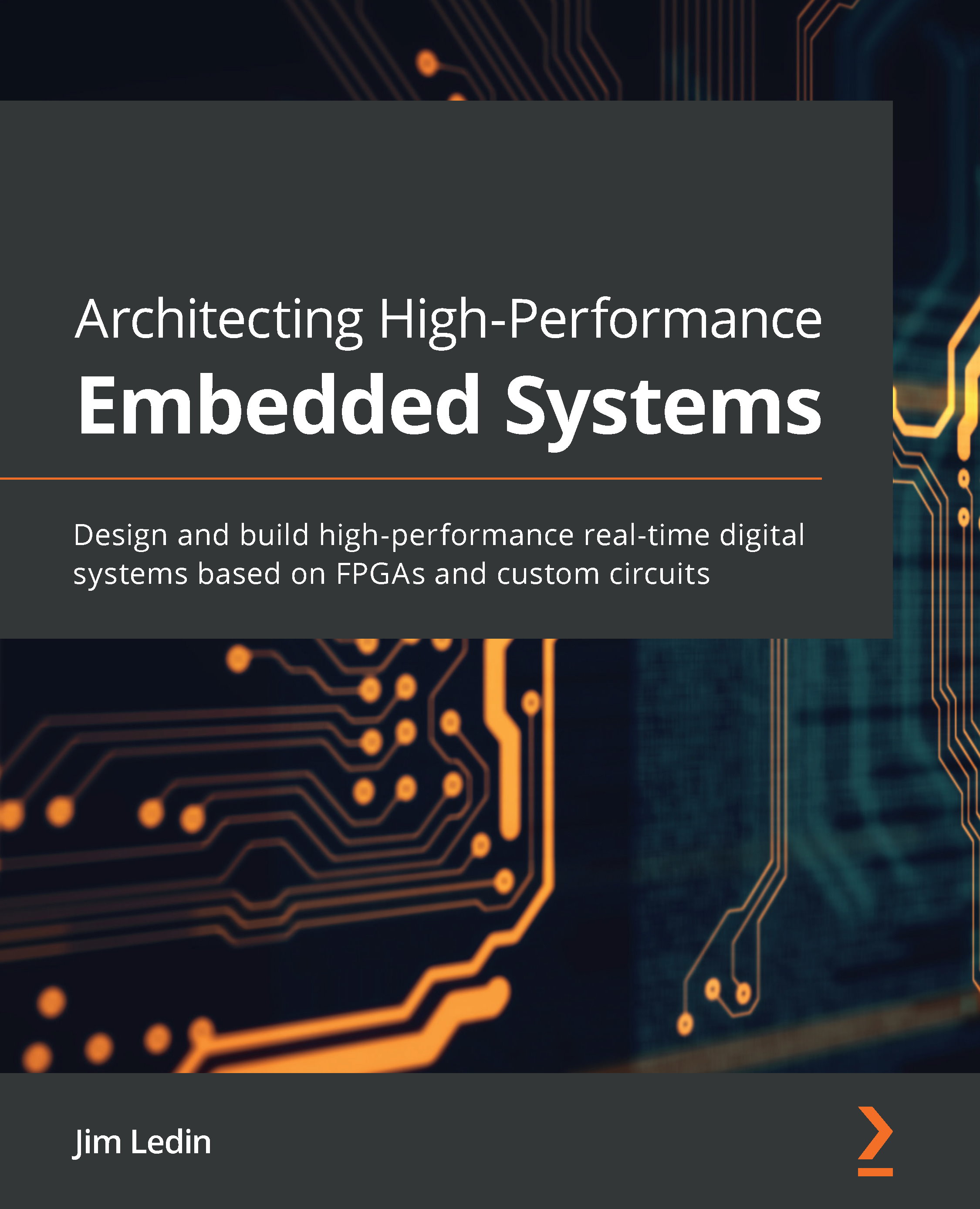Activity: Restoring a deleted database on SQL Managed Instance using PowerShell
Restoring a deleted database on a managed instance can be done using the Azure portal, as we saw in the demonstrations earlier, and PowerShell. Cross-instance restoration for deleted databases can only be done using PowerShell.
Like active database point-in-time restore, cross-instance restore for deleted databases is only available in the same region and same subscription.
To restore deleted databases using PowerShell, you can use the following PowerShell scripts; these scripts are similar to the point-in-time restore and geo-restore scripts.
SQLMI_DeletedDatabaseOnSameInstancePITR.ps1SQLMI_DeletedDatabaseOnCrossInstancePITR.ps1
This concludes the chapter. As we have seen, Azure SQL Managed Instance supports restoration for all possible scenarios. Use these PaaS capabilities to easily restore your managed databases to the same instance or across instances in the same region and...