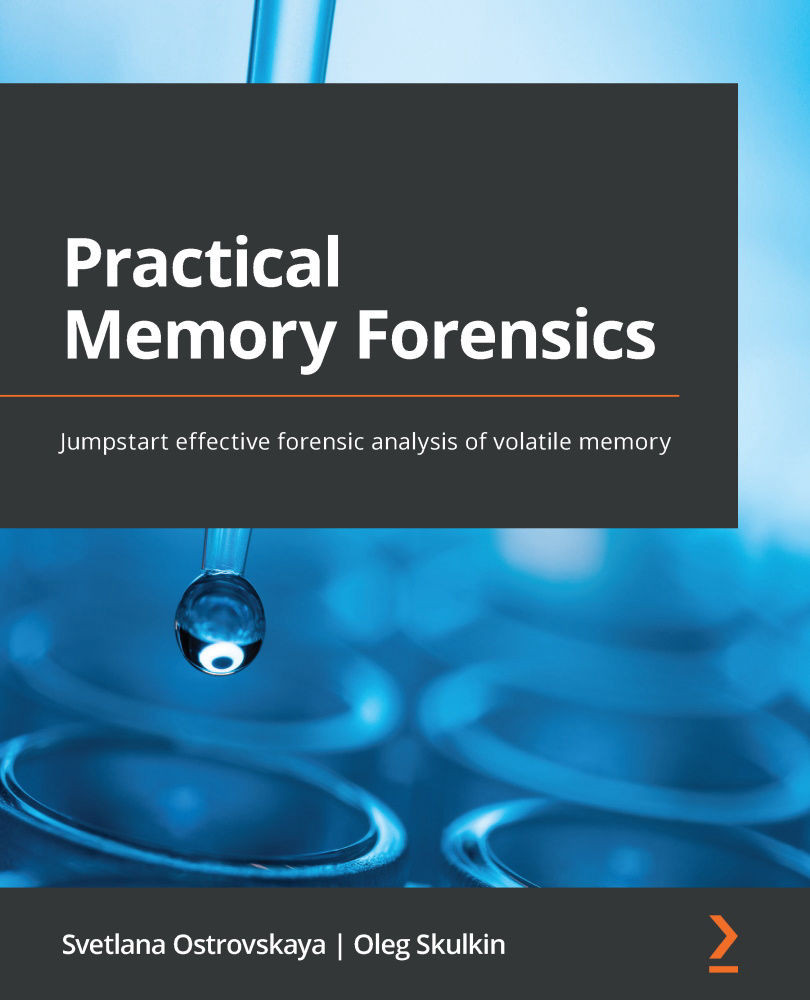Acquiring memory with osxpmem
This time, we will look at just one tool for creating memory dumps – osxpmem. This tool was chosen because it is freely distributed and supports the largest number of OS X and macOS versions.
You can download this tool from the official GitHub repository: https://github.com/Velocidex/c-aff4/releases. In the Releases tab, find the latest release containing osxpmem. At the time of writing, this is Release 3.2:

Figure 10.2 – The latest release with osxpmem
Download the osxpmem archive and unzip it. Inside, you will find osxpmem.app, our tool for creating memory dumps. This is a command-line tool and is run through the terminal. First of all, we need to open the terminal and go to osxpmem.app. From this location, we need to load kext with kextutil, which looks like this:
Figure 10.3 – MacPmem.kext loading
The main difficulty in using tools such as osxpmem is macOS security policies...