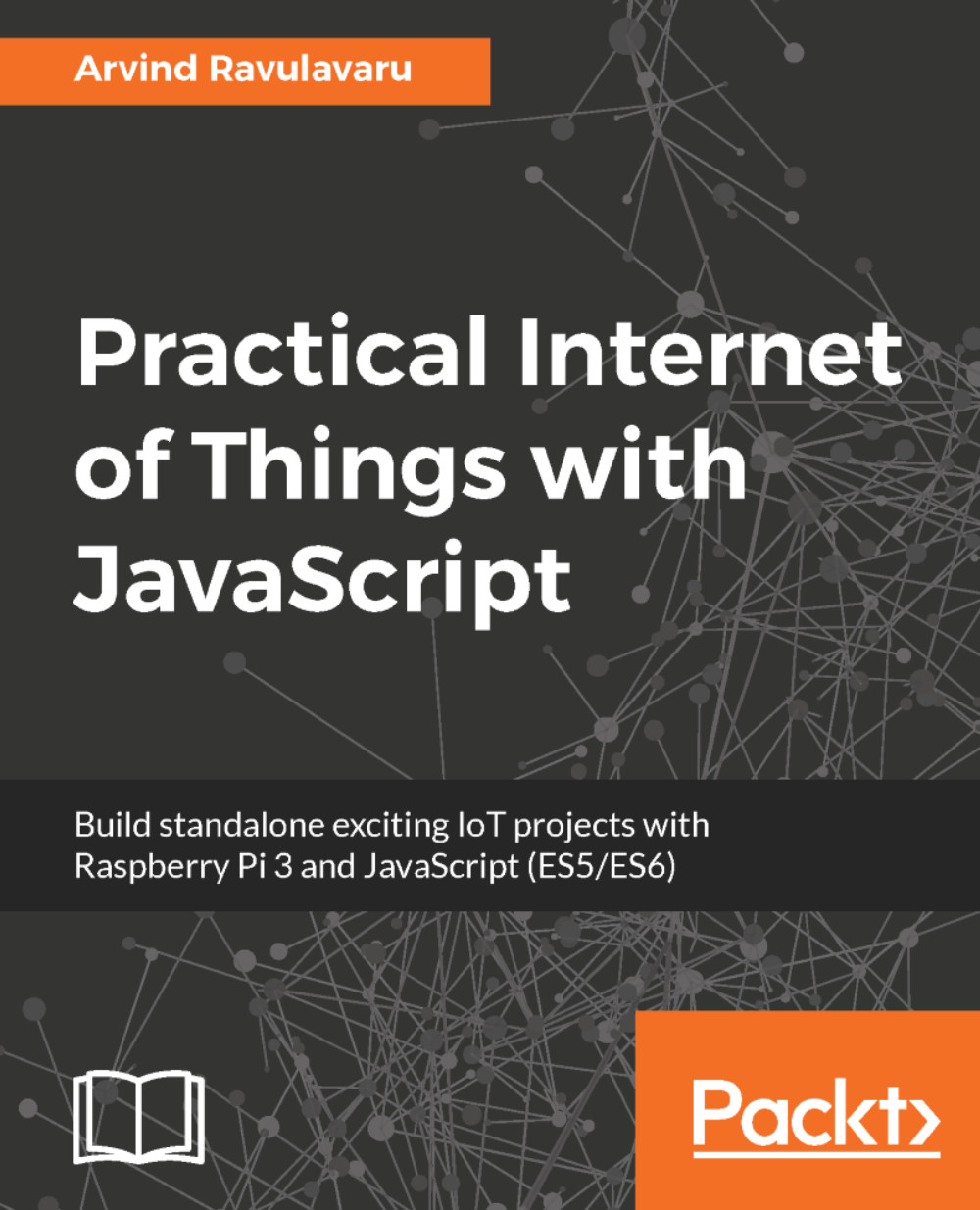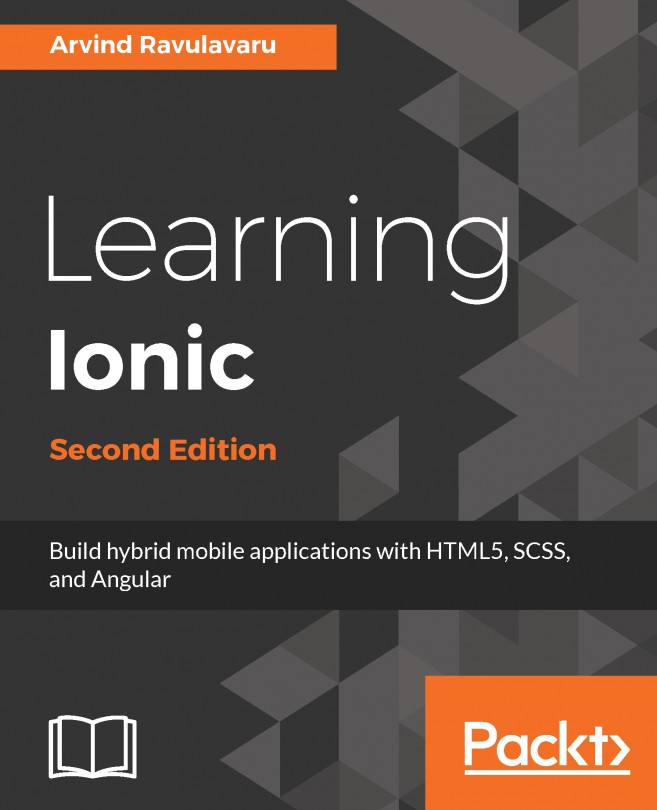Motion-based video capture
As we could see that the stream was kind of choppy, slow, and not real time, another probable solution is to put a motion detector along with our Raspberry Pi and camera. Then when a motion is identified, we start taking a video for 10 seconds. Then we email this video to the user as an attachment.
Now, we will start updating our existing code.
Updating the Raspberry Pi
To get started, we will update our Raspberry Pi setup to accommodate an HC-SR501 PIR sensor. You can find a PIR sensor here: https://www.amazon.com/Motion-HC-SR501-Infrared-Arduino-Raspberry/dp/B00M1H7KBW/ref=sr_1_4_a_it.
We will connect the PIR sensor to the Raspberry Pi on pin 17 and the camera to the camera slot as we have seen earlier.
Once the connections are made as previously discussed, update pi/index.js as follows:
var config = require('./config.js');
var mqtt = require('mqtt');
var GetMac = require('getmac');
var Raspistill = require('node-raspistill').Raspistill;
var crypto = require("crypto...