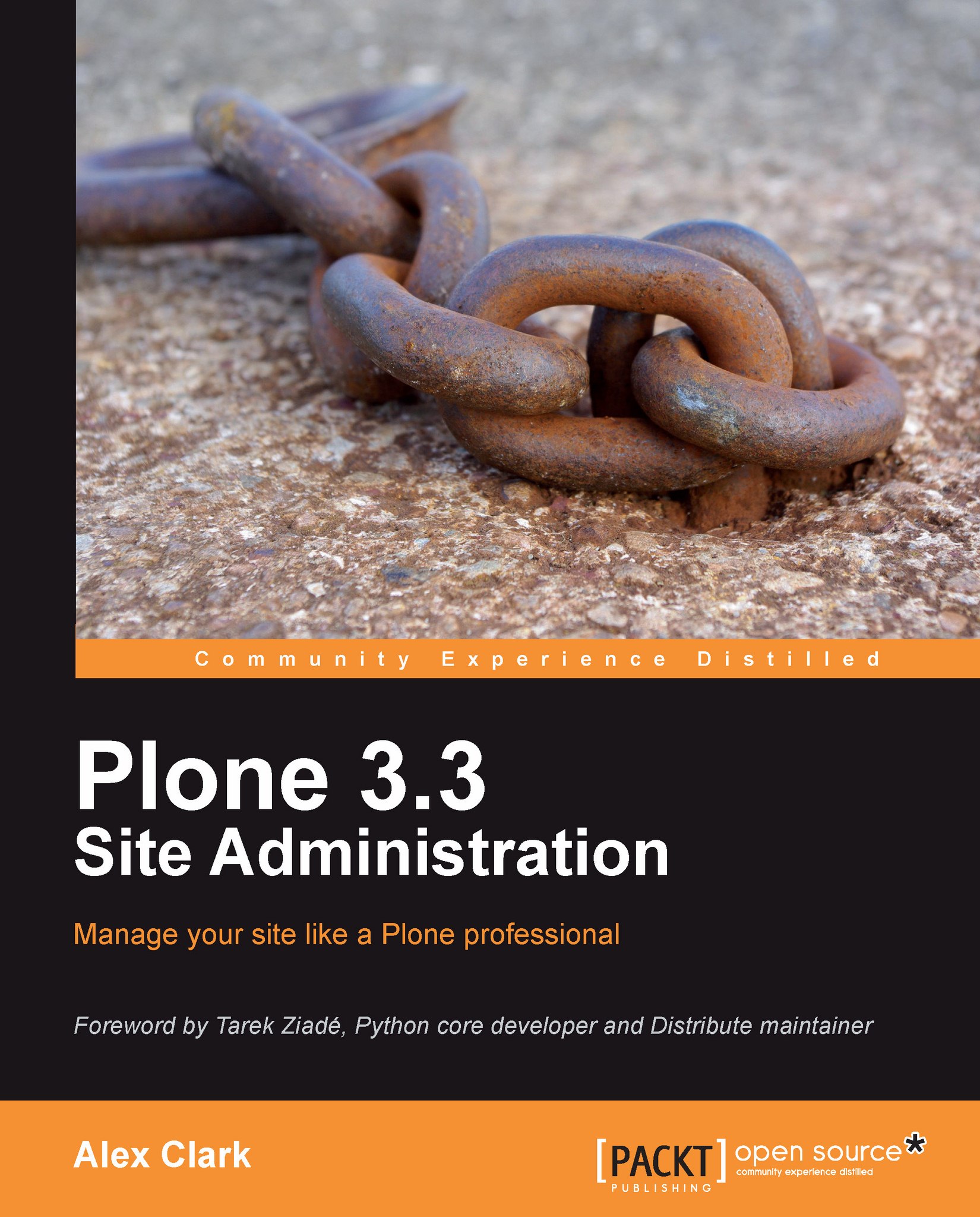Customizing site navigation
As a current Plone user, you may be familiar with Plone's automated navigation system and how to configure your global sections, navigation portlet, and sitemap.
The automated navigation system is one of the first features people notice in Plone. Create a new content item, and it will automatically appear in the global sections, navigation portlet, and sitemap. If you do not like the default behavior, you can browse to http://localhost:8080/Plone, click on Site
Setup | Navigation, and change it.
But sometimes the default features are not enough, or there is no adjustable setting for the customization you want to perform. When this happens, you have two choices:
Create the additional functionality yourself
Search for the right add-on to do it for you
Install and configure it
Regarding the first choice, you can read more about how to create additional functionality for Plone in "Professional Plone Development", Martin Aspeli, Packt Publishing.
Regarding the second choice...