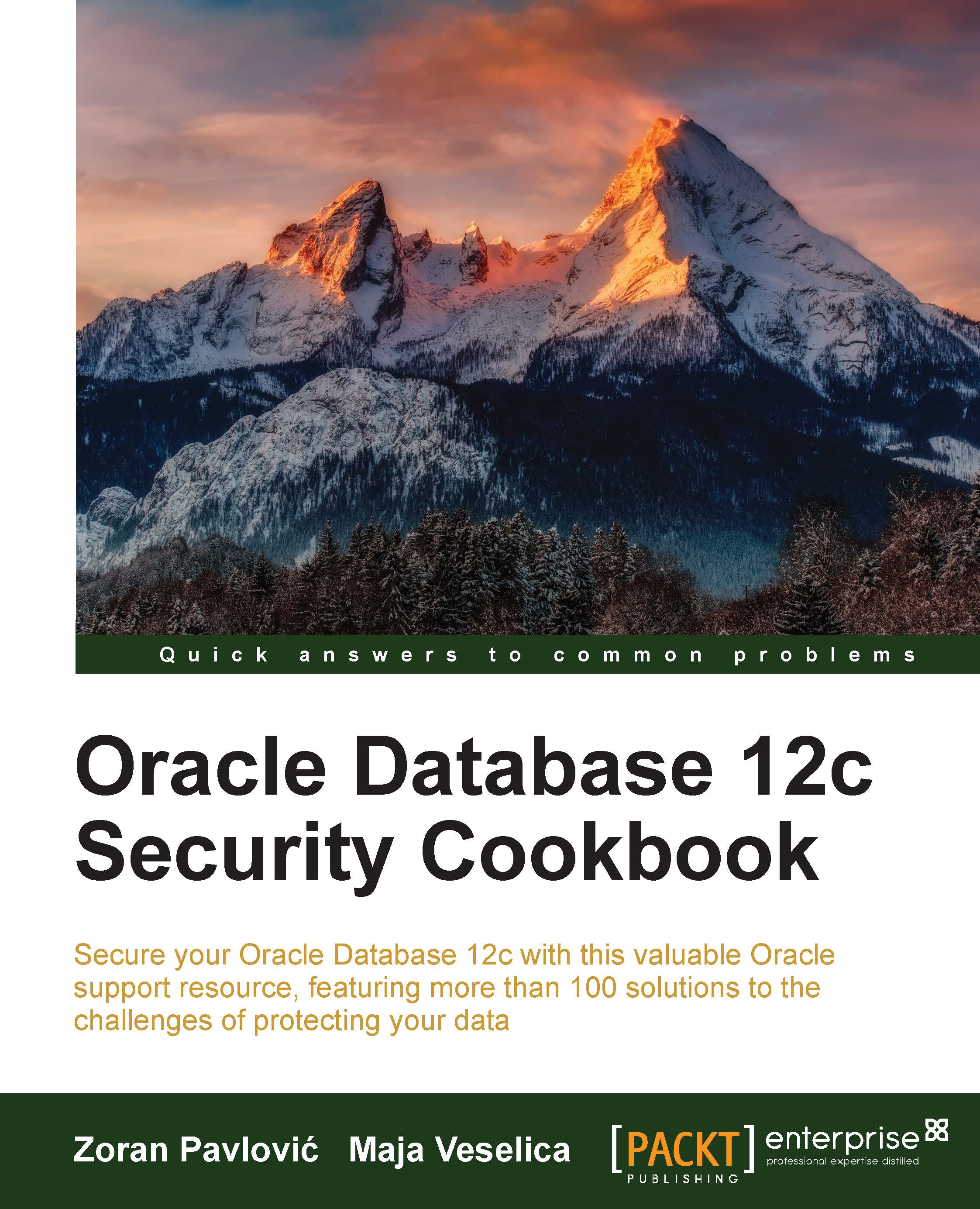Disabling and dropping audit policies
In this recipe, you will learn to disable and drop audit policies.
Getting ready
To complete this recipe, you'll need an enabled unified audit policy (for example, oe_policy) and a user who has the audit_admin role (for example, jack).
How to do it...
- Connect to the database as a user who has the
audit_adminrole (for example,jack):$ sqlplus jack - Verify that the policy is enabled:
SQL> SELECT POLICY_NAME, ENABLED_OPT, USER_NAME, SUCCESS, FAILURE FROM AUDIT_UNIFIED_ENABLED_POLICIES;
- Disable the policy
oe_policy:SQL> NOAUDIT policy oe_policy BY JOHN; - Verify that
oe_policyis disabled:SQL> select * from AUDIT_UNIFIED_ENABLED_POLICIES; - Drop the policy
oe_policy:SQL> drop audit policy oe_policy;
How it works...
In step 2, you checked that the audit policy oe_policy is enabled. In step 3, you disabled it.
Tip
When you disable audit policy, make sure that in the NOAUDIT statement, a list of users (BY or EXCEPT) is the same as it was in the AUDIT...