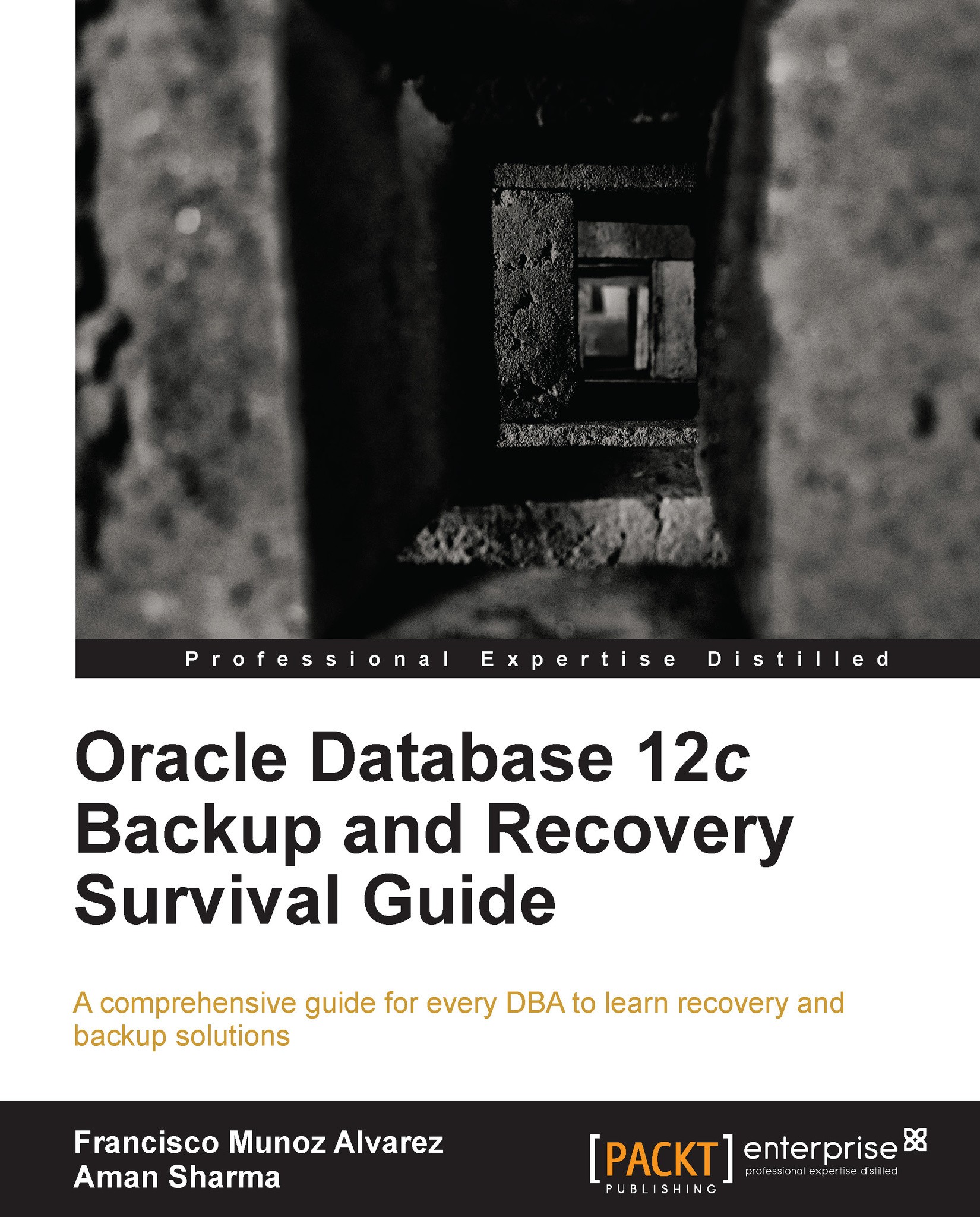Using the control file for RMAN metadata
RMAN maintains the repository of its metadata within the target database's control file. Being the default option, the control file acts as the primary location for RMAN. The control file maintains many internal structures, each with its own importance. For RMAN-related metadata within the control file, you can query the V$CONTROLFILE_RECORD_SECTION view (based on the fixed table X$KCCRS).
This view contains many different types of metadata sections, including the one specifically related to backup. Let's check how many total sections we have within the control file:
SQL> select count(distinct type) from v$controlfile_record_section; COUNT(DISTINCTTYPE) ------------------- 41
So, there are 41 unique sections available in the control file. Let's now restrict our query to show only those which are related to the backup:
SQL> select TYPE,RECORD_SIZE,RECORDS_TOTAL,RECORDS_USED 2 from v$controlfile_record_section 3 where type like ...