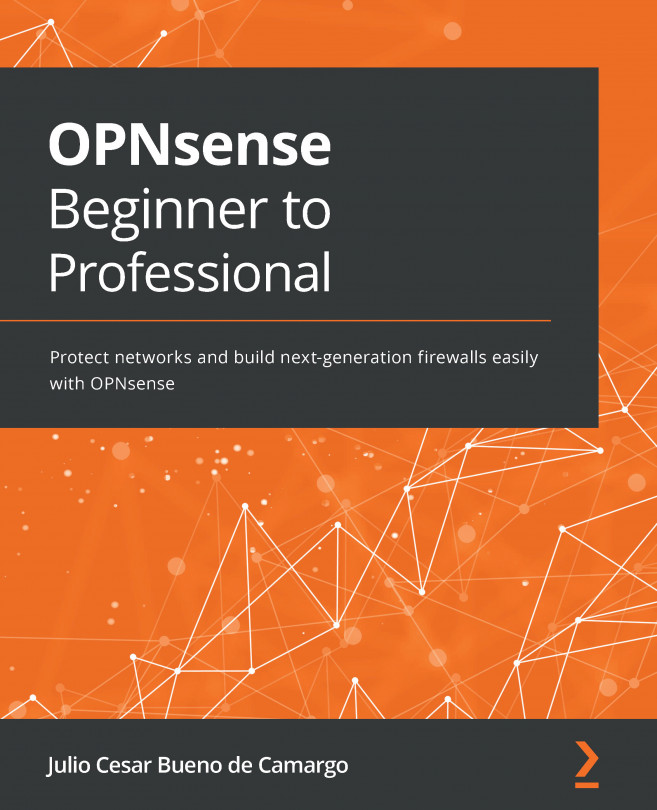Configuration
To configure an I(DP)S, we need to go to Services | Intrusion Detection | Administration and go to the Settings tab. This can be seen in the following screenshot:

Figure 15.3 – IDS configuration page
Here, you will see the following options:
- Enabled: Check this option to enable the IDS service.
- IPS mode: Enabling this option will turn the IDS into an IPS service, blocking traffic instead of only alerting you about it. Disable the hardware offloading options for network interfaces by going to the Interfaces | Settings page to avoid network issues while using IPS mode. Check the Hardware CRC, Hardware TSO, and Hardware LRO options, and then ensure that Disable VLAN Hardware Filtering is also disabled.
Important Note
The Suricata daemon in IPS mode uses Netmap in OPNsense. It doesn't work well with hardware offloading, so keep it disabled while using IPS mode.
- Promiscuous mode: This mode allows all the traffic to be...